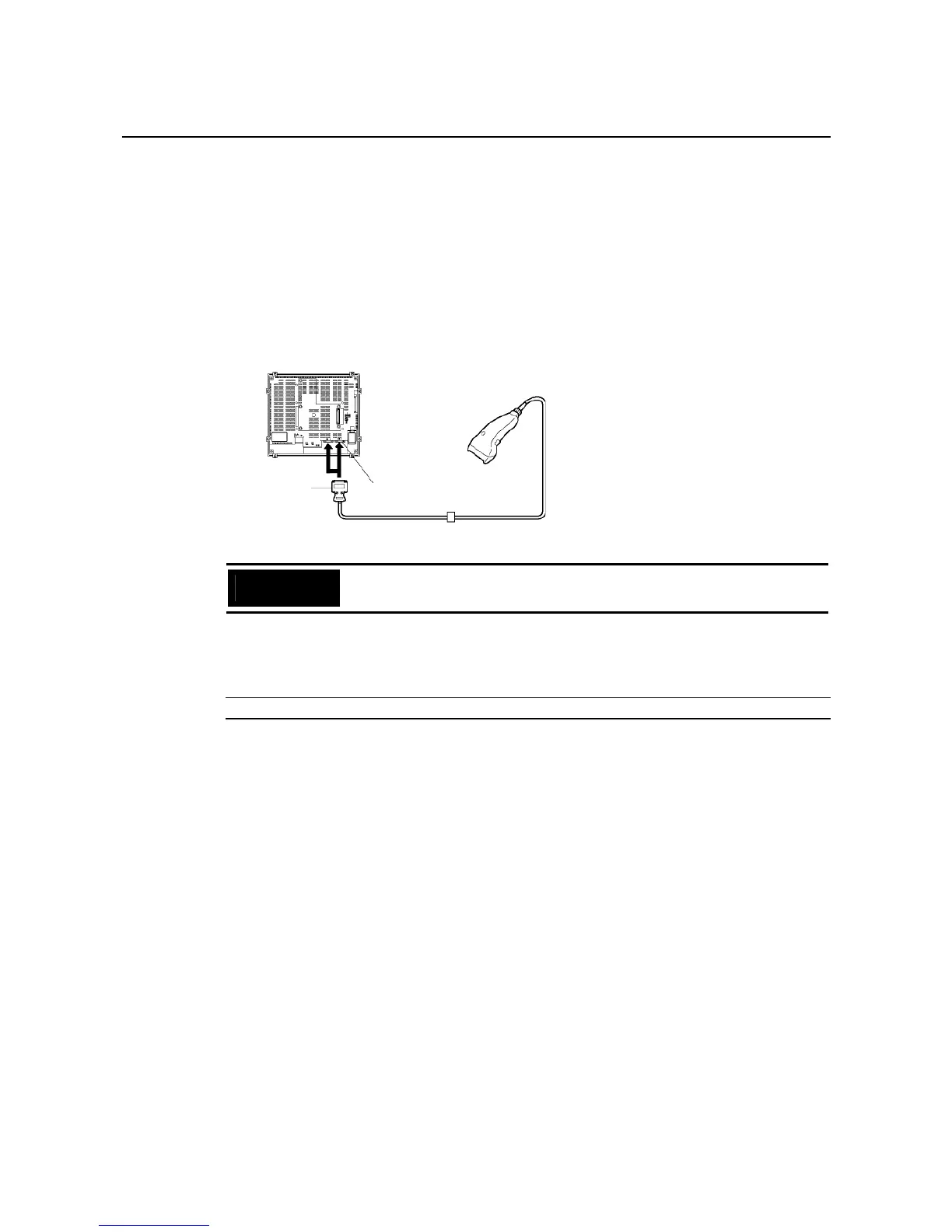3-4 Connecting to Bar Code Readers
3-16
3-4 Connecting to Bar Code Readers
Connecting a Bar Code Reader to the PT allows bar code data to be read as character
strings in the character string input areas.
For details on methods for inputting character strings from a Bar Code Reader, refer to 3-6
Inputting Numeral and Character Strings in the Programming Manual.
3-4-1 Connection Methods
Connect the Bar Code Reader to either serial port A or B of the PT as shown in the following
diagram.
PT
Bar Code Reader
9-pin connector
Serial port A or B
(RS-232C, 9-pin)
Connecting cable Bar Code Reader cable
Precautions
for Safe Use
Always turn OFF the power to the Bar Code Reader and the PT before connect-
ing or disconnecting cables.
Prepare the connecting cables, referring to Appendix 7 Preparing Connecting Cables for Bar
Code Readers.
Reference
Bar Code Readers cannot be connected to both serial ports A and B at the same time.
