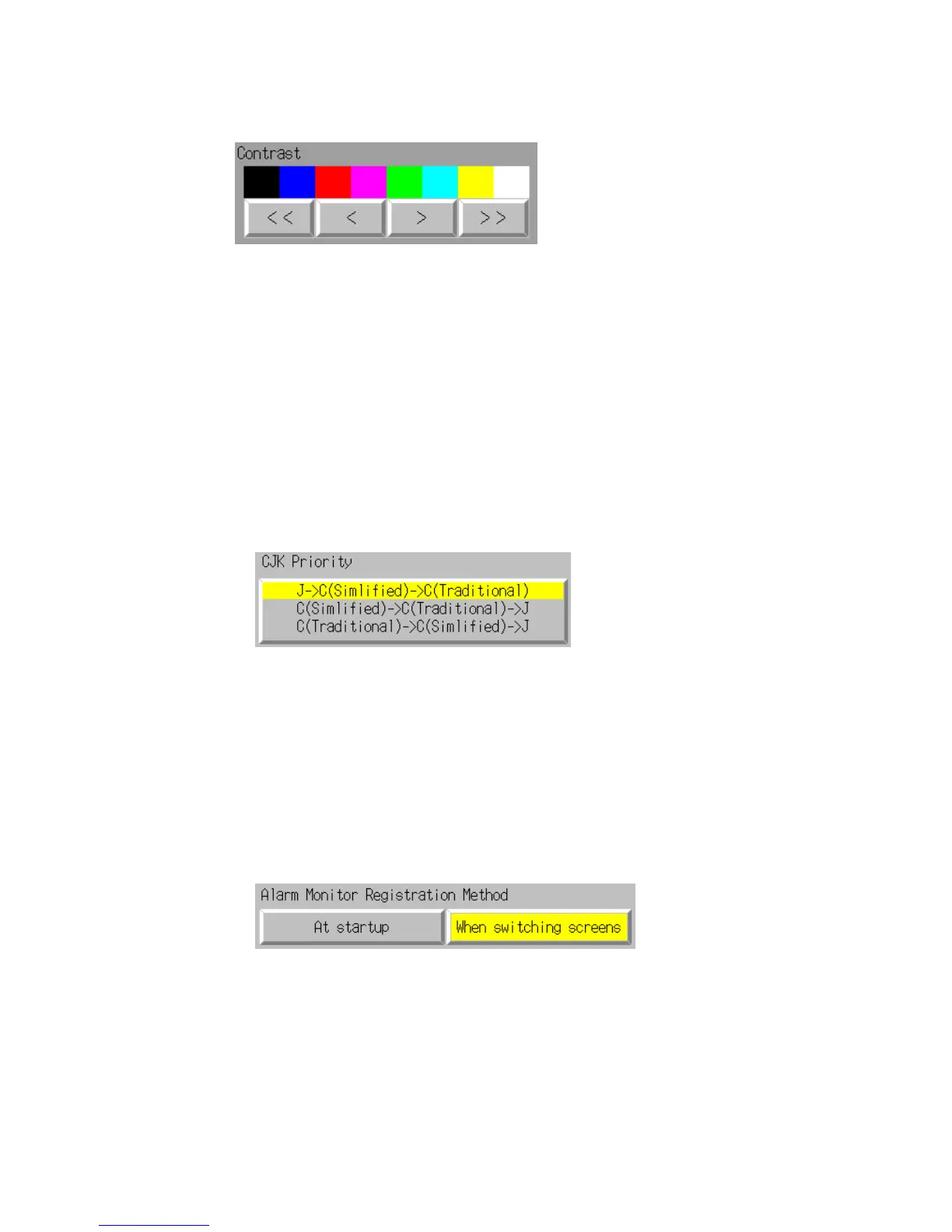6-3 PT Settings
6-30
1. Change the contrast setting using the left and right arrow buttons (<<, <, >, >>) for contrast ad-
justment. The contrast will change as soon as the buttons are pressed.
<< Button: Decreases the contrast by ten degrees.
< Button: Decreases the contrast by one degree.
> Button: Increases the contrast by one degree.
>> Button: Increases the contrast by ten degrees.
Check the contrast from the sample display of eight shades above the arrow buttons.
6-3-12 CJK Han Unification Priority
The CJK Han unification setting is used to select what character style (traditional Chinese,
simplified Chinese, or Japanese) will be given priority for display.
If Japanese or Chinese is used, the displayed character form will differ even if the character
code is the same. In this case, use the CJK Han unification priority setting to select what
character style will be given priority for display. Use the following procedure starting from the
PT Settings Tab in the System Menu to select the priority.
1. In the CJK Priority Area, select from J
Æ
C (Simplified)
Æ
C (Traditional), C (Simplified)
Æ
C (Traditional)
Æ
J, or C (Traditional)
Æ
C (Simplified)
Æ
J.
“J” indicates Japanese and “C” indicates Chinese.
2. After completing the setting, press the Write Button. The setting will be saved.
6-3-13 Alarm Monitor Registration Procedure
Set the method for performing monitor registration of alarms and events.
Normally, the method is set to When switching screens.
If multiple alarms or events are registered, the screen-switching speed may increase if the At
startup Option is selected. If there is no difference, set the method to When switching
screens.
Set the alarm monitor registration method by performing the following operation from the PT
Tab Page in the System Menu.
1. Set either At startup or When switching screens for the alarm monitor registration
method.
2. After completing the setting, press the Write Button. The setting will be saved.
6-3-14 Starting the Ladder Monitor from Alarm/Event Summary and His-
tory (NS15/12/10/8 Only)
You can start the Ladder Monitor if an alarm or event is selected in the Alarm/Event Sum-
mary and History.
