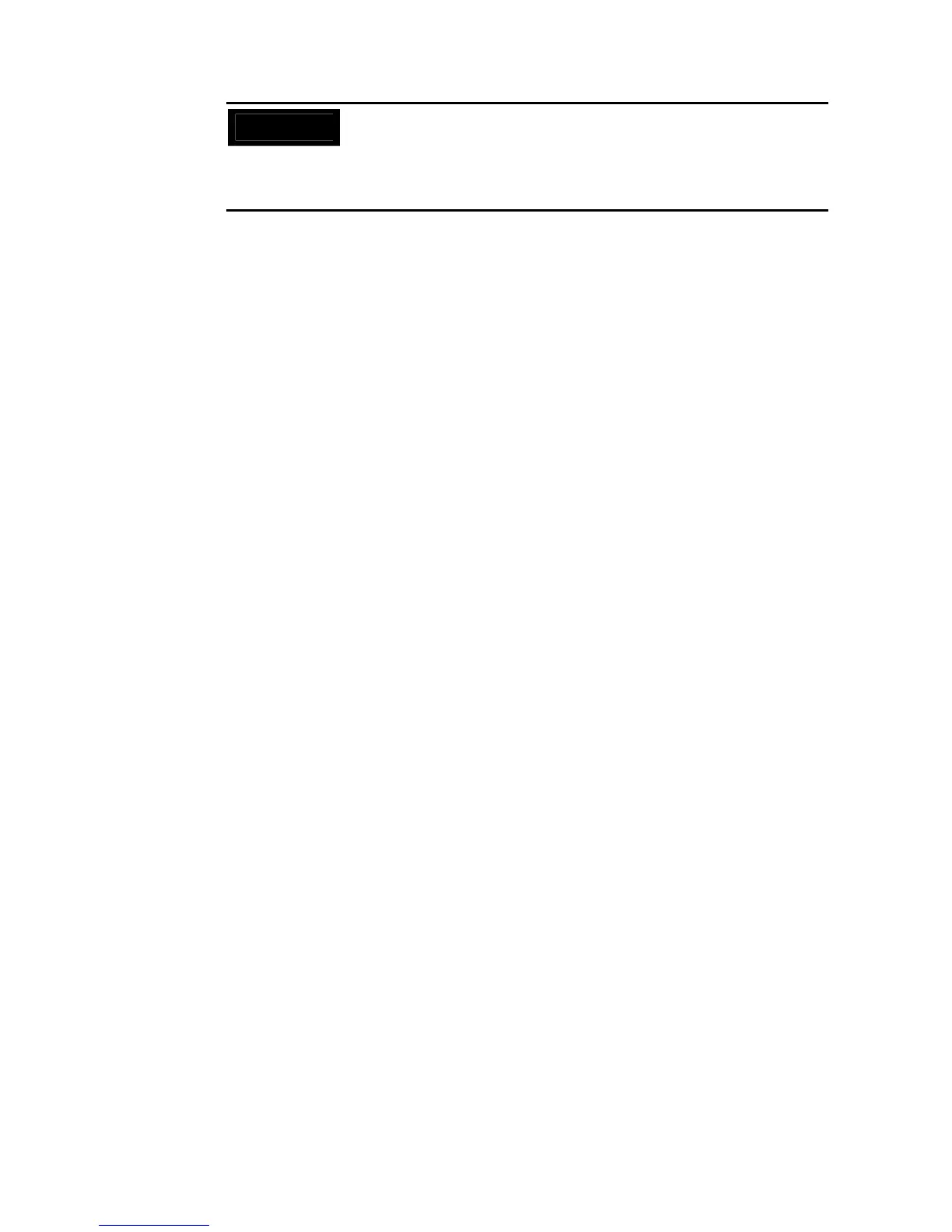3-3 Connecting the CX-Designer
3-15
Precautions
for Correct Use
The USB slave connector on an NS-series PT is used to connect both a per-
sonal computer and a PictBridge-compatible printer. (A personal computer is
connected to transfer screen data from the CX-Designer.) Do not try to print
from the PT when the USB slave connector is connected to a personal com-
puter (i.e., do not turn ON $SB25, $SB27, or $SB29 in system bit memory). The
PT or computer may malfunction.
All models in the NS-V2 Series support USB communications. Use a commercially available
USB cable to connect the PT to the USB port.
3-3-3 Connecting via a Modem
A modem can be used to connect the computer and a serial port on the PT. For details on
connection methods and communications conditions, refer to Transferring Data to the PT in
the CX-Designer’s Online Help.
