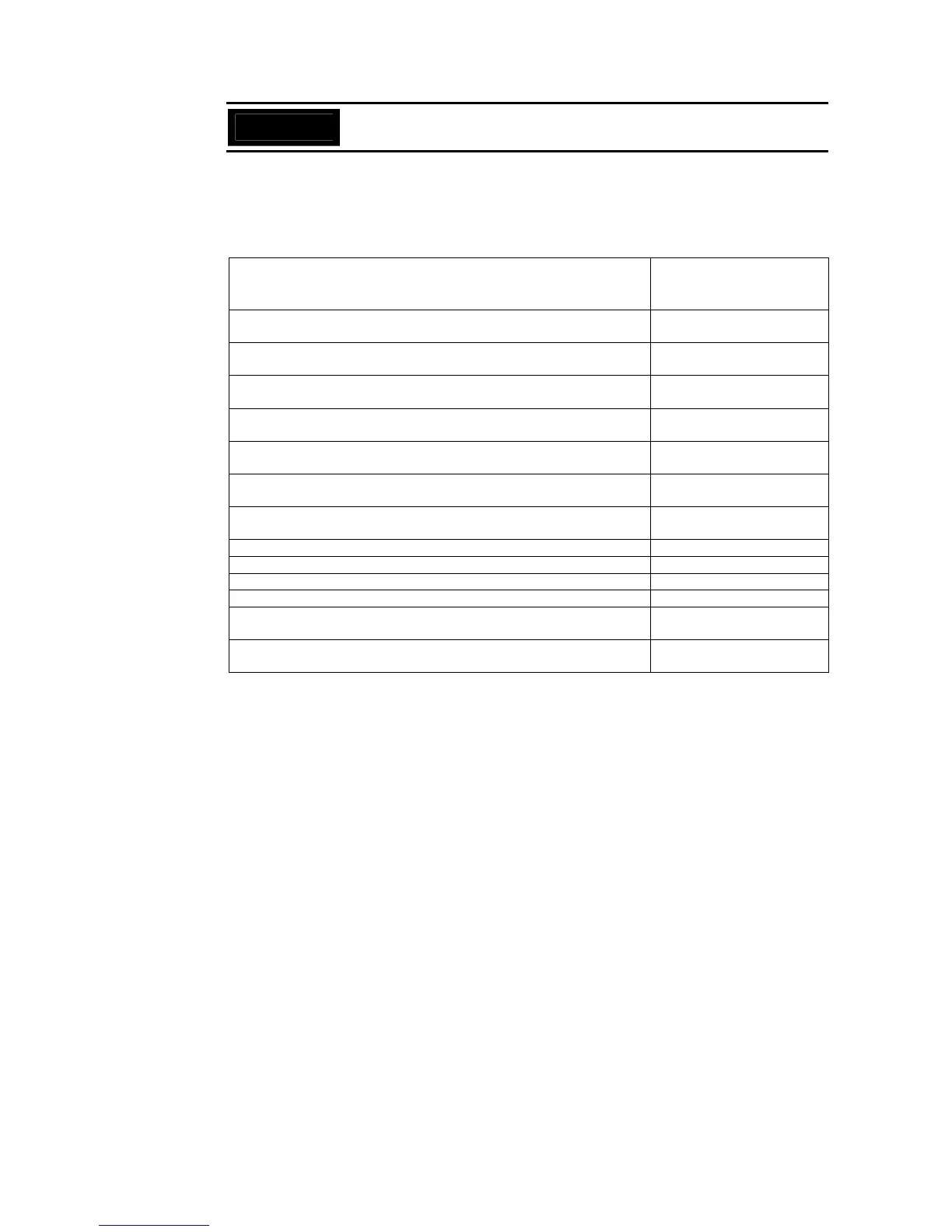3-1 Installing the PT
3-8
Precautions
for Correct Use
Ground correctly to prevent malfunctions caused by noise.
3-1-6 Peripheral Device Connection Limitations
Select one of the following combinations when devices requiring power supply are con-
nected to port A, port B, and an Expansion Interface Unit on the PT. Use a 5-V Bar Code
Reader with a current consumption of 250 mA or the equivalent.
Port A and B connection combinations Expansion Interface Unit
(NS-CA001, NS-CA002,
NS-CLK21)
When a Bar Code Reader and the NS-AL002 are connected to ports
A and B at the same time
Cannot be used
When a Bar Code Reader and the CJ1W-CIF11 are connected to
ports A and B at the same time
Cannot be used
When a Bar Code Reader and the NT-AL001 are connected to ports
A and B at the same time
Cannot be used
When the CJ1W-CIF11 and CJ1W-CIF11 are connected to ports A
and B at the same time
Can be used
When the CJ1W-CIF11 and NS-AL002 are connected to ports A and
B at the same time
Can be used
When the CJ1W-CIF11 and NT-AL001 are connected to ports A and
B at the same time
Cannot be used
When two NT-AL001s are connected to ports A and B at the same
time
Cannot be used
When a Bar Code Reader is connected to port A or B Can be used
When the CJ1W-CIF11 is connected to port A or B Can be used
When the NS-AL002 is connected to port A or B Can be used
When the NT-AL001 is connected to port A or B Can be used
When Bar Code Readers are connected to ports A and B at the same
time
Cannot be used
When the NT-AL001 and NT-AL002 are connected to port A or B at
the same time
Cannot be used
