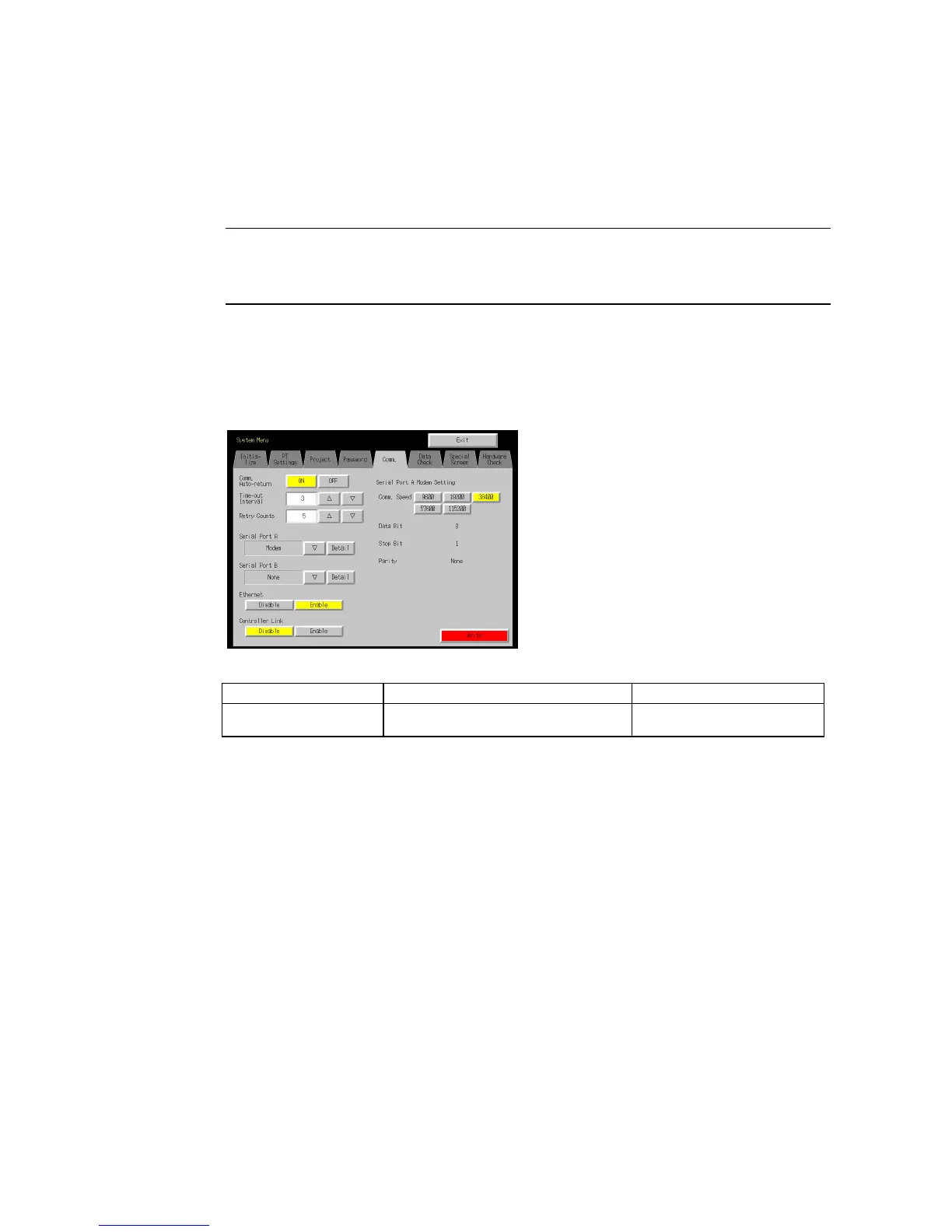6-6 Communications Settings
6-47
6-6-7 Modem Settings
Data can be transferred from a personal computer to the PT through a modem. The method
used to set the data transfer conditions for the modem is described here.
Reference
• Refer to 10-1 PT Transferring Data to the PT in the CX-Designer Operation Manual for
details on modem types and connections.
• The modem can be connected to either Serial Port A or Serial Port B, but not to both
at the same time.
Set the communications conditions for the modem from the System Menu using the following
procedure.
8. Set the communications method for serial port A or serial port B to the modem, and
press the Detail Button
9. The settings for the modem will be displayed on the right side of the screen. Set the
communications speed. After the setting is entered, press the Write Button to save it.
• Setting Communications Conditions for Modem Data Transfers
Setting item Function Settings
Comm. Speed Sets the communications speed. 9600, 19200, 38400, 57600, or
115200 (bps)