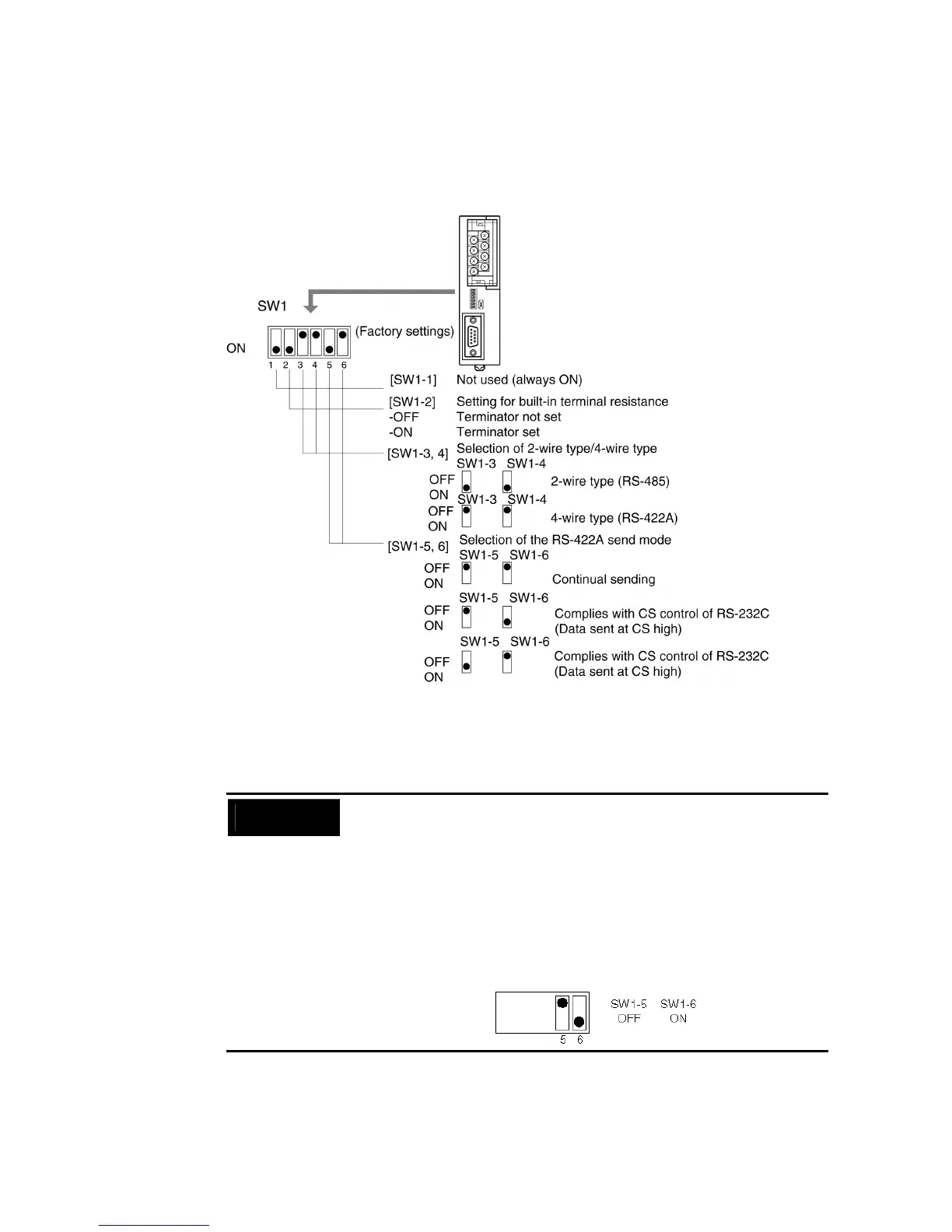Appendix 4 Using NT-AL001 Converters
A-32
A-4-4 DIP Switch Settings
The converter unit has 6 digits DIP switch for setting the RS-422A/485 communication
conditions.
Before connecting the cable to the converter unit, make the DIP switch settings.
When using the host link or 1:1 NT Link, set the RS-422A send mode to continual send-
ing (set both SW1-5 and 6 OFF).
When using the 1:N NT Link (standard or high-speed), set the RS-422A send mode to
comply with CS control of RS-232C (i.e., one of SW1-5 and SW1-6 must be ON).
Precautions
for Safe Use
• Do not set both SW1-5 and SW1-6 ON at the same time. This may damage
internal circuits.
• The power supply to the device supplying +5 V must be turned OFF before
starting wiring work.
• Before connecting the RS-232C cable and turning on the power to an RS-
232C device such as a PT (i.e., turning on the power to the converter unit),
check that the cable is wired correctly and that the DIP switch settings are
correct. If the power is turned on while there is a wiring fault, the internal cir-
cuits of the converter unit or the RS-232C device may be damaged.
• When the converter unit is connected to a C200HX/HG/HE (-ZE), CQM1H,
CS1G/H model of OMRON PLC as an RS-422A device, set DIP switches
SW1-5 and SW1-6 as indicated below.
