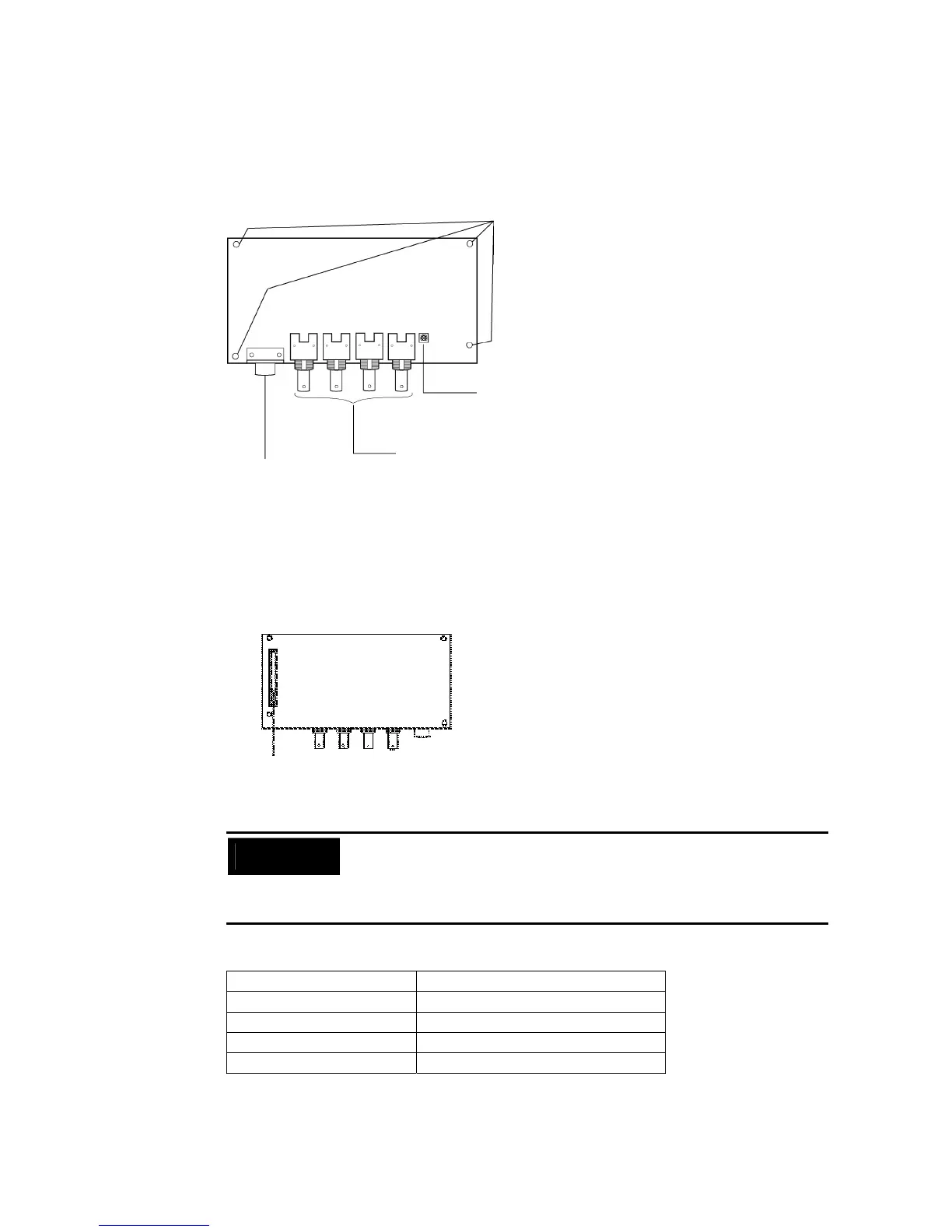3-7 Installing the Video Input Unit
3-32
3-7-2 Nomenclature and Functions
Familiarize yourself with the nomenclature and functions of the Video Board before using the
Video Input Unit.
Video Board: Front View
Console Port Connector
Connects to the console connector
of OMRON Vision Sensors and
allows Vision Sensor settings
to be performed from the PT.
Positions of screws for
attaching Video Board to PT
Contrast Adjuster
Used to adjust the contrast for video
input. All 4 channels are adjusted
together. They cannot be adjusted
individually.
Four Video Input Connectors
BNC connectors for inputting NTSC/PAL
signals.
Video Board: Rear View
Precautions
for Correct Use
The NS-series PTs support video input for standard NTSC and PAL signals.
Display may not be possible, however, if the input signal deviates from the stan-
dard signal. Before operation, be sure to check the output signal of the camera
to be used. If display cannot be made, take measures so that the input signal is
a standard signal.
Video Input Specifications
Item Specifications
Input system NTSC (RS-170A compliant) or PAL
Scanning system (See note.) Interlaced
Input signal 1.0 V p-p 75 Ω
Signal input connector BNC connector
Note: The NS-series PTs do not support progressive scanning (i.e., non-interlaced scanning).
Expansion Interface Connector
Connects to the PT's expansion interface connector
when mounting the Video Board.
