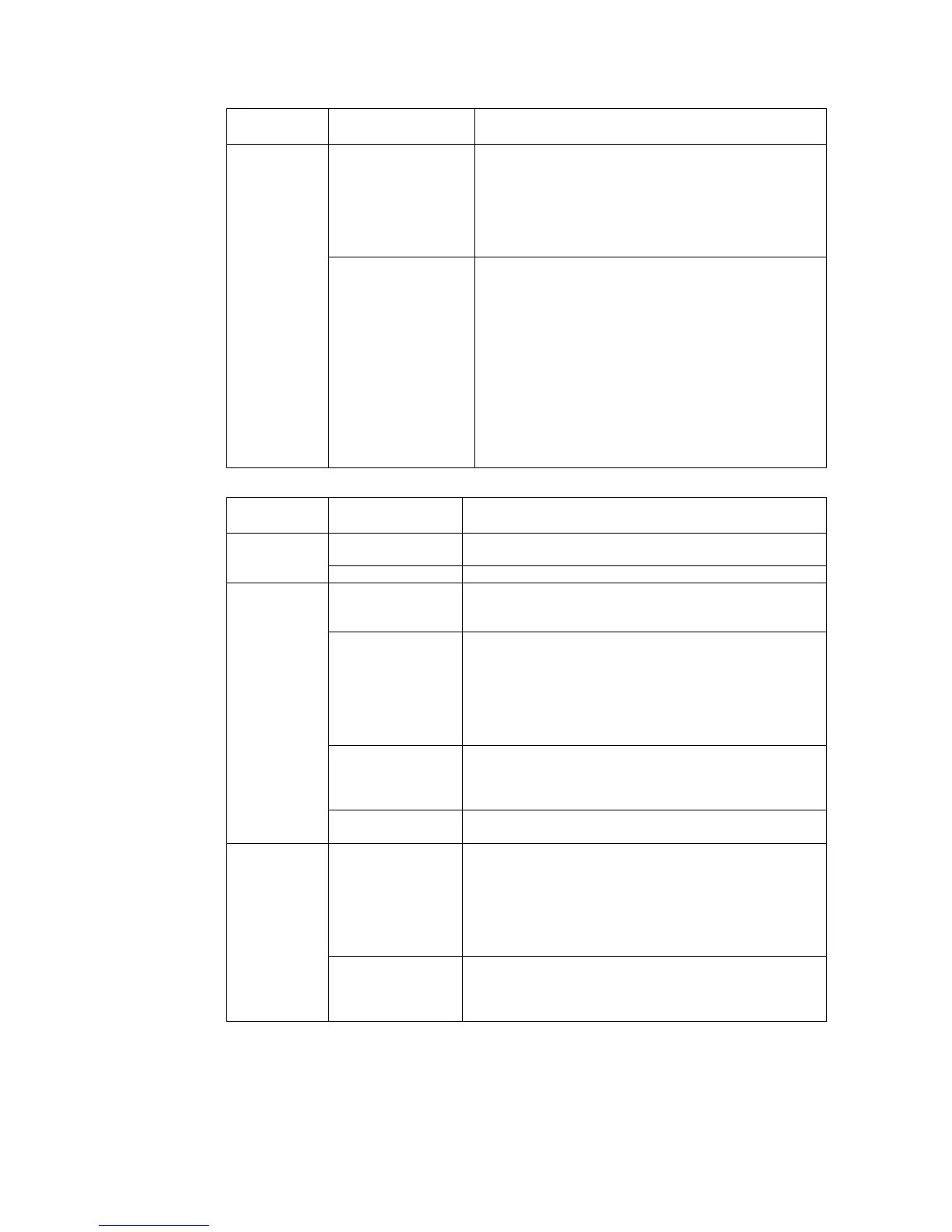7-3 Troubleshooting and Maintenance
7-11
Symptoms at
PT
Cause Possible countermeasure
With the NS5, the
Expansion Interface
for serial port B is set
to the expansion inter-
face when the
connection is to serial
port B.
Set the Expansion Interface to Disable on the Comm Tab
Page from the NS5 System Menu.
PT cannot
communicate
with the host.
(An error mes-
sage is dis-
played or con-
necting is dis-
played at the
bottom right of
the screen.)
Initializing system
memory at startup has
been disabled, and
the NS-series PT was
started with a non-
existing screen num-
ber (0 to 3,999) set in
the allocation address
of $SW0 or with a
special screen num-
ber set, such as 4002,
that displays the sys-
tem menu.
Correctly set the screen number for display in the alloca-
tion address of $SW0.
Errors during PT Operation
Symptoms at
PT
Cause Possible countermeasure
Power is not being
supplied to the PT.
Check the connection points and supply power to the PT
correctly. (Refer to 3-1 Installing the PT.)
RUN indicator
does not light.
The fuse is broken. Contact your nearest OMRON representative.
The PT is in system
startup waiting
status.
This is not an error. Information will be displayed when the
waiting time has lapsed.
The screen saver
function is operat-
ing.
This is not an error. Touch the screen, or operate the sys-
tem memory for switching the screen from the host to
switch the screen as follows:
• Set the screen number in $SW0.
• Set the pop-up screen number in $SW1, 4 and 7.
(Refer to 2-4 System Memory in the PT Programming Man-
ual for details on the system memory.)
The backlight is
OFF.
Turn ON the backlight by setting system memory bits $SB6
to 8 for adjusting backlight brightness to ON. (Refer to 2-4
System Memory in the PT Programming Manual for details
on the system memory.)
The screen is
blank.
The backlight has
malfunctioned.
The backlight must be replaced. Contact your nearest
OMRON representative.
Screen switching,
opening and closing
pop-up screens,
and switching
frames are being
performed fre-
quently.
If screens are opened and closed frequently, the display
update may take some time and communications may be
delayed.
Adjust the interval between screen switches so that the
system is not overloaded.
The display
update is slow.
The message com-
munications interval
is too long.
In the CX-Designer, select PT - Communication Setting,
click the Comm-All Tab, and set a shorter communications
interval. (For details, refer to System Settings and Project
Properties in the CX-Designer’s Online Help.)
