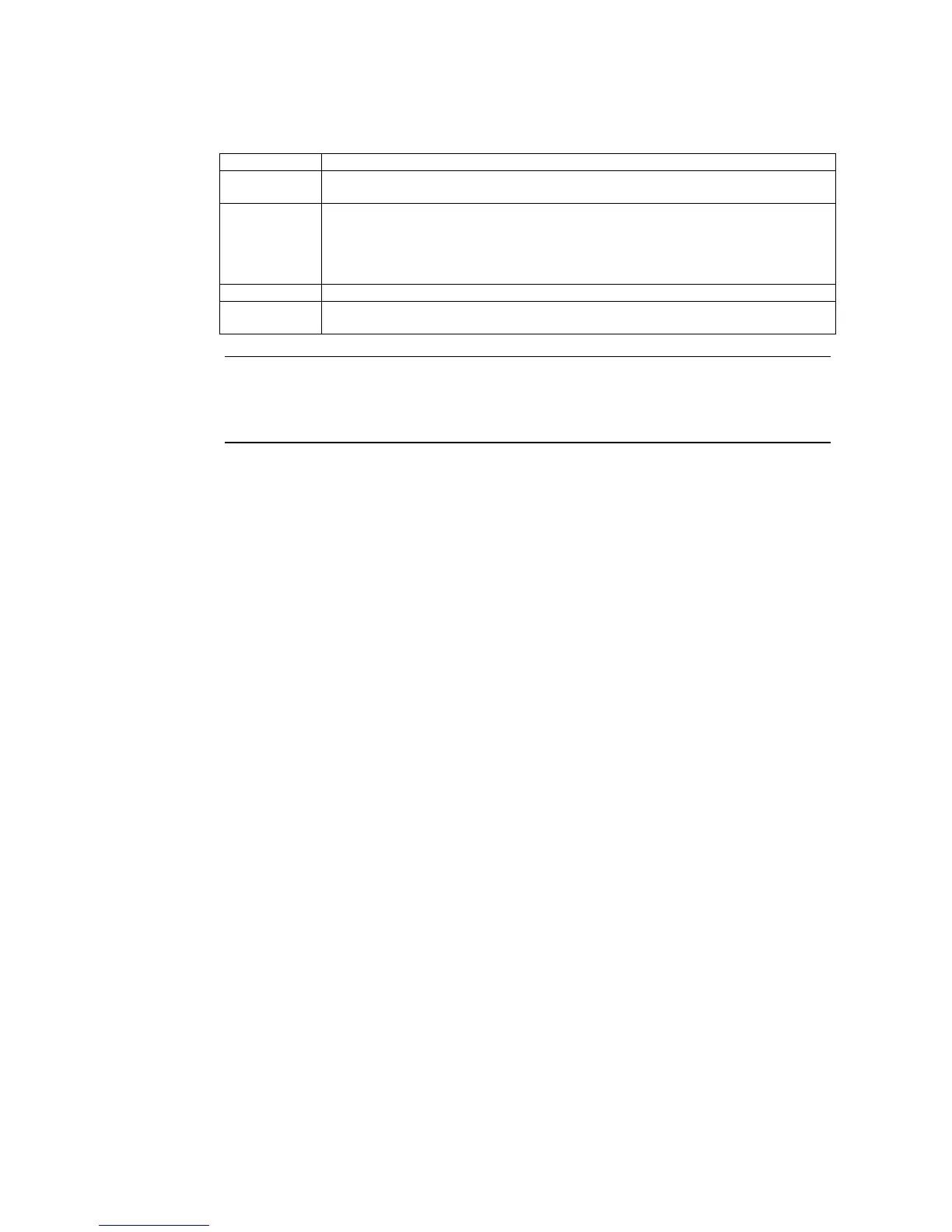3-5 Connecting to Printers
3-21
• Recommended Printers
Operation checks have been performed for the following printers.
Manufacturer Model
EPSON PM-G4500, PX-G5300, PX-5600, PM-501A, PM-A8405, EP-801A, EP-901A,
EP-901F
CANON PIXUS MX7600
PIXUS MP980, MP630, MP620, MP540, MP480
PIXUS iP4600, iP3600, iP100
PIXUS iP5000
PIXUS Pro9500, Pro9000
HP Photosmart 8753
KONICA
MINOLTA
magicolor 2530DL
Reference
An NS-series PT will switch to PictBridge mode when $B25, $B27, or $B29 is turned
ON in system bit memory. Depending on the printer, an error message saying that an
unsupported digital camera is connected may be displayed. Even if this display ap-
pears, you can still print properly by using the bits in system bit memory ($B25, 27, and
29).