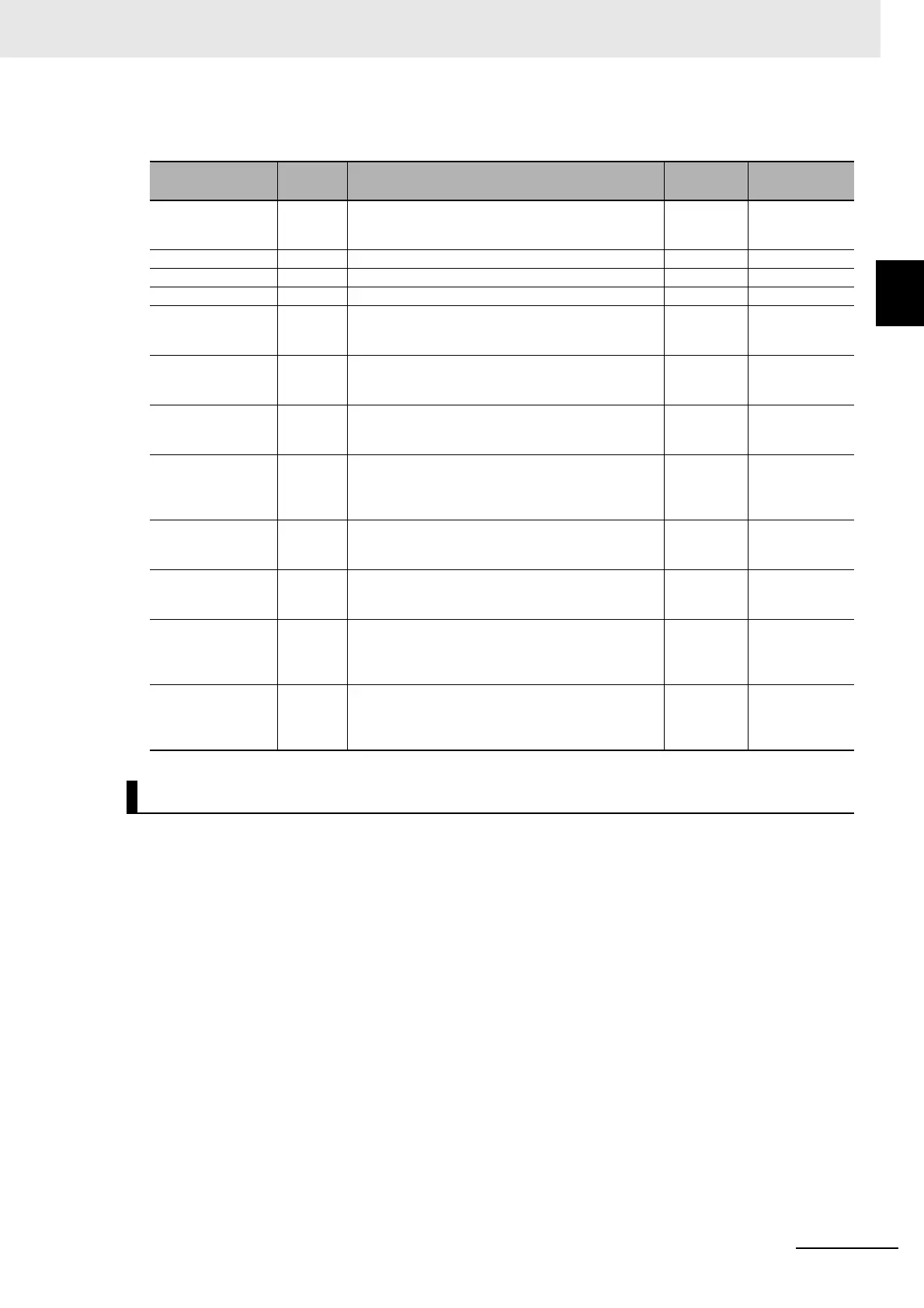9 - 9
9 Setting Up Slave Terminals
NX-series EtherNet/IP Coupler Unit User’s Manual (W536)
9-2 Setting Slave Terminal
Parameters
9
9-2-2 Setting the NX Unit Configuration Information
NX Units
Creating the Unit Configuration Information with the Edit Slave Terminal Con-
figuration Tab Page
1 Create a new Support Software project.
2 Double-click NX-EIC202 under Configurations and Setup in the Multiview Explorer or
right-click NX-EIC202 under Configurations and Setup and select Edit.
Name Settable Description
Data
range
Default
Device name Yes The name of the NX Unit. --- N* (Where * is a
serial number
from 1)
Model name This is the model number of the NX Unit. --- ---
Product name This is the product name. --- ---
Unit version This is the Unit version of the NX Unit. --- ---
NX Unit Number This number represents the logical position of the NX
Unit. Numbers are automatically assigned from the left-
most mounting position.
--- ---
NX Unit Mounting
Setting
Yes This setting enables or disables the mounting of an NX
Unit. Refer to 11-2 NX Unit Mounting Settings on page
11-4 for details on this setting.
Enabled or
Disabled
Enabled
Serial Number This is the serial number of the NX Unit. You can get
the serial number to set the serial number of the actual
EtherNet/IP Coupler Unit.
--- 0
Supply Power/Avail-
able Power [W]
The power that is currently drawn by the NX Units and
the maximum available power supply capacity are
given. This item is for an Additional NX Unit Power Sup-
ply Unit.
--- -/10.00
Power consumption
[W]
This is the power consumption of the NX Units from the
NX bus. This setting applies to Units other than an
Additional NX Unit Power Supply Unit.
--- Refer to the
manual for the
specific NX Unit.
Unit width [mm] This is the width of the NX Unit. --- Refer to the
manual for the
specific NX Unit.
I/O allocation set-
tings
Yes These are the I/O allocation settings for the NX Unit.
Click the Edit I/O Allocation Settings button to edit
these settings. You cannot change this setting for Sys-
tem Units.
--- Refer to the
manual for the
specific NX Unit.
Unit operation set-
tings
Yes These are the Unit operation settings for the NX Unit.
Click the Edit Unit Operation Settings button to edit
these settings. You cannot change this setting for Sys-
tem Units.
--- Refer to the
manual for the
specific NX Unit.
Setting the NX Unit Configuration Information
