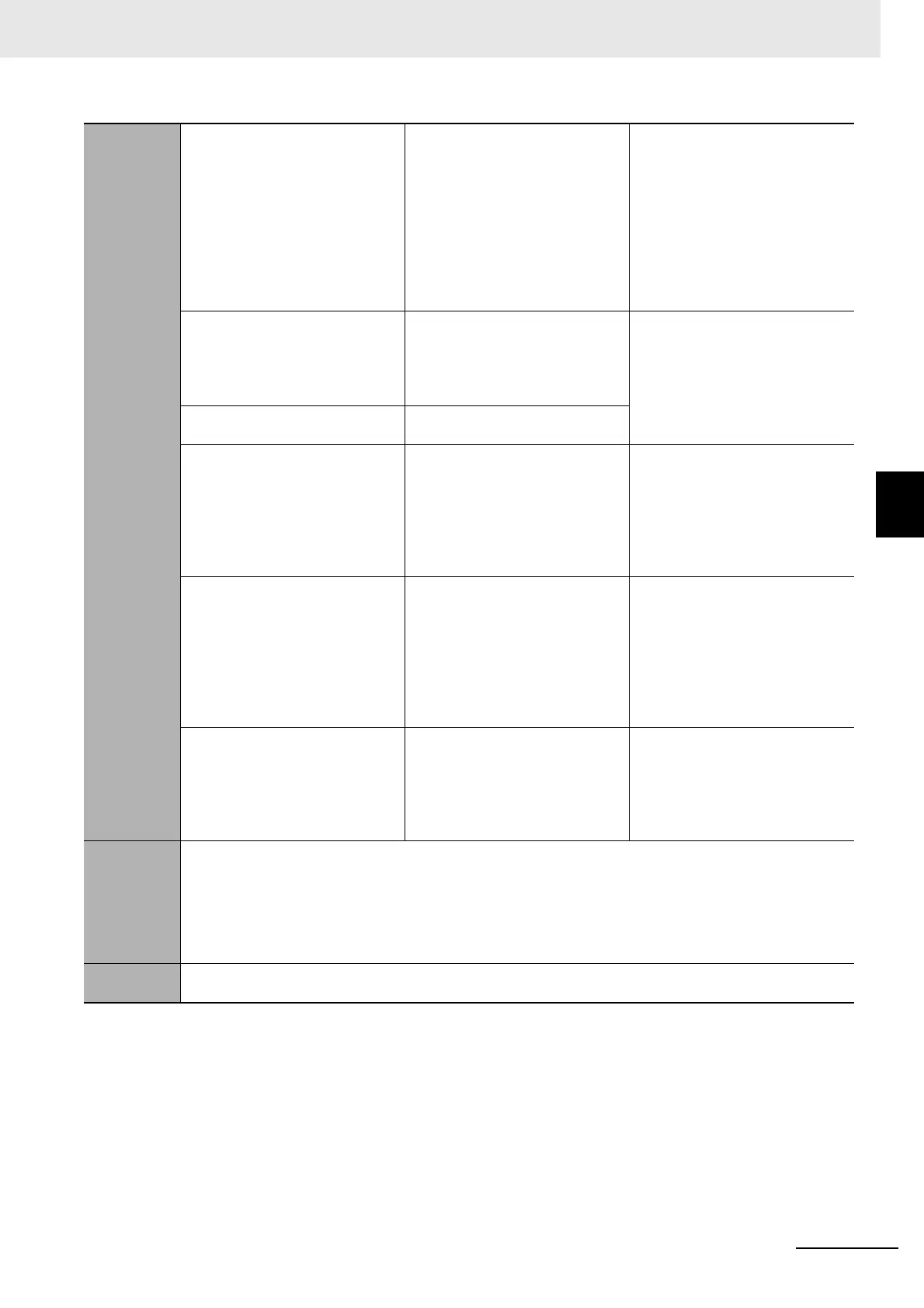12 - 35
12 Troubleshooting
NX-series EtherNet/IP Coupler Unit User’s Manual (W536)
12-3 Checking for Errors and Troubleshooting with Support Soft-
ware
12
12-3-5 Event Codes for Errors and Troubleshooting Procedures
Cause and
correction
A mounted Unit is disabled in the
NX Unit Mounting Setting for the
Unit configuration information.
Remove the Unit that is disabled
in the NX Unit Mounting Setting
for the Unit configuration informa-
tion. Or, connect the Support Soft-
ware, enable the disabled Unit in
the NX Unit Mounting Setting,
download the Unit configuration
information to the Communica-
tions Coupler Unit, and mount the
enabled Unit.
Remove the Unit that is disabled
in the NX Unit Mounting Setting
for the Unit configuration informa-
tion. Or, connect the Support Soft-
ware, enable the disabled Unit in
the NX Unit Mounting Setting,
download the Unit configuration
information to the Communica-
tions Coupler Unit, and mount the
enabled Unit.
An NX Unit became disconnected
during operation.
Turn OFF the power supply to the
Slave Terminal, mount the NX
Units securely, and turn the power
supply to the Slave Terminal back
ON.
Do not connect or disconnect NX
Units during operation.
An NX Unit was connected during
operation.
Cycle the power supply to the
Slave Terminal.
The serial number of a Unit that is
registered in the Unit configuration
information does not agree with
the serial number of the Unit that
is connected. (The Serial Number
Check Method is set to Setting =
Actual device.)
Download the Unit configuration
information in which the serial
number of the connected Unit is
set to the Communications Cou-
pler Unit.
If the Serial Number Check
Method is set to Setting = Actual
device, read the serial numbers of
the actually connected Units to the
Support Software and use them.
The version of a Unit that is regis-
tered in the Unit configuration
information is newer than the ver-
sion of the Unit that is connected.
Create a Unit configuration infor-
mation with the version of the
actually connected Unit, and
download it to the Communica-
tions Coupler Unit.
Make sure that the results of the
compare and merge operation for
the Unit configuration of the Slave
Terminal do not indicate any
incompatibilities before you down-
load the Unit configuration infor-
mation to the Communications
Coupler Unit.
The power supply to an Additional
NX Unit Power Supply Unit is not
turned ON.
Turn ON the power supply to the
Additional NX Unit Power Supply
Units before the NX Unit wait time
expires.
Increase the length of the NX Unit
wait time. Turn ON the power sup-
ply to the Additional NX Unit
Power Supply Unit before you turn
ON the power supply to the Com-
munication Coupler Unit.
Attached
information
Attached information 1: Unit number of the NX Unit where the error was detected
Attached Information 2: Error details
0: A connected Unit has the same model number as the Unit that is registered in the Unit
configuration information, but the Unit is not compatible.
1: A Unit that is registered in the Unit configuration information is not connected.
2: A Unit that is not registered in the Unit configuration information is connected.
Precautions/
Remarks
None
