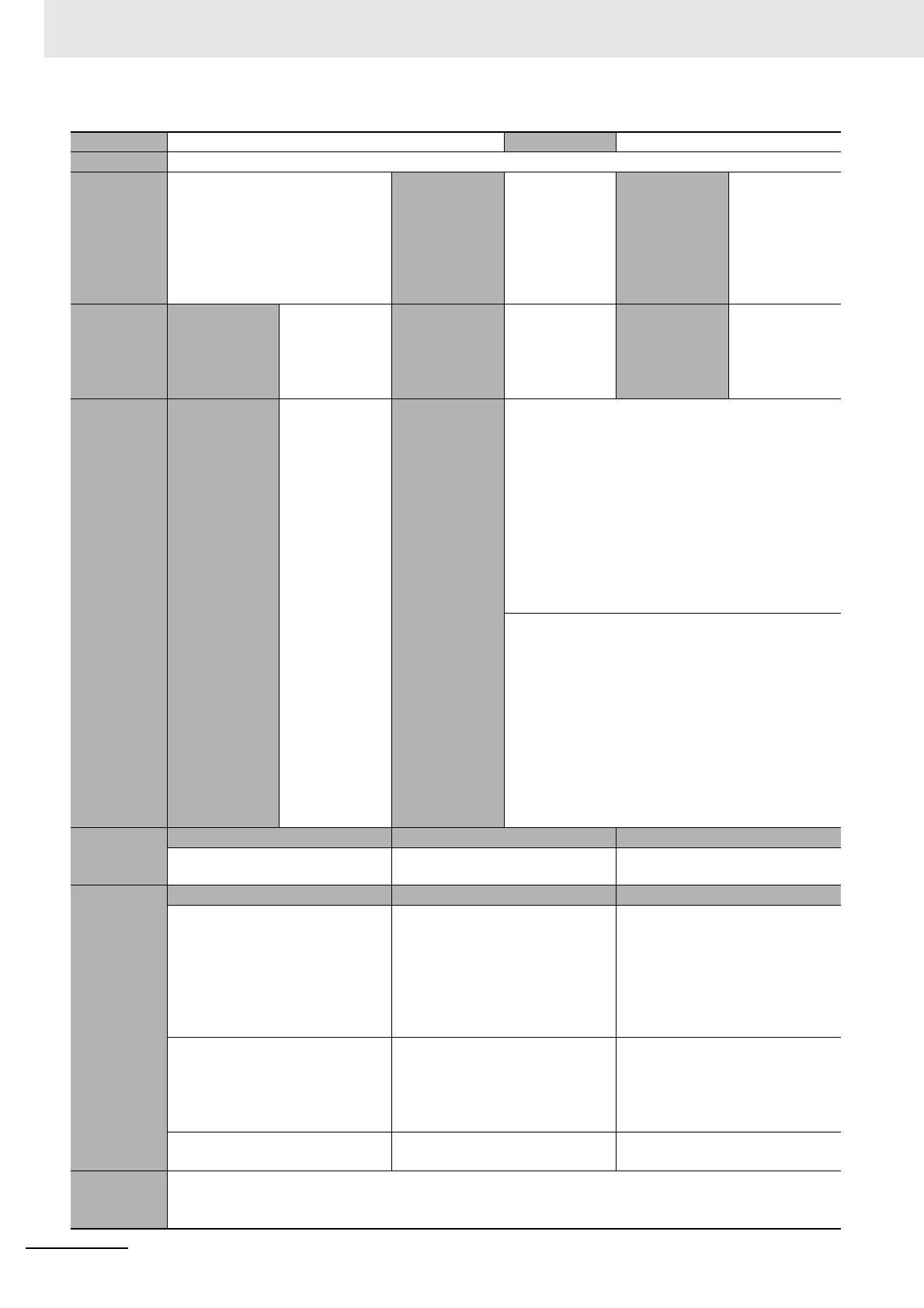12 Troubleshooting
12 - 36
NX-series EtherNet/IP Coupler Unit User’s Manual (W536)
Event name TCP/IP Setting Error (Local IP Address) Event code 35500000 hex
Meaning An error was detected in the IP address settings
Source EtherNet/IP Source details EtherNet/IP
Coupler Unit
Detection
timing
When power is
turned ON to
the EtherNet/IP
Coupler Unit or
the Slave Ter-
minal is
restarted
Error
attributes
Level Minor fault Recovery Cycle power to
the EtherNet/IP
Coupler Unit or
restart the
Slave Terminal.
Log category System
Effects
User program
Continues. Operation When Fail-soft Operation Is Set to Fail-soft
• EtherNet/IP Coupler Unit, EtherNet/IP Communi-
cations
Ethernet communication stops.
•NX Bus
(1) NX Safety Standalone mode
I/O refreshing to the NX Units continues.
(2) Remote I/O mode.
I/O refreshing to the NX Units stops.
Messages cannot be sent to the NX Units in the
Slave Terminal.
When Fail-soft Operation Is Set to Stop
• EtherNet/IP Coupler Unit, EtherNet/IP Communi-
cations
Ethernet communication stops.
•NX Bus
(1) NX Safety Standalone mode
I/O refreshing to the NX Units stops.
(2) Remote I/O mode.
I/O refreshing to the NX Units stops.
Messages cannot be sent to the NX Units in the
Slave Terminal.
Sys-
tem-defined
variables
Variable Data type Name
None --- ---
Cause and
correction
Assumed cause Correction Prevention
TCP/IP setting error Identify the error from the attached
information, correct the setting,
and then download the settings
again. Then, cycle the power sup-
ply to the EtherNet/IP Coupler
Unit or restart the EtherNet/IP
Coupler Unit.
Set the TCP/IP settings correctly.
Power was interrupted when a
download was in progress for
TCP/IP settings.
Download the TCP/IP settings
again. Then, cycle the power sup-
ply to the EtherNet/IP Coupler
Unit or restart the EtherNet/IP
Coupler Unit.
Do not turn OFF the power supply
while a download is in progress for
the TCP/IP settings.
The IP address delivered from the
BOOTP server is incorrect.
Set the IP address correctly in the
settings of the BOOTP server.
Set the IP address correctly in the
settings of the BOOTP server.
Attached
information
Attached information 1: When settings are inconsistent (11 hex: Illegal IP address, 12 hex: Illegal subnet
mask, 13 hex: Illegal default gateway, 14 hex: invalid primary name server, 15 hex: invalid secondary name
server, 16 hex: invalid domain name, 17 hex: invalid host name)
