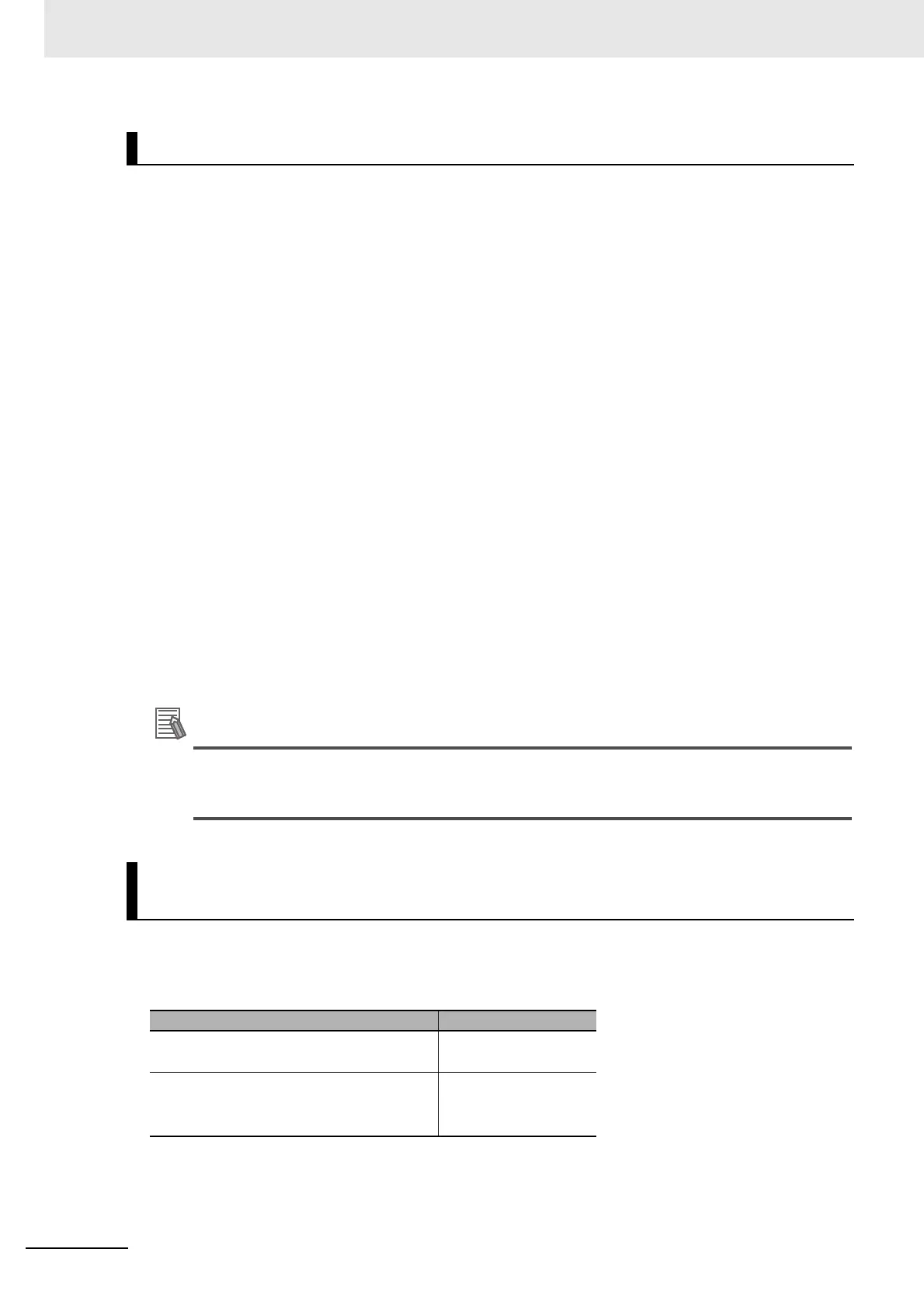1 EtherNet/IP Networks
1 - 8
NX-series EtherNet/IP Coupler Unit User’s Manual (W536)
The Network Configurator is used to set the tag data links for the EtherNet/IP Unit or built-in Ether-
Net/IP port. The Network Configurator is included in Sysmac Studio or CX-One version 3.0 or higher.
The main functions are described below.
Setting and Monitoring Tag Data Links (Connections)
The network device configuration and tag data links (connections) can be created and edited. You
can connect to the network to read the device configuration and tag data links settings and perform
monitoring.
Setting the IP Address of an EtherNet/IP Coupler Unit
You can set the IP address of an EtherNet/IP Coupler Unit with rotary switches, with software set-
tings from the Network Configurator, or with getting the IP address from the BOOTP server. Refer to
9-4 Setting IP Address on page 9-31 for the IP address setting procedure for EtherNet/IP Coupler
Units.
Automatic Clock Adjustment Setting
The EtherNet/IP Coupler Unit includes an internal clock to provide time information to register with
events that may occur. The time information can be adjusted based on the NTP server or it can be
set from the EtherNet/IP master. Refer to 11-3-3 Automatic Clock Adjustment on page 11-11 for
details on setting automatic adjustment of the time information.
Multivendor Device Connections
EDS files can be installed and deleted to enable constructing, setting, and managing networks that
contain EtherNet/IP devices from other companies. You can also change the IP addresses of Ether-
Net/IP devices.
With NJ/NX-series CPU Units and NY-series Industrial PCs, you can use the Sysmac Studio to
set up tag data links. For details on how to set up tag data links with the Sysmac Studio, refer to
the user's manual for the built-in EtherNet/IP port on the connected CPU Unit or Industrial PC.
The Sysmac Studio or NX-IO Configurator is connected to the EtherNet/IP Coupler Unit to configure an
EtherNet/IP Slave Terminal. The Sysmac Studio and NX-IO Configurator are used according to the sys-
tem configuration, as described below.
However, if you use an NX-series Safety Control Unit, the Sysmac Studio is required even if the Ether-
Net/IP master is a CS/CJ/CP-series CPU Unit, Sysmac Gateway, or PLC from another company.
The main functions of the Sysmac Studio and NX-IO Configurator are described below.
EtherNet/IP Network Configuration: Network Configurator
EtherNet/IP Slave Terminal Configuration and I/O Mapping: Sysmac
Studio or NX-IO Configurator
System configuration Support Software
• NJ/NX-series CPU Unit connection
• NY-series Industrial PC connection
Sysmac Studio
• CS/CJ/CP-series CPU Unit connection
• Sysmac Gateway connection
• Connection to PLC from another company
NX-IO Configurator
