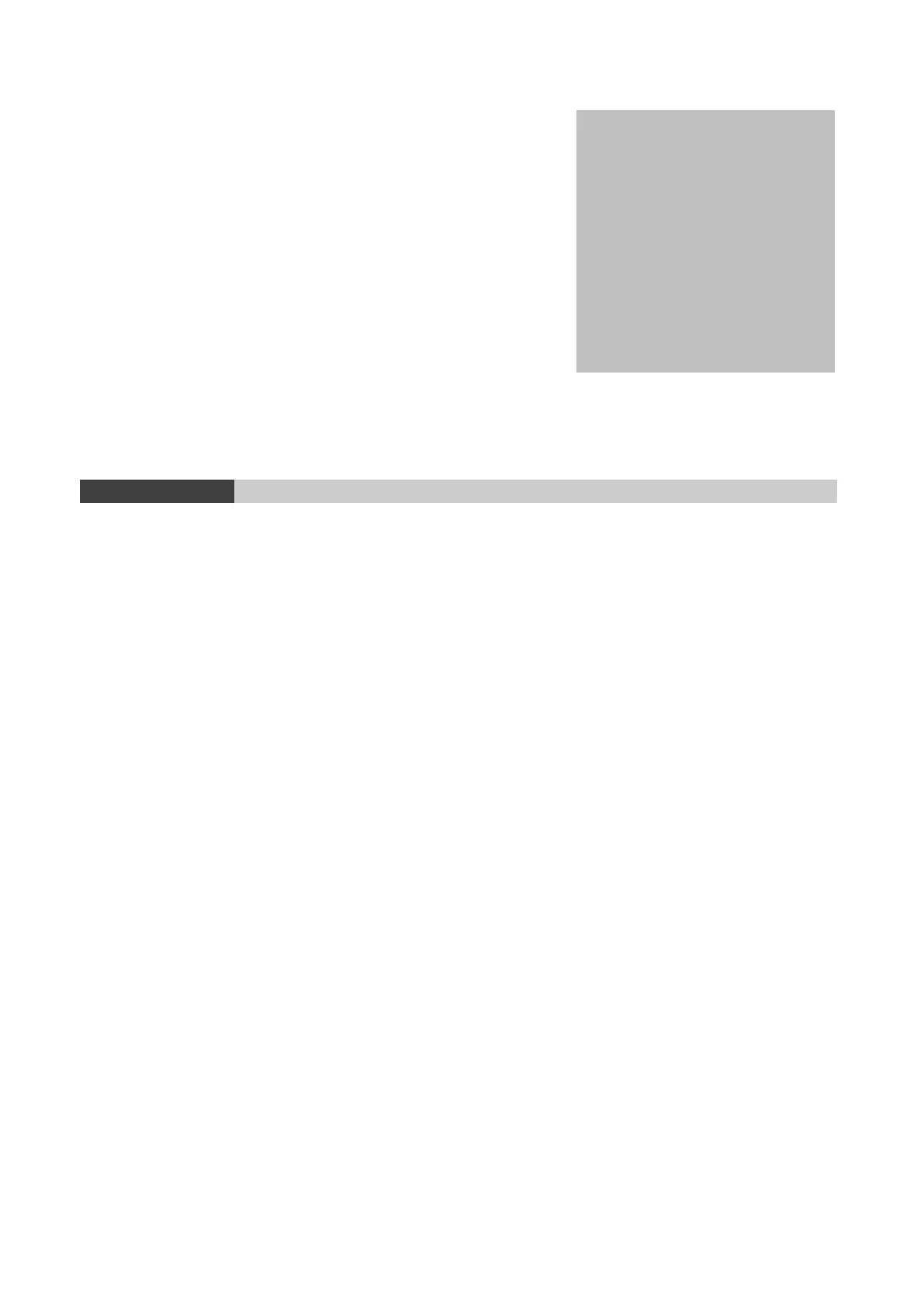33
This section describes how to write ladder programs using the Sysmac Studio.
3-1 Programming with the Sysmac Studio ......................................................... 3-35
3-1-1 Programming Procedure................................................................ 3-35
3-1-2 Creating a Project .......................................................................... 3-35
3-2 Parts of the Sysmac Studio Window ............................................................ 3-37
3-2-1 Screen for Configurations and Setup ............................................ 3-37
3-2-2 Screen for Programming................................................................ 3-37
3-3 Assigning Variables to Terminals ................................................................. 3-38
3-3-1 Variable Names for Terminal Numbers ......................................... 3-38
3-3-2 I/O Map Setting .............................................................................. 3-39
3-3-3 Checking Wiring ............................................................................. 3-41
3-4 Ladder Programming .................................................................................... 3-42
3-4-1 Inserting Circuit Parts .................................................................... 3-42
3-4-2 Keyboard Mapping ......................................................................... 3-42
3-4-3 Rules .............................................................................................. 3-43
3-5 Example of a Basic Ladder Program ............................................................ 3-44
3-5-1 Practice of Programming a Ladder Diagram ................................. 3-44
3-5-2 Writing the Algorithm ..................................................................... 3-45
3-5-3 Program Check .............................................................................. 3-47
3-5-4 Saving the Program ....................................................................... 3-48
3-5-5 Checking Operation on the NX1P ................................................. 3-49
3-5-6 Checking Operation on the Simulator ............................................ 3-50
3-5-7 Example of a Program Error (Offline) ............................................ 3-52
3-5-8 Example of an Error Occurred During Operation .......................... 3-52
3-6 Example of a Ladder Program Using a Timer Instruction ............................ 3-53
3-6-1 Self-holding Rung .......................................................................... 3-53
