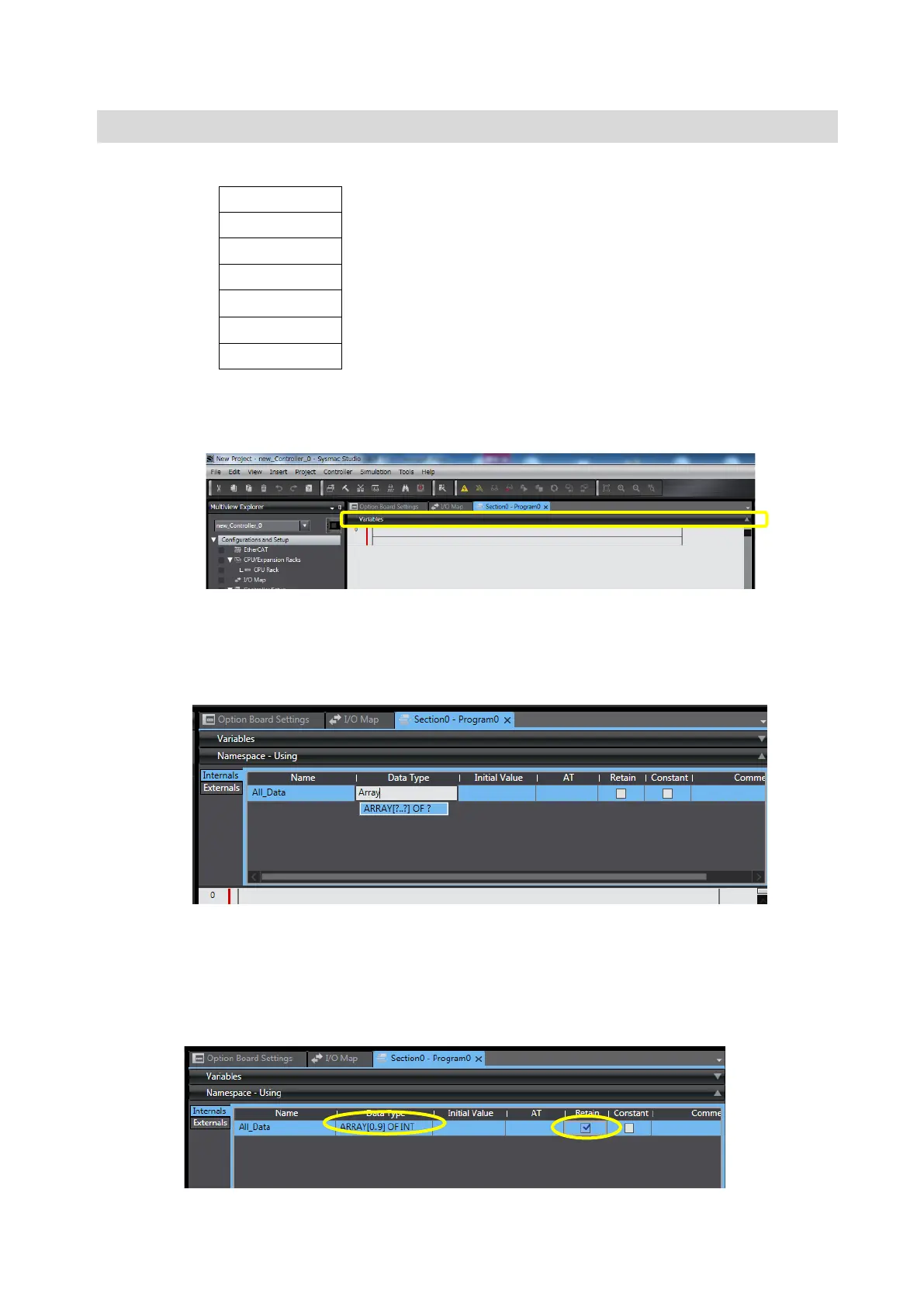79
4-2-7 Creating an Array
Create array variable All_Data[n].
1. Double-click Program0 - Section0 and then click the Variables Bar at the top of the Edit
Pane to display the variable table.
2. Click the Internals Tab to create internal variables.
Use an array specification for a data type.
Enter “All_Data” into the Name Column and then enter “Array” into the Data type Column.
The data type name candidate ARRAY[?..?] OF ? appears.
3. Enter “0” for the left question mark and “9” for the right question mark in the [?..?] section.
Next, enter “INT” for the question mark in the OF ? section. Array variables All_Data[0] to
All_Data[9] with the INT data type are registered.
Like with Data Memory Area of a traditional PLC (e.g., CJ2), values of variables can be
retained when power is turned OFF. Selecting the Retain Check Box.
