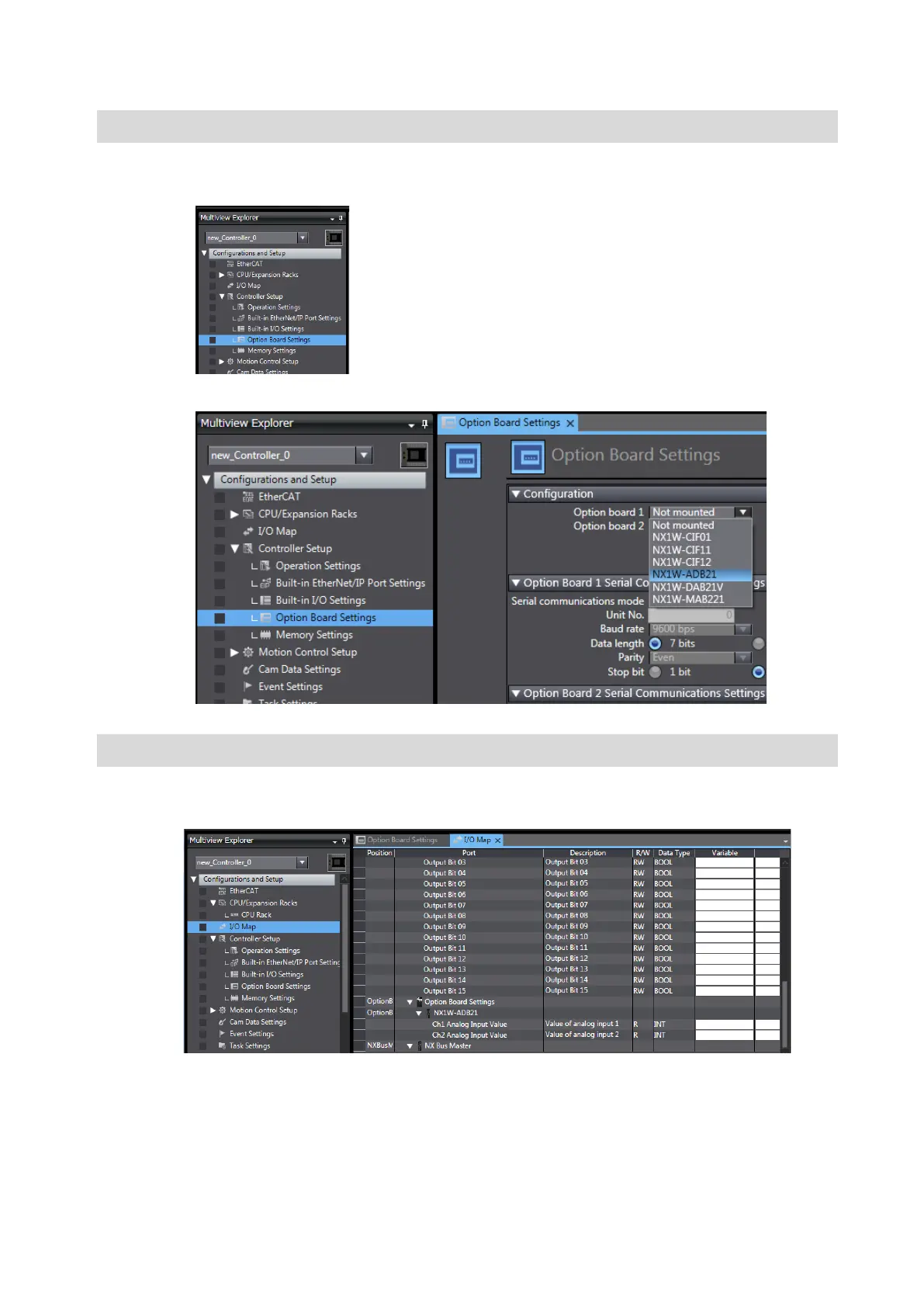77
4-2-4 Configuring Analog Option Board Settings
1. Double-click Option Board Settings under Configurations and Setup - Controller
Setup in the Multiview Explorer.
2. Select NX1W-ADB21 (Analog Input Option Board) for the Option board 1 parameter.
4-2-5 Assigning Variables to the Option Board and Input Terminal
1. Select Configurations and Setup - I/O Map.
NX1W-ADB21 is displayed at the bottom of the I/O Map.
