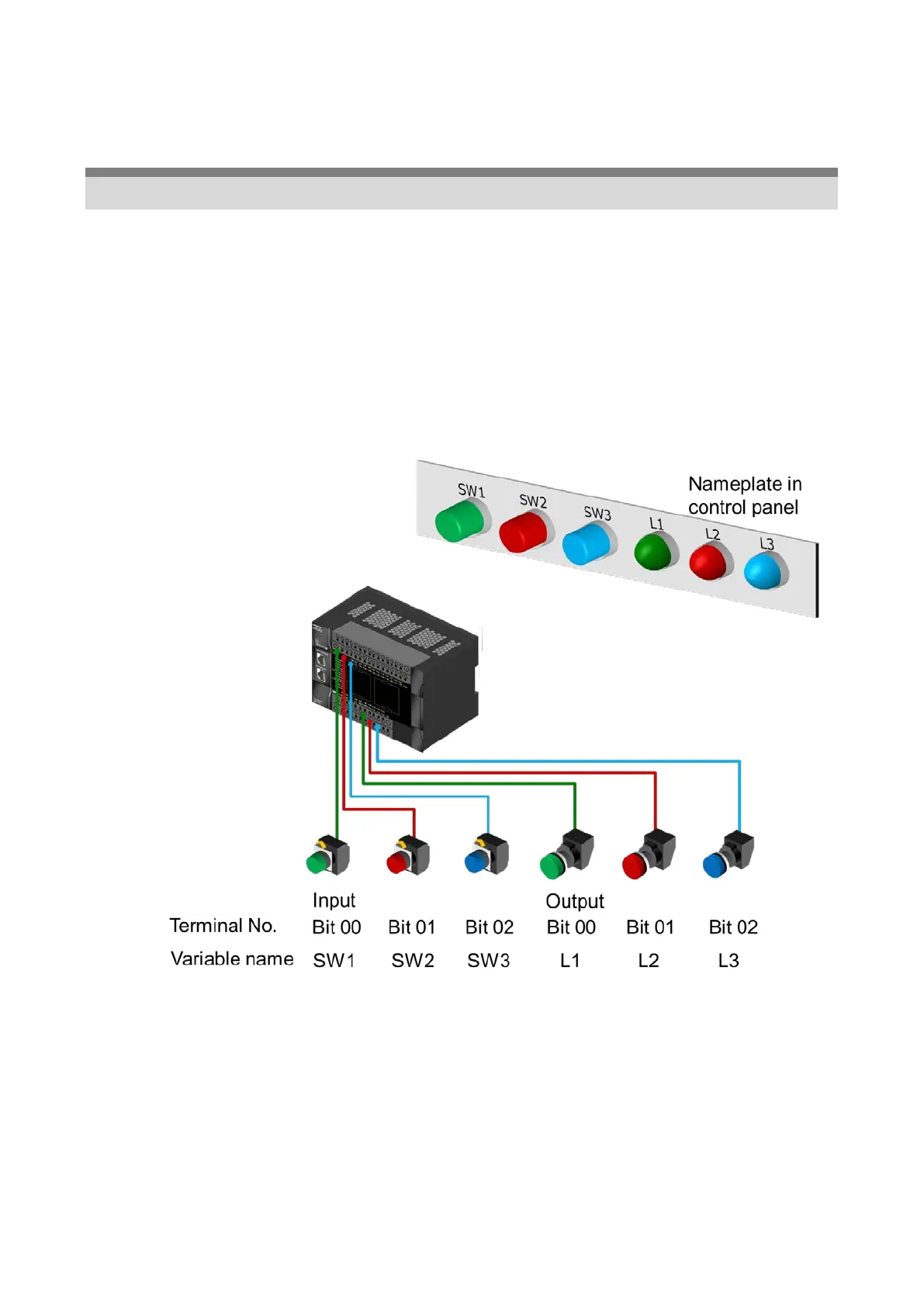38
3-3 Assigning Variables to Terminals
3-3-1 Variable Names for Terminal Numbers
Although Pushbutton Switches and Indicators are physically connected to the input and output
terminals of the NX1P, they cannot be used for programming now.
In order to create a program using the connected devices (I/O), you need to assign variable
names for the numbers of terminals to which devices are connected.
Any name can be assigned. Names related to the device type or processing are recommended.
For example, you can use “SW1” for a Pushbutton Switch connected to the input terminal 00 of
the NX1P because “SW1” is its name on the nameplate in the control panel. This makes it easy
to identify the device.