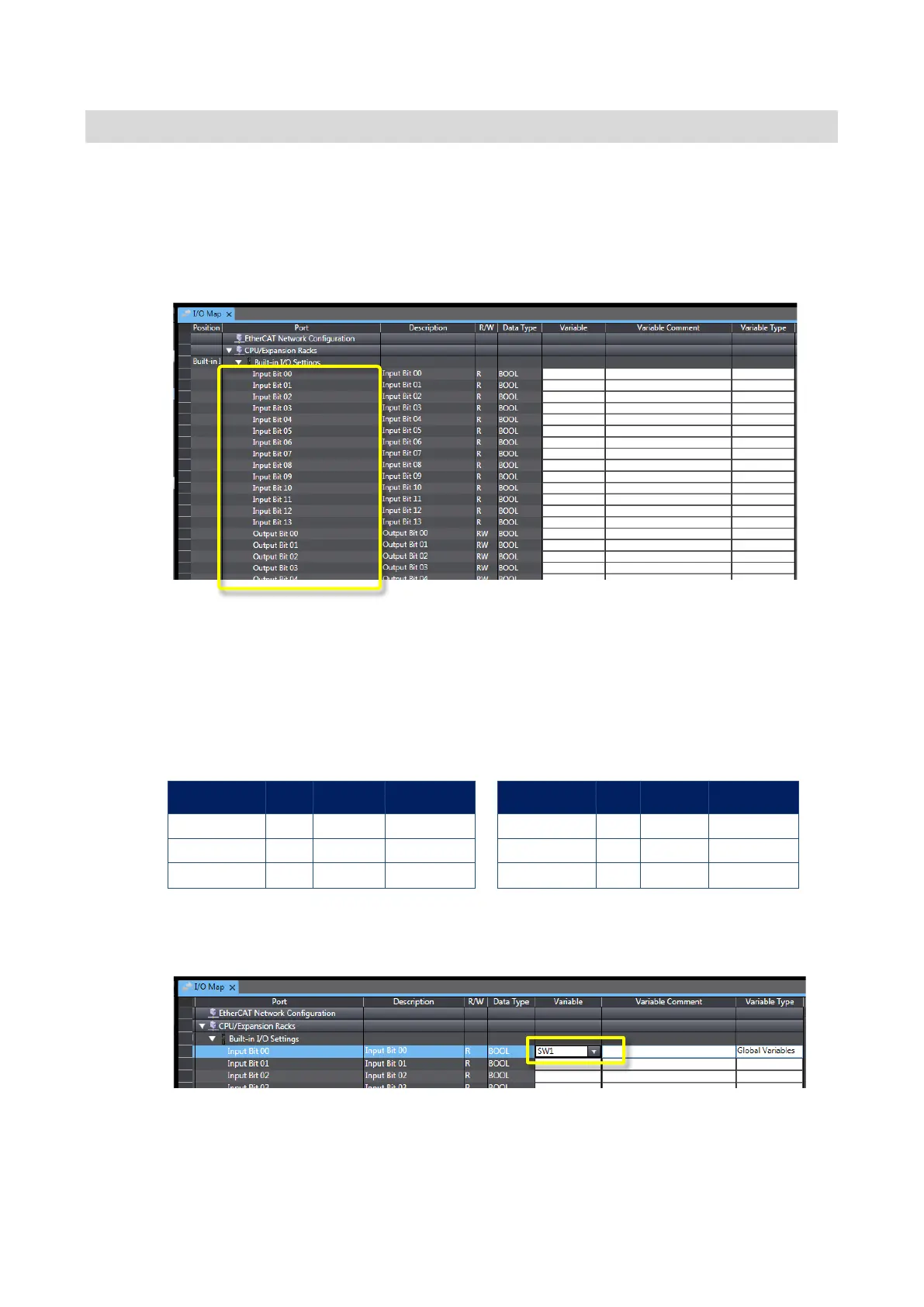39
3-3-2 I/O Map Setting
Set variables for terminals.
I/O map setting means that variables used for a program are assigned to terminals (called “I/O
ports” in the Sysmac Studio) of the NX1P to which devices (I/O) are connected.
1. Double-click I/O Map under Configurations and Setup on the Multiview Explorer. The I/O
Map is displayed.
As the NX1P is selected for the device, all input/output terminals (I/O ports: Input Bit 00 etc.)
of the NX1P are displayed in the I/O Map.
2. Double-click an I/O port to enter a variable name.
Set variable names for input/output terminals as shown below.
Variable names for input terminals Variable names for output terminals
Terminal No. R/W
Data type Terminal No. R/W
Data type
Input bit 00
R SW1
*1
BOOL Output bit 00 R L1
*2
BOOL
R SW2 BOOL Output bit 01 R L2 BOOL
R SW3 BOOL Output bit 02 R L3 BOOL
*1. SW means a switch (Pushbutton Switch).
*2. L means a lamp (Indicator).
3. Enter “SW1” in the Variable Column of Input Bit 00.