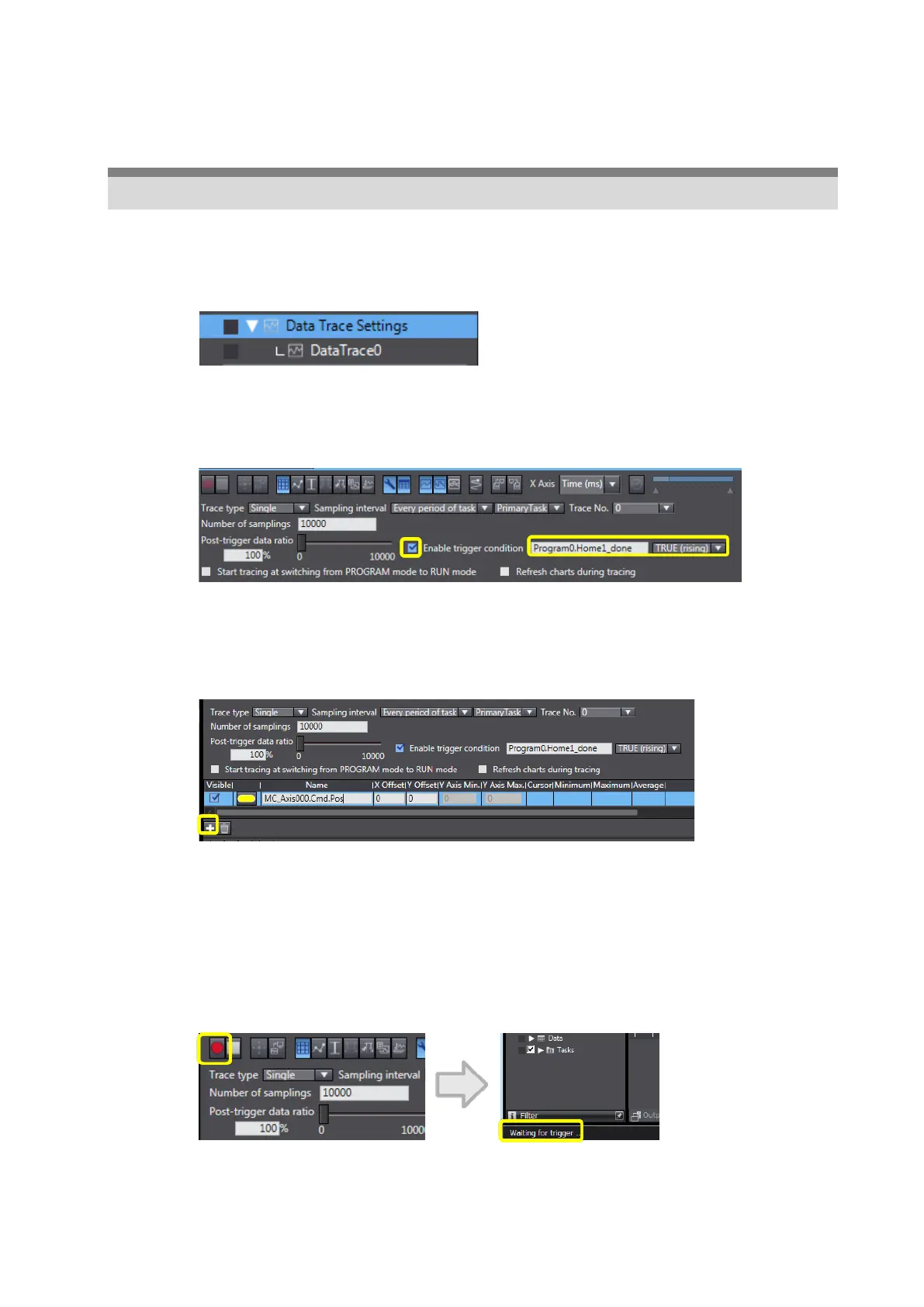93
5-4 Data Tracing
5-4-1 Checking the Operation with Data Traces
Use the traced data to check the positions during single-axis motion control.
1. Right-click Data Trace Settings under Configurations and Setup in the Multiview
Explorer and select Add − Data Trace from the menu.
DataTrace0 is added.
2. Double-click DataTrace0 to make settings. Select the Enable trigger condition Check
Box and enter “Program0” and “.” (dot). A list of possible candidates is displayed.
Select home1_done and TRUE (rising) to set the execution condition of the motion FB.
3. Set the variable to trace.
Click the Add Target Button (+) and specify MC_Axis000.Cmd.Pos.
Enter “MC_Axis000” and “.“ (dot). A list of possible candidates is displayed. Select Cmd
(command value) and Pos (position).
4. Select Run from the Simulation Menu. The program can be debugged without
connecting the NX1P physically.
Simulation starts and the color of the top of the Edit Pane changes to yellow green.
5. Click the Execute Button (red button) to start a trace.
A “Waiting for trigger ...” message appears on the status bar at the lower left of the
window.
