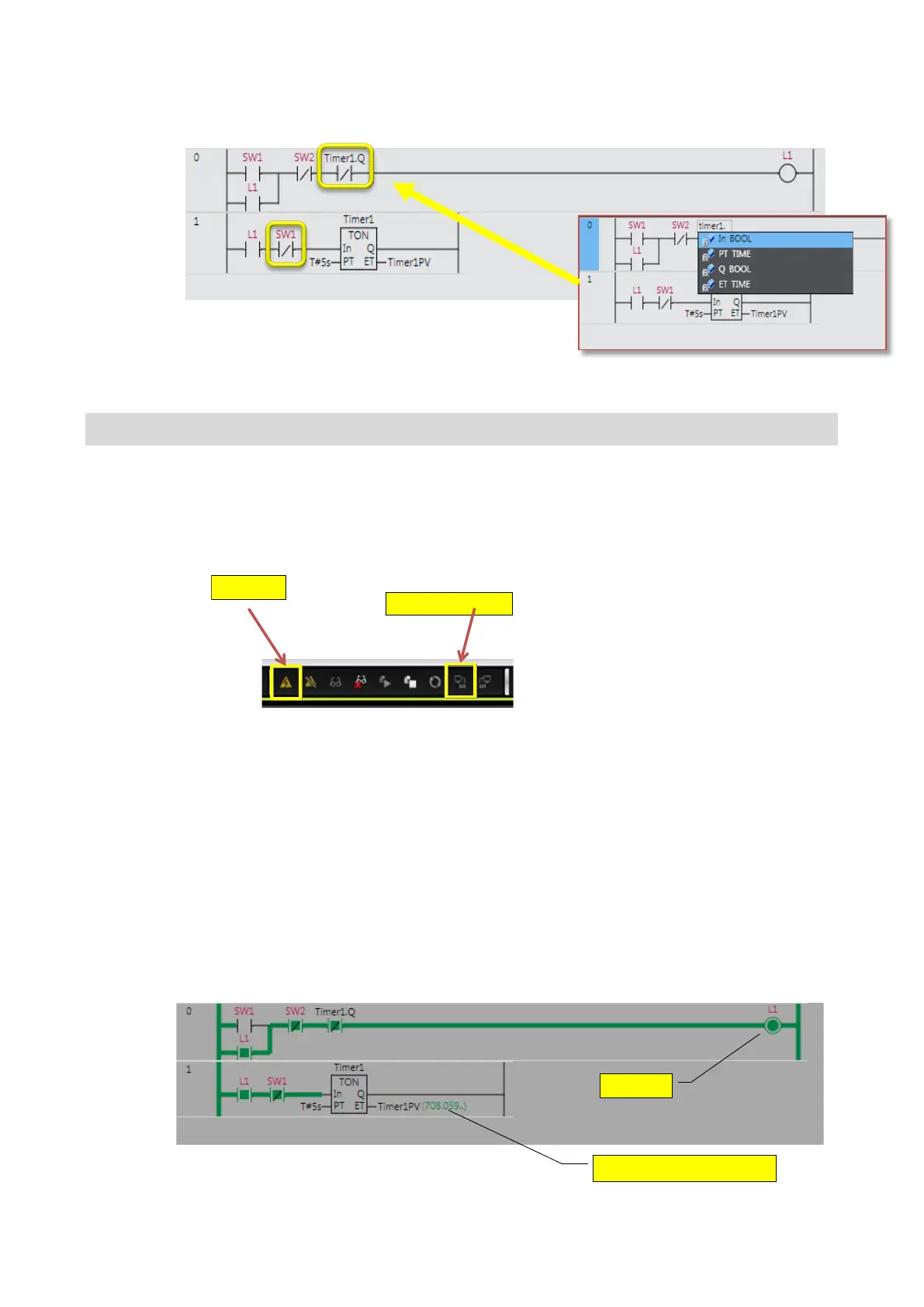59
■ Example (Using Timer1.Q)
3-6-4 Checking the Operation of the Program
Check the operation of the program.
1. Connect the NX1P to the computer (Sysmac Studio) via an Ethernet cable.
2. Go online, and then transfer the program to the NX1P.
3.
Change input SW1 (passing person) to TRUE. Output L1 (lamp 1) changes to TRUE and
variable Timer1PV (present value of Timer1) is incremented as time elapses.
4. Change input SW1 to FALSE, and check that variable Timer1PV is reset.
5. Change input SW2 (stop button of the escalator) to TRUE, and check that output L1
changes to FALSE and variable Timer1PV is reset.
6. Change input SW1 to TRUE. Check that output L1 automatically changes to FALSE and
variable Timer1PV is reset in five seconds after nothing is done.
Enter “Timer1” and “.” (dot). A list of possible candidates is
displayed.
The list shows that Timer1 has four data: In (input signal), PT
(set time), Q (timer completion flag), and ET (elapsed time).