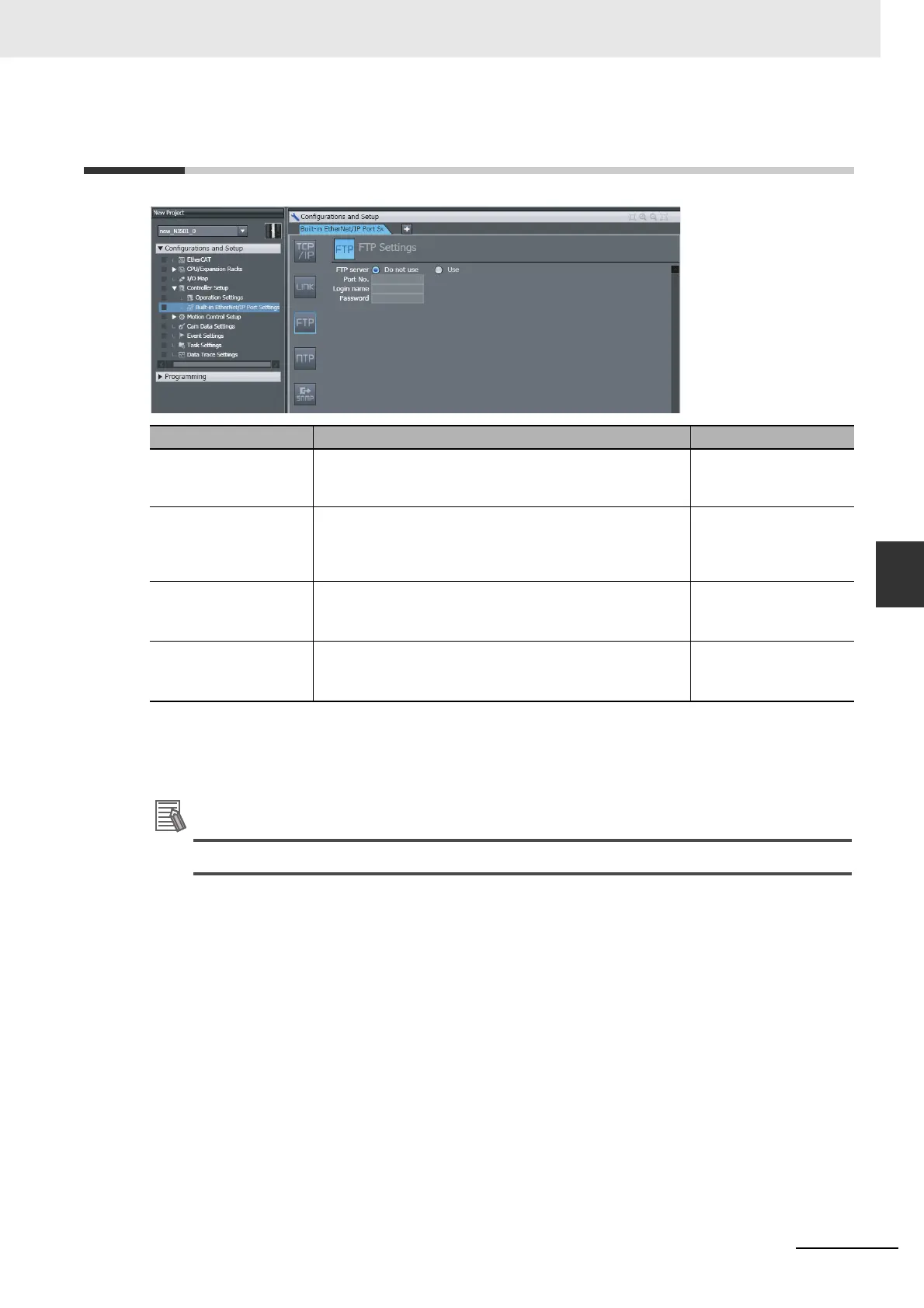5-7
5 Sysmac Studio Settings for the Built-in EtherNet/IP Port
NJ/NX-series CPU Unit Built-in EtherNet/IP Port User’s Manual (W506)
5-3 FTP Display
5
5-3 FTP Display
*1 These settings are required to use the FTP server.
*2 The login name and password are case sensitive.
*3 The following ports are used by the system and cannot be set by the user: 20, 23, 25, 80, 110, 9610, and
44818.
Refer to Section 10 FTP Server for details on the FTP server.
Setting Description Default
FTP server Specify whether to use the FTP server. FTP connections
from external devices will not be possible if the Do not use
Option is selected.
Do not use.
Port No.
*1*3
Set the FTP port number of the built-in EtherNet/IP port. It
is normally not necessary to change this setting. The FTP
control port is set here. The FTP data transfer port is
always port 20.
21
Login name
*1
Set the login name to externally connect to the built-in Eth-
erNet/IP port via FTP. (You can use up to 12 alphanumeric
characters.)
*2
None
Password
*1
Set the password to externally connect to the built-in Ether-
Net/IP port via FTP. (You can use 8 to 32 alphanumeric
characters.)
*2
None
