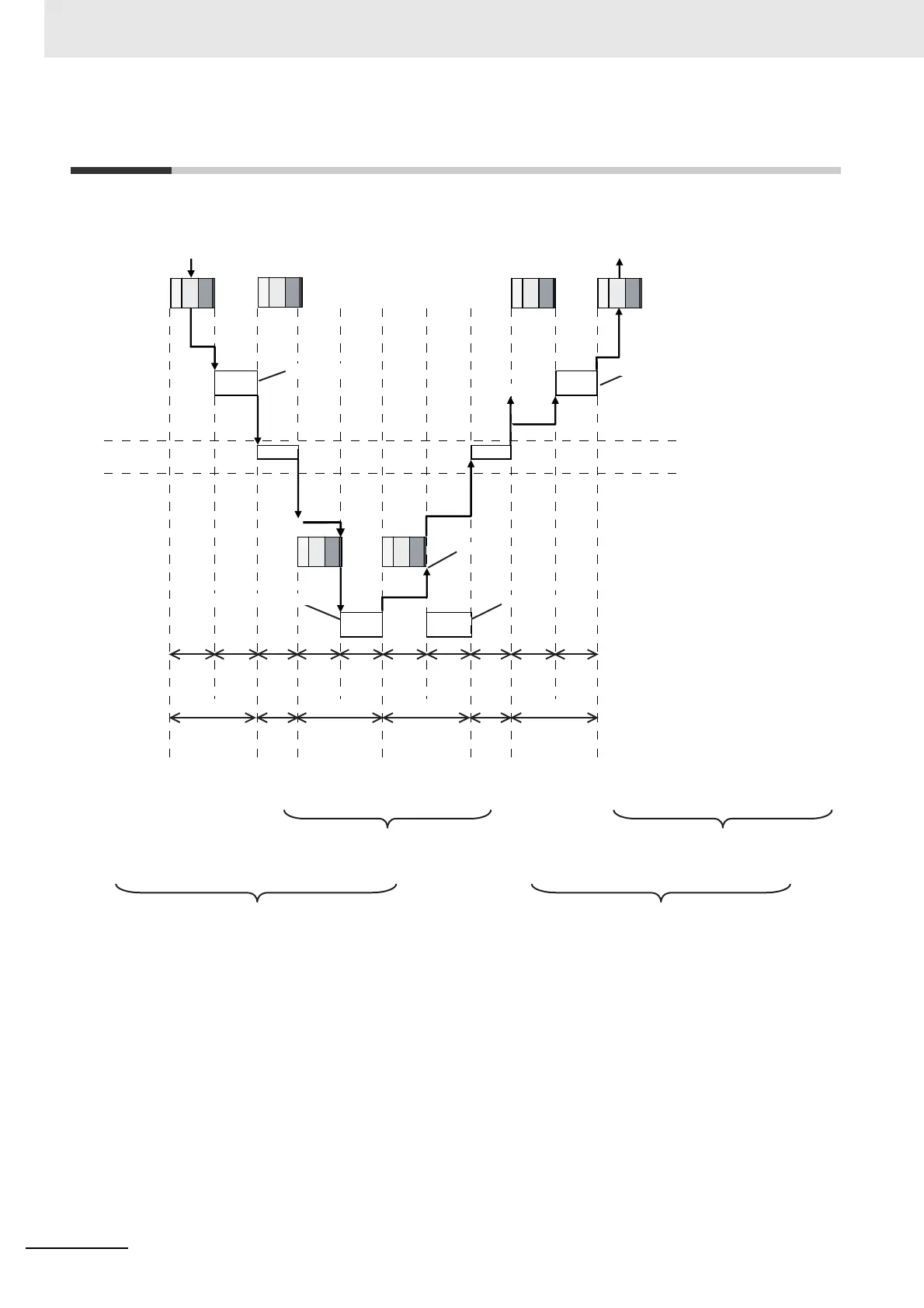14 Communications Performance and Communications Load
14-28
NJ/NX-series CPU Unit Built-in EtherNet/IP Port User’s Manual (W506)
14-4 Message Service Transmission Delay
This section describes the delay time that occurs in CIP communications instruction (CIPWrite) service
processing.
Processes that cause a delay time are processed in the task periods at each node as shown in the
above diagram. Line-based delays are as follows:
Transmission Delay
The transmission delay on an Ethernet line is 50 μs or less. This delay time can be ignored.
OI UPG MC
IO
UPG MC
IO
UPG MC
IO
UPG MC
System
service
System
service
System
service
System
service
Line Line
Command generated.
Received command interpreted.
Response generated.
Variable written.
Received response interpreted.
Instruction (CIPWrite) executed. Instruction completed.
OI UPG MC OI UPG MC
×
×
Controller#1
Controller#2
Transmission path
Transmission
delay
Receive
delay
System
service
Receive
delay
System
service
Variable
written.
System
service
System
service
Transmission
delay
Transmission
delay
Task period
(local node)
Task period
(remote node)
Task period
(local node)
Task period
(remote node)
Line Line
Maximum transmission delay time = Send delay + System service execution time + Transmission delay + Receive delay + System service execution time
+ Variable write time + System service execution time + Transmission delay + Receive delay + System service execution time
(Local node task period)
(Local node task period)
(Remote node task period)
(Remote node task period)
