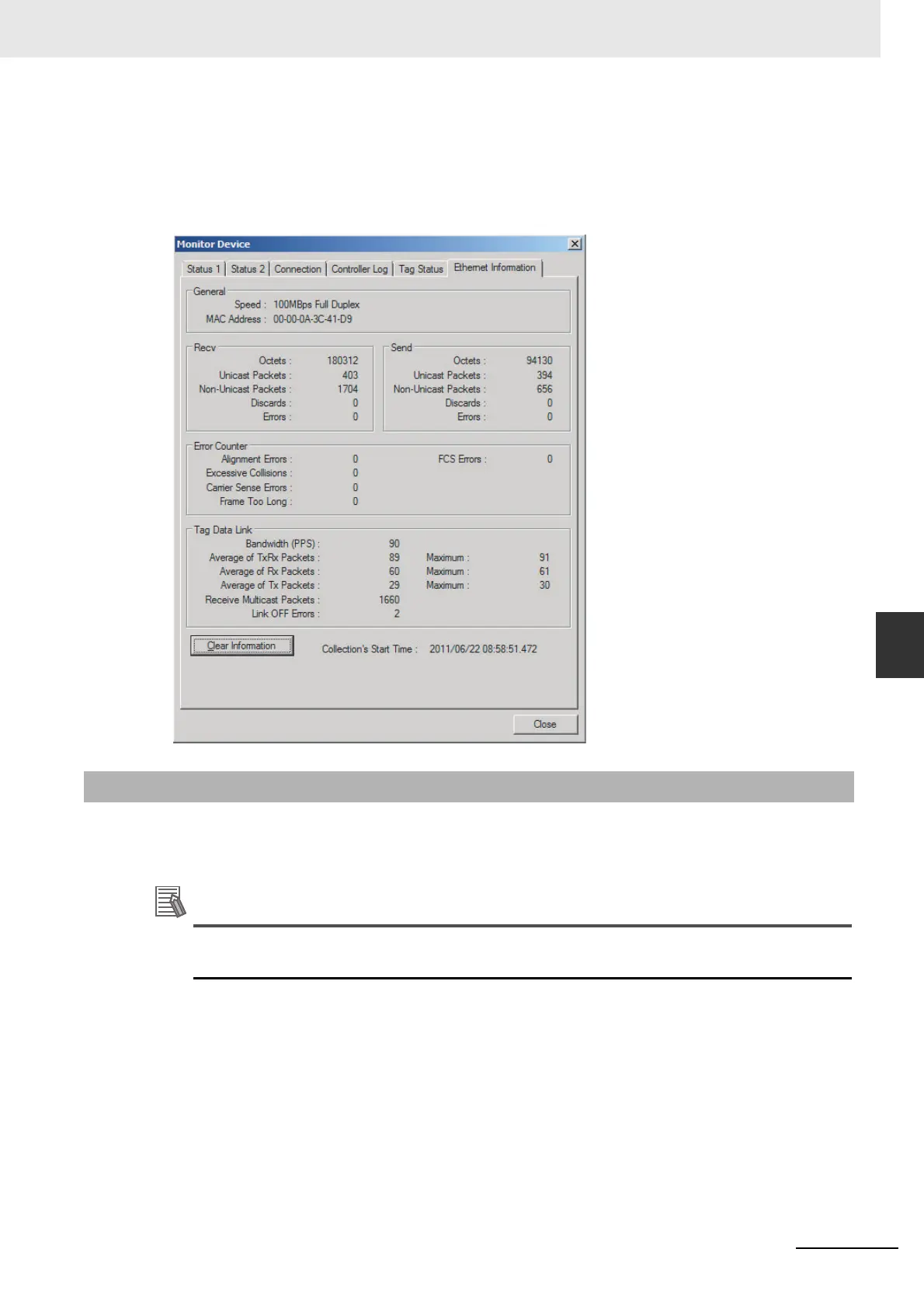15-59
15 Troubleshooting
NJ/NX-series CPU Unit Built-in EtherNet/IP Port User’s Manual (W506)
15-3 Checking Status with the Network Configurator
15
15-3-2 Connection Status Codes and Troubleshooting
Ethernet Information Tab Page
This tab page displays the communications status at the communications driver level of the built-in
Ethernet/IP port. The error counter information can be used to confirm whether communications
problems have occurred. The tag data link information can be used to confirm characteristics such
as the bandwidth usage (pps).
This section explains how to identify and correct errors based on the tag data link’s connection status.
The connection status can be read using the Connection Tab Page of the Network Configurator’s Mon-
itor Device Window. Refer to 15-3-1 The Network Configurator’s Device Monitor Function for details.
The connection status has the same meaning as the Connection Manager’s General and Addi-
tional error response codes, as defined in the CIP specifications.
The following table shows the likely causes of the errors causes for each configuration and connection
status (code).
15-3-2 Connection Status Codes and Troubleshooting