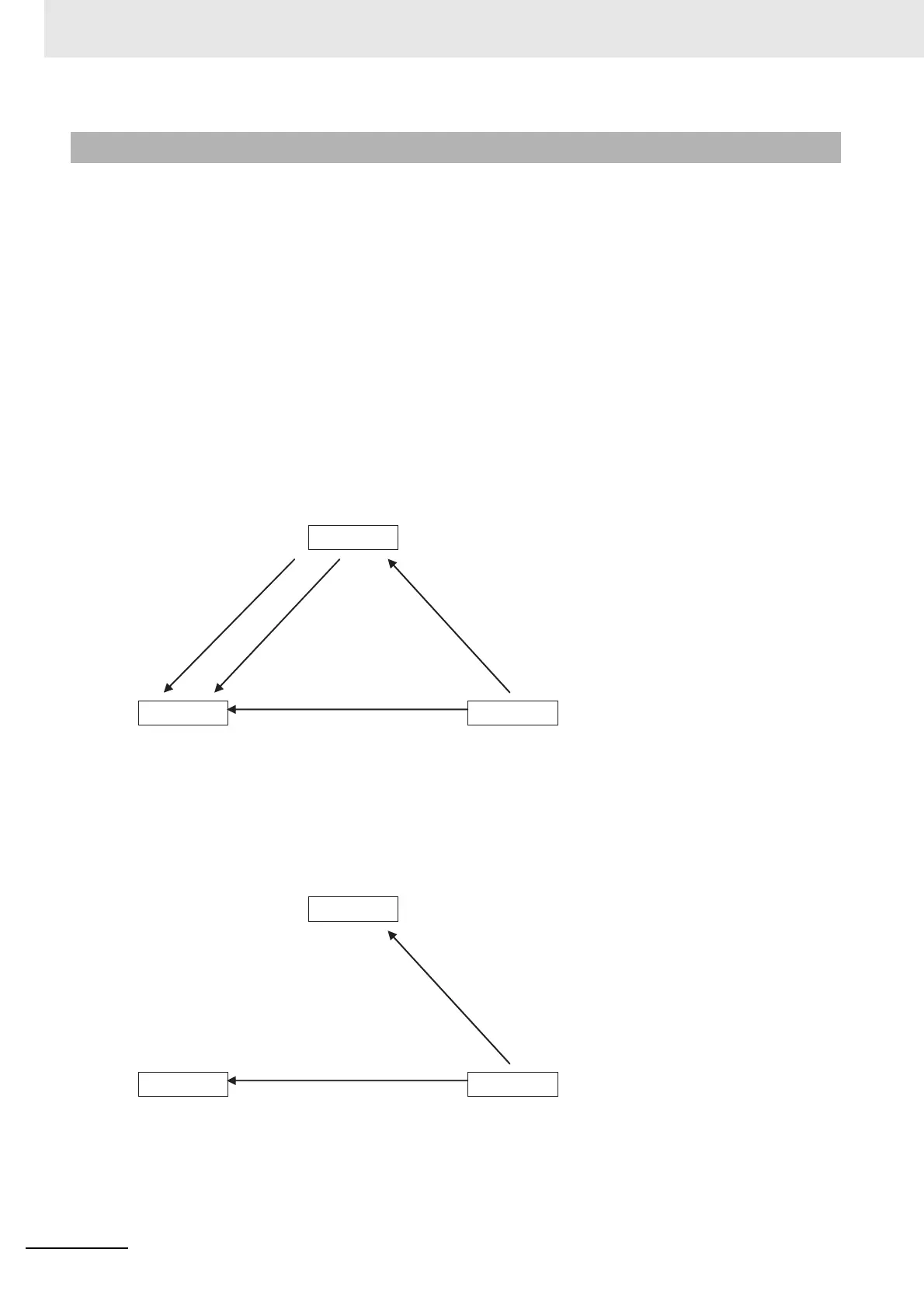14 Communications Performance and Communications Load
14-4
NJ/NX-series CPU Unit Built-in EtherNet/IP Port User’s Manual (W506)
The maximum number of connections for the built-in EtherNet/IP port for each series is as follows:
• NX701 CPU Unit: 256
• NX1P2 CPU Unit: 32
• NJ-series CPU Unit: 32
The number of connections must be set to the above numbers or less combining both connections that
the Unit opens as the originator and connections that are opened from an originator with the Unit as the
target.
Example:
Node 1 opens two connections as the target with node 2 and one connection as the originator with
node 3. Therefore, the total is three connections.
Node 2 opens two connections as the originator with node 1 and one connection as the originator with
node 2. Therefore, the total is two connections.
Node 3 opens one connection as the target with node 1 and one connection as the target with node 2.
Therefore, the total is two connections.
In either case, the connections can be opened because the numbers of connections for all nodes are
within the maximum number of connections for the built-in EtherNet/IP port.
Also, if multicast is set, one packet will be sent, but the number of connections will be consumed.
Example:
Node 3 sends one multicast packet to node 1 and node 2. Node 3 opens one connection as the target
with node 1 and one connection as the target with node 2.
Caution is required because the number of connections consumed is the same as for unicast connec-
tions even when multicast connections are set.
14-1-2 Calculating the Number of Connections
O
T
T
O
T
O
T
O
T: Target
O: Originator
Node 3Node 2
Node 1
T
O
T
O
T: Target
O: Originator
Multicast
Node 3
Multicast
Node 2
Node 1
