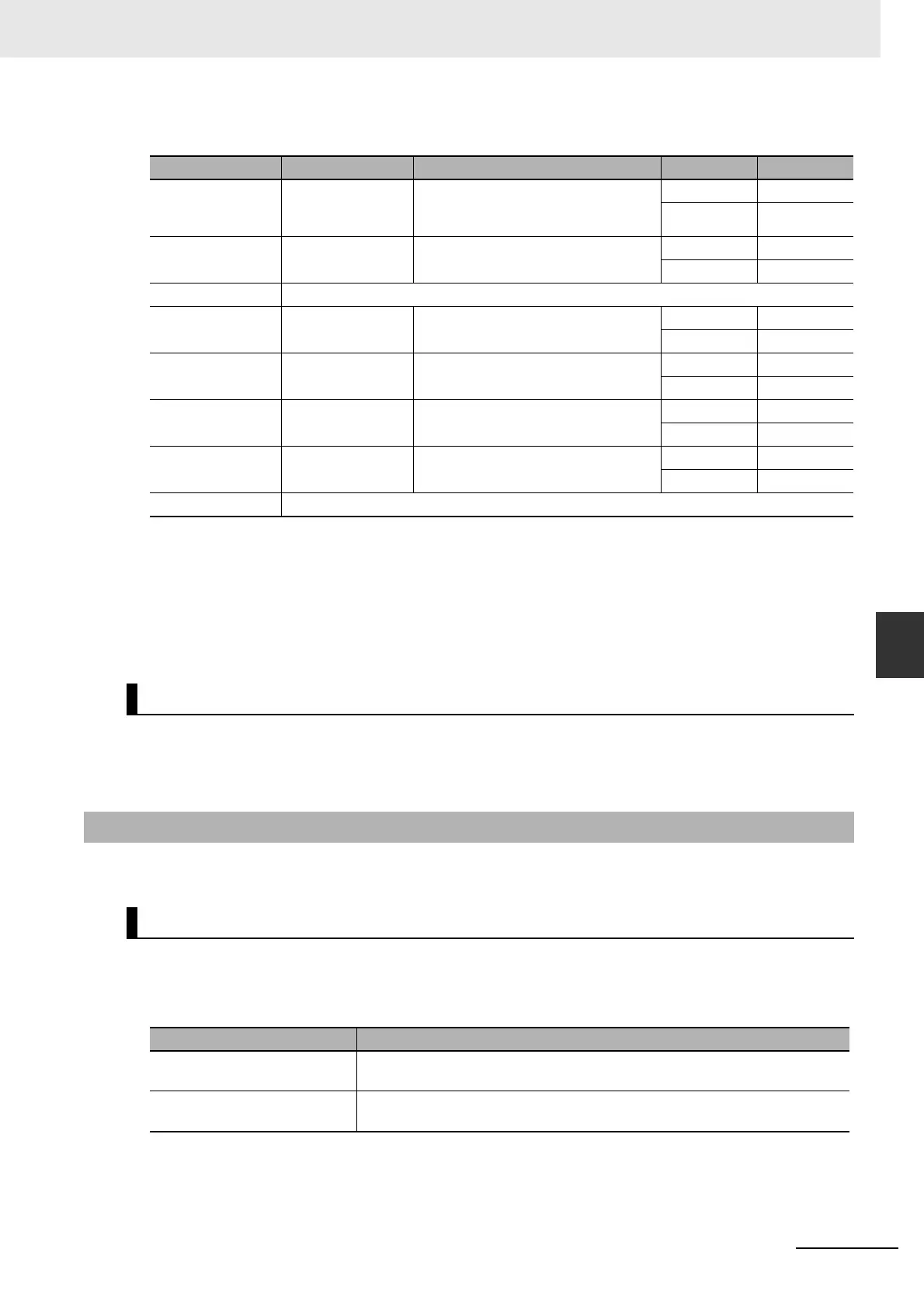15-9
15 Troubleshooting
NJ/NX-series CPU Unit Built-in EtherNet/IP Port User’s Manual (W506)
15-1 Overview of Errors
15
15-1-2 Errors Related to the EtherNet/IP Function Module
The meanings of the individual bits in the above error status variables are given below.
* This bit is not used in the error status variables for the EtherNet/IP Function Module.
Other System-defined Variables Related to Errors
For the EtherNet/IP Function Module, there are other system-defined variables that show error sta-
tus in addition to the error status variables. Refer to 3-1 System-defined Variables Related to the
Built-in EtherNet/IP Port for system-defined variables that are related to errors.
You can use the Network Configurator to check the communications status (e.g., tag data link connec-
tion status) for each device on the EtherNet/IP network. Refer to 15-3 Checking Status with the Network
Configurator.
This section describes the errors that are related to the EtherNet/IP Function Module.
There are the following sources of errors in the EtherNet/IP Master Function Module.
NX701 CPU Units
Bit Name Description Value Meaning
15
Master Detection
*
This bit indicates whether the master
detected an error in the slaves that it
manages.
TRUE Error
FALSE No error
14
Slave Summary
*
Indicates whether there is an error at
a level below the function module.
TRUE Error
FALSE No error
8 to 13 Not used.
7 Major Fault Indicates if there is a major fault level
error.
TRUE Error
FALSE No error
6 Partial Fault Indicates if there is a partial fault level
error.
TRUE Error
FALSE No error
5 Minor Fault Indicates if there is a minor fault level
error.
TRUE Error
FALSE No error
4 Observation Indicates if there is an observation
level error.
TRUE Error
FALSE No error
0 to 3 Not used.
Checking Communications Status with the Network Configurator
15-1-2 Errors Related to the EtherNet/IP Function Module
Classifications
Classification Description
Communications port 1 errors If an error is detected for EtherNet/IP communications port 1, the correspond-
ing bit in the Communications Port1 Error status variable shows the error.
Communications port 2 errors If an error is detected for EtherNet/IP communications port 2, the correspond-
ing bit in the Communications Port2 Error status variable shows the error.
