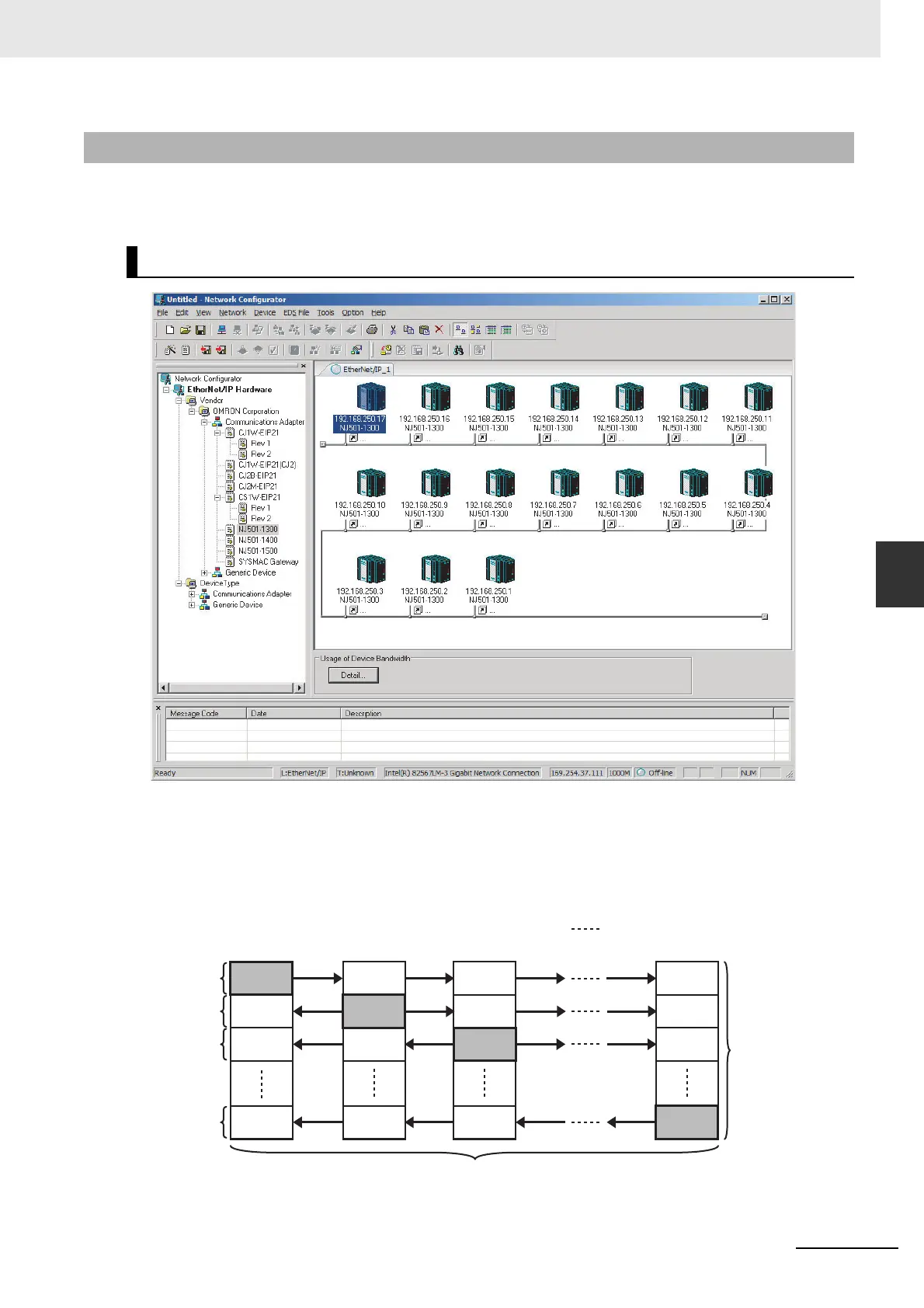14-17
14 Communications Performance and Communications Load
NJ/NX-series CPU Unit Built-in EtherNet/IP Port User’s Manual (W506)
14-2 Adjusting the Communications Load
14
14-2-5 RPI Setting Examples
The following examples explain how to calculate the packet intervals (RPIs) in the following network
configuration.
• Connections:
Example:Seventeen NJ501-1300 Units are connected to the network.
Each device has one 100-word tag for transmission and sixteen 100-word tags for recep-
tion, so that the Units exchange data mutually. By default, the packet intervals (RPIs) are
set to 120 ms for all of the connections. The devices’ IP addresses range from
192.168.250.1 to 192.168.250.17.
14-2-5 RPI Setting Examples
Conditions
NJ501-1300: 17 Units
Connection RPI: 120 ms
17 network variables,
100 words each
192.168.250.1
NJ501-1300 NJ501-1300 NJ501-1300 NJ501-1300
192.168.250.3 192.168.250.17192.168.250.2
100CH
100CH
100CH
100CH
IP address:
In_01_b
In_01_c
In_01_t
Send
Out_01_a
Send
Out_02_b
In_02_c
In_02_t
In_02_a
In_03_b
Send
Out_03_c
In_03_t
In_03_a
In_17_b
In_17_c
Send
Out_17_t
In_17_a
