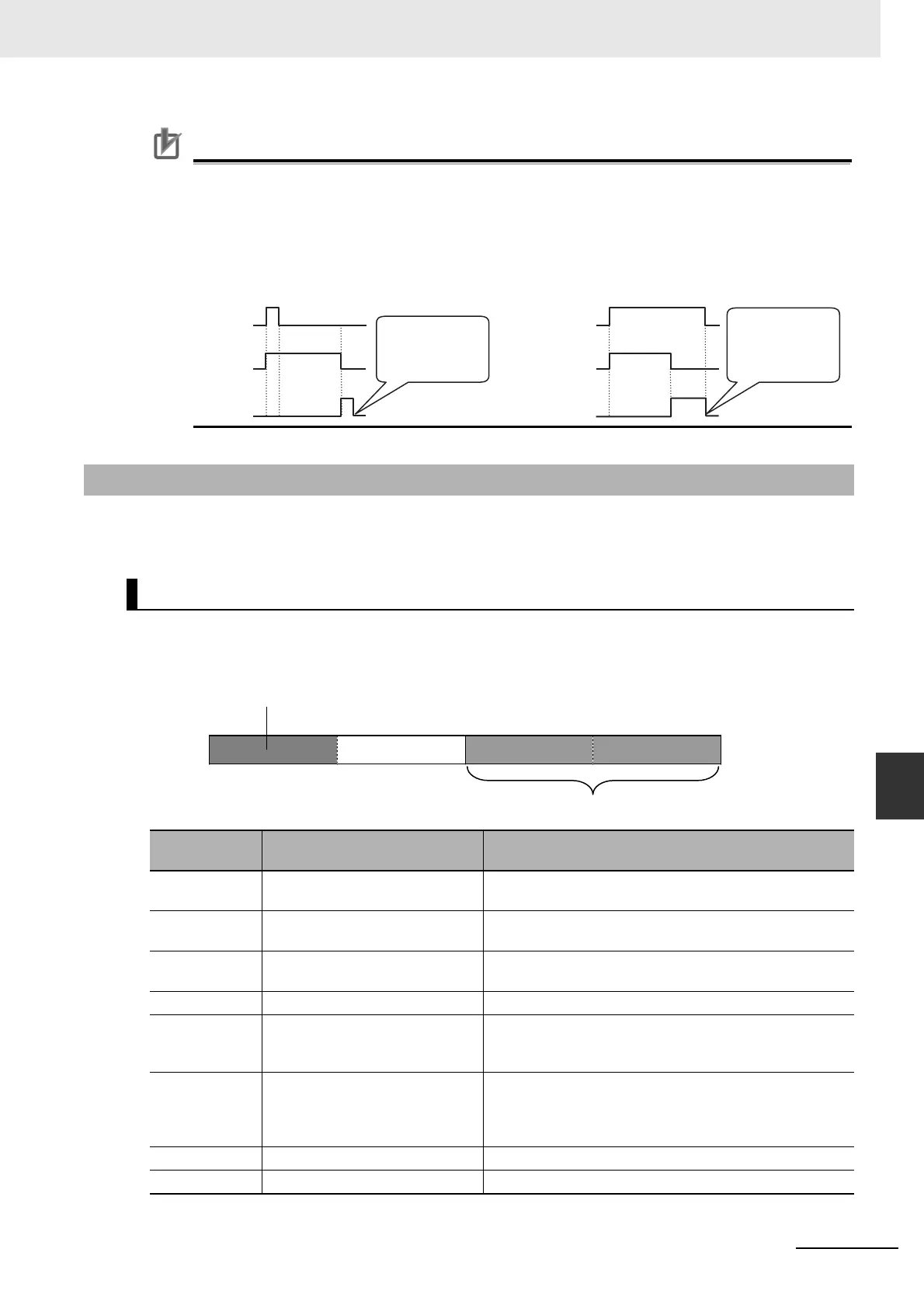8-35
8 CIP Message Communications
NJ/NX-series CPU Unit Built-in EtherNet/IP Port User’s Manual (W506)
8-2 CIP Messaging Communications Client Function
8
8-2-10 Response Codes
Precautions for Correct UsePrecautions for Correct Use
If Execute changes back to FALSE before Done changes to TRUE, Done stays TRUE for only
one task period. (Example 1)
If you want to see if Done is TRUE at any time, make sure to keep Execute TRUE until you con-
firm that Done is TRUE. If Execute is TRUE until Done changes to TRUE, Done stays TRUE
until Execute changes to FALSE. (Example 2)
This section describes the response codes stored in the output variable ErrorIDEx if an error occurs
during the execution of a CIP message communications instruction.
As response codes, general codes are stored in the ErrorIDEx output variable (DWORD data) after
execution of a CIP communications instruction is completed. If an additional code is added, the addi-
tional code is also stored.
8-2-10 Response Codes
General Status Codes
General status
code (hex)
Status name Description of status
00 Success Service was successfully performed by the object speci-
fied.
01 Connection failure A connection related to service failed along the connection
path.
02 Resource unavailable Resources needed for the object to perform the requested
service were unavailable.
03 Invalid parameter value See Status Code 20 hex.
04 Path segment error The path segment identifier or the segment syntax was
not understood by the processing node. Path processing
stops when a path segment error occurs.
05 Path destination unknown The path is referencing an object class, instance, or struc-
ture element that is not known or is not contained in the
processing node. Path processing stops when a Path
Destination Unknown Error occurs.
06 Partial transfer Only part of the expected data was transferred.
07 Connection lost The message connection was lost.
Execute
Done
Execute
Done
Busy
(Executing)
Busy
(Executing)
Changes to
FALSE in next
task period.
When Execute
changes to
FALSE, Done
returns to FALSE.
Example 1 Example 2
General status code (1 byte)
Additional code (1 word)
ErrorIDEx
31 23 16 15 024