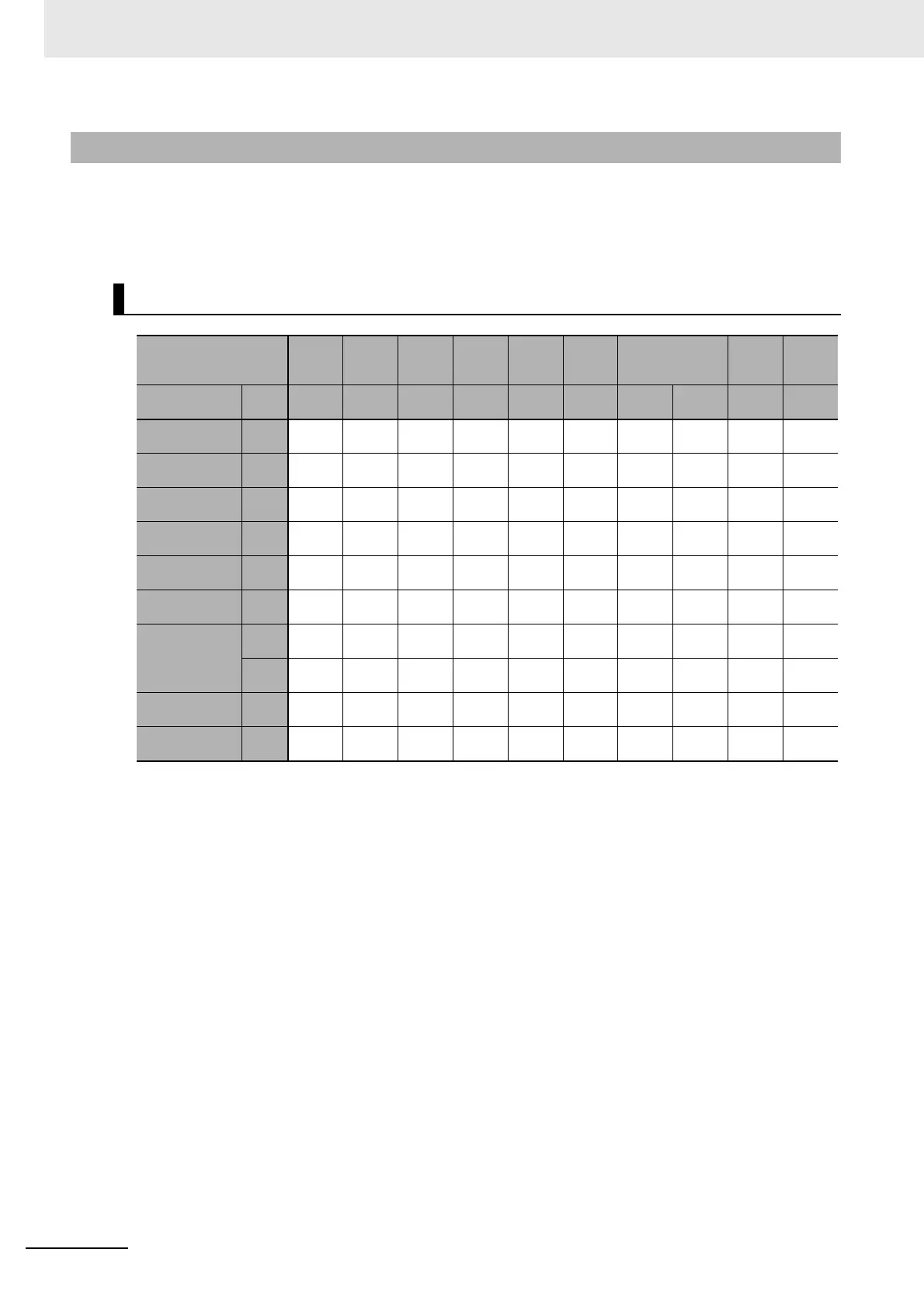7 Tag Data Link Functions
7-76
NJ/NX-series CPU Unit Built-in EtherNet/IP Port User’s Manual (W506)
You can change devices that are registered in a network configuration with the Network Configurator.
Select Change Device from the Device Menu to display a list of the possible devices to change to.
Select the desired device. You can change a device only when there is complete or upward compatibil-
ity with the device.
Yes: Can be changed.
No: Cannot be changed.
*1 Cannot be changed if a network variable is specified as a tag.
*2 Cannot be changed if the maximum size of a tag name or tag set name (size after conversion into UTF-8)
exceeds 48 bytes.
*3 Cannot be changed if the following items exceed the permissible settings of the device after the change:
Number of I/O connections, number of tags, number of tag sets, and size of one tag set.
*4 Cannot be changed in any of the following cases:
• The number of I/O connections, number of tags, number of tag sets, or size of one tag set exceeds the per-
missible settings for the device after the change.
• RPI exceeds the permissible settings or is set in 0.5-ms increments (such as 10.5 ms).
*5 Cannot be changed if a tag or tag set size is an odd number of bytes.
*6 Cannot be changed if tags or tag sets exceed the permissible settings for the refreshing size, or one of the tag
sizes is an odd number of bytes.
*7 CPU Unit with a unit version 1.00 to 1.02
*8 CPU Unit with a unit version 1.03 or later
7-2-17 Changing Devices
Device Changes
Model after change
CS1W-
EIP21
CJ1W-
EIP21
CJ1W-
EIP21
(CJ2)
CJ2B-
EIP21
CJ1W-
EIP21
(NJ)
CJ2M
NJ501-
NJ301-
NJ101
NX701 NX1P2
Model before
change
CIP
Rev
Rev2 Rev3 Rev3 Rev3 Rev3 Rev3
Rev1
*7
Rev2
*8
Rev2 Rev2
CS1W-EIP21
Rev2 ---
Yes Yes Yes *5 *3
*4
*5
*4
*5
No No
CJ1W-EIP21
Rev3
Yes
---
Yes Yes *5 *3
*4
*5
*4
*5
No No
CJ1W-EIP21
(CJ2)
Rev3
*1 *1
---
Yes *5 *3
*4
*5
*4
*5
*5
*4
*5
CJ2B-EIP21
Rev3
*1 *1 ○
---
*5 *3
*4
*5
*4
*5
*5
*4
*5
CJ1W-EIP21
(NJ)
Rev3 *1
*2
*1
*2
*2 *2
--- *2
*6
*4 *4 Yes *4
CJ2M
Rev3
*1 *1 Yes Yes *5
--- *4
*5
*4
*5
*5
*4
*5
NJ501-
NJ301-
NJ101
Rev1
*7
*1
*2
*1
*2
*2 *2 Yes
*2
*6
---
Yes × ×
Rev2
*8
*1
*2
*1
*2
*2 *2 Yes
*2
*6
Yes
---
Yes *4
NX701
Rev2
No No *2 *2 Yes
*2
*6
No *4
---
*4
NX1P2
Rev2
No No *2 *2 Yes
*2
*6
No Yes Yes
---
