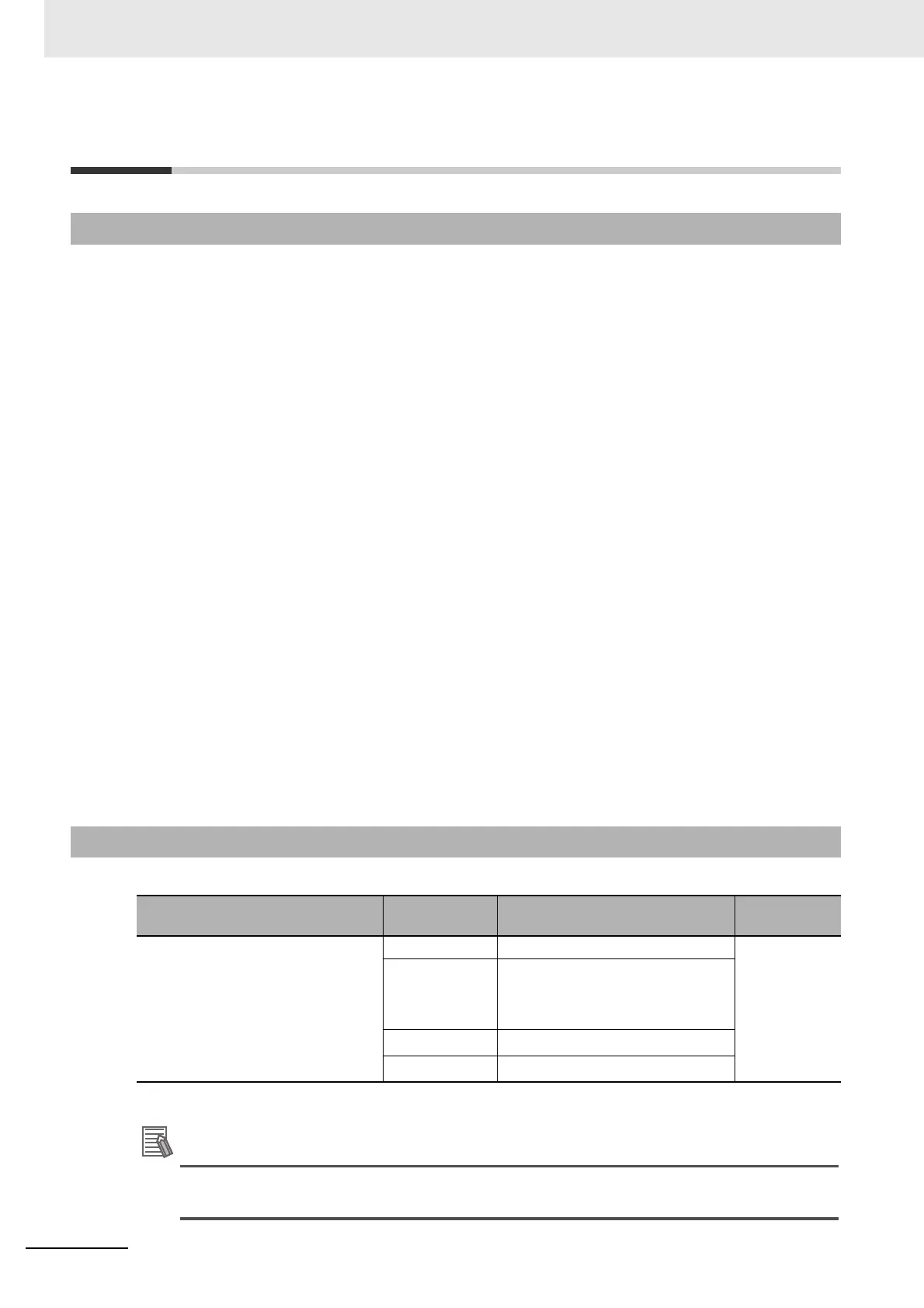10 FTP Server
10-6
NJ/NX-series CPU Unit Built-in EtherNet/IP Port User’s Manual (W506)
10-3 Using the FTP Server Function
1
Make the basic settings.
Refer to 1-5-1 Outline for basic operations.
2
Set up the FTP server on the Sysmac Studio. (Refer to 5-3 FTP Display.)
3
Select Built-in EtherNet/IP Port Settings under Configuration - Controller Setup on the Sys-
mac Studio. Make the following settings on the FTP Settings Display.
• FTP server
• Port number
• Login name
• Password
4
Place the CPU Unit online and transfer the settings to the Controller.
5
Insert the SD Memory Card into the CPU Unit.
6
Connect to the built-in EtherNet/IP port from an FTP client.
7
Input the FTP login name and password that you set in the Built-in EtherNet/IP Port Settings to
log in to the built-in EtherNet/IP port.
Note Once logged in, the ftp commands can be used, such as cd (Change Directory), and get (Obtain
File).
8
After you are logged in, you can use the ftp commands, such as cd (Change Directory) and get
(Obtain File) for the MEMCARD1 directory in the SD Memory Card in the Controller.
9
Close the connection.
Make the following settings for the unit setup when the FTP server function is used.
* Settings are not required if the FTP server is not used.
Make the settings in the FTP Settings Dialog Box if the FTP server is used. Refer to 5-3 FTP Dis-
play for information on the FTP Settings Dialog Box.
10-3-1 Procedure
10-3-2 List of Settings Required for the FTP Server Function
Built-in EtherNet/IP Port Settings
Tab Page on Sysmac Studio
Setting Setting conditions Reference
FTP FTP server Required page 5-7
Port No.
Optional
*
Note Required when changing the
default value of 21.
Login name
Required
*
Password
Required
*
