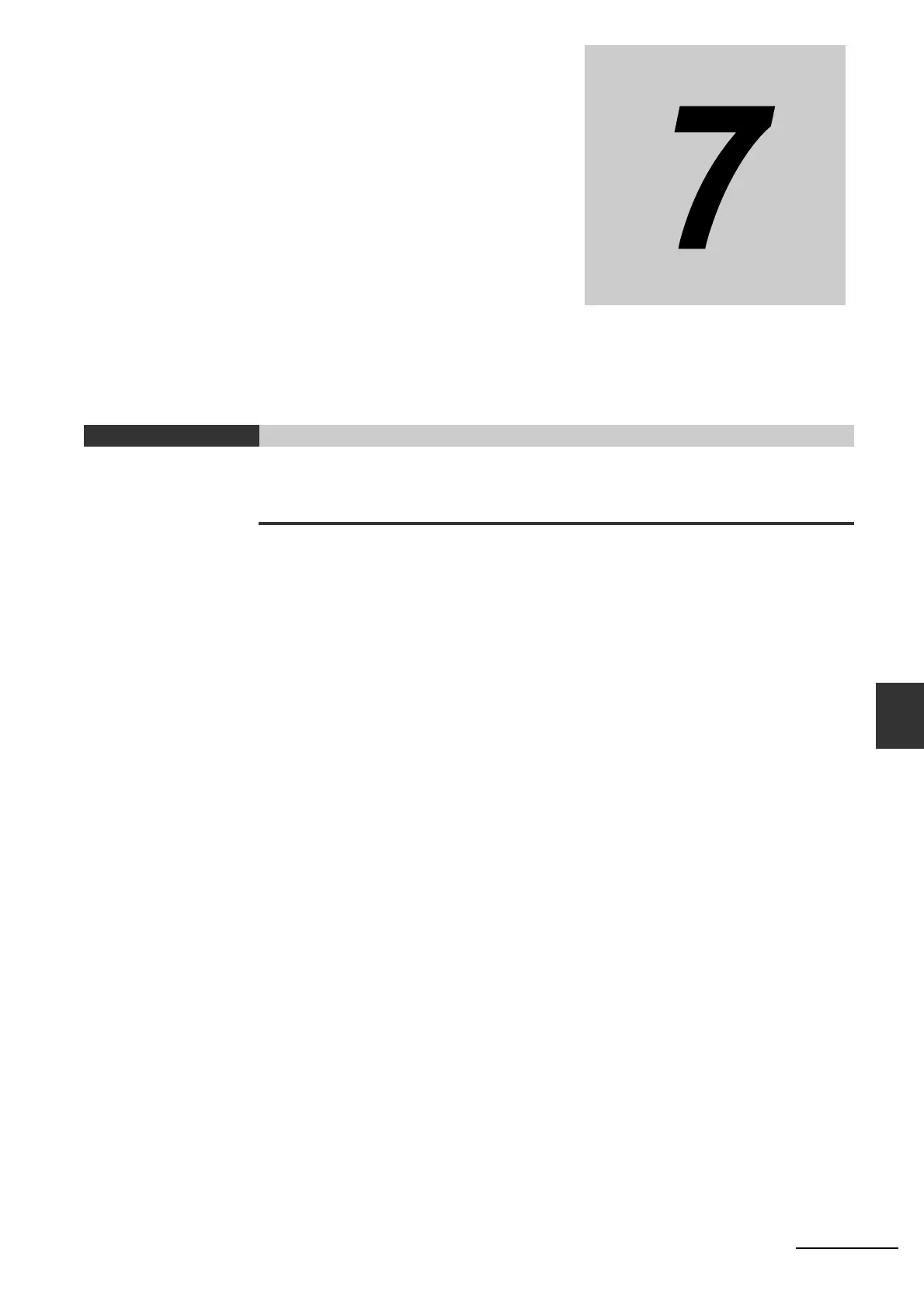7-1
NJ/NX-series CPU Unit Built-in EtherNet/IP Port User’s Manual (W506)
7
7-1 Introduction to Tag Data Links . . . . . . . . . . . . . . . . . . . . . . . . . . . . . . . . . . . 7-2
7-1-1 Tag Data Links . . . . . . . . . . . . . . . . . . . . . . . . . . . . . . . . . . . . . . . . . . . . . . . . . 7-2
7-1-2 Data Link Data Areas . . . . . . . . . . . . . . . . . . . . . . . . . . . . . . . . . . . . . . . . . . . . 7-3
7-1-3 Tag Data Link Functions and Specifications . . . . . . . . . . . . . . . . . . . . . . . . . . 7-6
7-1-4 Overview of Operation . . . . . . . . . . . . . . . . . . . . . . . . . . . . . . . . . . . . . . . . . . . 7-7
7-1-5 Starting and Stopping Tag Data Links . . . . . . . . . . . . . . . . . . . . . . . . . . . . . . . 7-9
7-1-6 Controller Status . . . . . . . . . . . . . . . . . . . . . . . . . . . . . . . . . . . . . . . . . . . . . . 7-10
7-1-7 Concurrency of Tag Data Link Data . . . . . . . . . . . . . . . . . . . . . . . . . . . . . . . . 7-13
7-2 Setting Tag Data Links . . . . . . . . . . . . . . . . . . . . . . . . . . . . . . . . . . . . . . . . . 7-18
7-2-1 Starting the Network Configurator . . . . . . . . . . . . . . . . . . . . . . . . . . . . . . . . . 7-18
7-2-2 Tag Data Link Setting Procedure . . . . . . . . . . . . . . . . . . . . . . . . . . . . . . . . . . 7-20
7-2-3 Registering Devices . . . . . . . . . . . . . . . . . . . . . . . . . . . . . . . . . . . . . . . . . . . . 7-21
7-2-4 Creating Tags and Tag Sets . . . . . . . . . . . . . . . . . . . . . . . . . . . . . . . . . . . . . . 7-23
7-2-5 Connection Settings . . . . . . . . . . . . . . . . . . . . . . . . . . . . . . . . . . . . . . . . . . . . 7-35
7-2-6 Creating Connections Using the Wizard . . . . . . . . . . . . . . . . . . . . . . . . . . . . 7-45
7-2-7 Creating Connections by Device Dragging and Dropping . . . . . . . . . . . . . . . 7-48
7-2-8 Connecting the Network Configurator to the Network . . . . . . . . . . . . . . . . . . 7-51
7-2-9 Downloading Tag Data Link Parameters . . . . . . . . . . . . . . . . . . . . . . . . . . . . 7-58
7-2-10 Uploading Tag Data Link Parameters . . . . . . . . . . . . . . . . . . . . . . . . . . . . . . 7-61
7-2-11 Verifying the Tag Data Links . . . . . . . . . . . . . . . . . . . . . . . . . . . . . . . . . . . . . 7-64
7-2-12 Starting and Stopping Tag Data Links . . . . . . . . . . . . . . . . . . . . . . . . . . . . . . 7-68
7-2-13 Clearing the Device Parameters . . . . . . . . . . . . . . . . . . . . . . . . . . . . . . . . . . 7-70
7-2-14 Saving the Network Configuration File . . . . . . . . . . . . . . . . . . . . . . . . . . . . . 7-72
7-2-15 Reading a Network Configuration File . . . . . . . . . . . . . . . . . . . . . . . . . . . . . . 7-73
7-2-16 Checking Connections . . . . . . . . . . . . . . . . . . . . . . . . . . . . . . . . . . . . . . . . . . 7-75
7-2-17 Changing Devices . . . . . . . . . . . . . . . . . . . . . . . . . . . . . . . . . . . . . . . . . . . . . 7-76
7-2-18 Displaying Device Status . . . . . . . . . . . . . . . . . . . . . . . . . . . . . . . . . . . . . . . . 7-77
7-3 Ladder Programming for Tag Data Links . . . . . . . . . . . . . . . . . . . . . . . . . . 7-78
7-3-1 Ladder Programming for Tag Data Links . . . . . . . . . . . . . . . . . . . . . . . . . . . . 7-78
7-3-2 Status Flags Related to Tag Data Links . . . . . . . . . . . . . . . . . . . . . . . . . . . . . 7-83
7-4 Tag Data Links with Other Models . . . . . . . . . . . . . . . . . . . . . . . . . . . . . . . 7-84
Tag Data Link Functions
