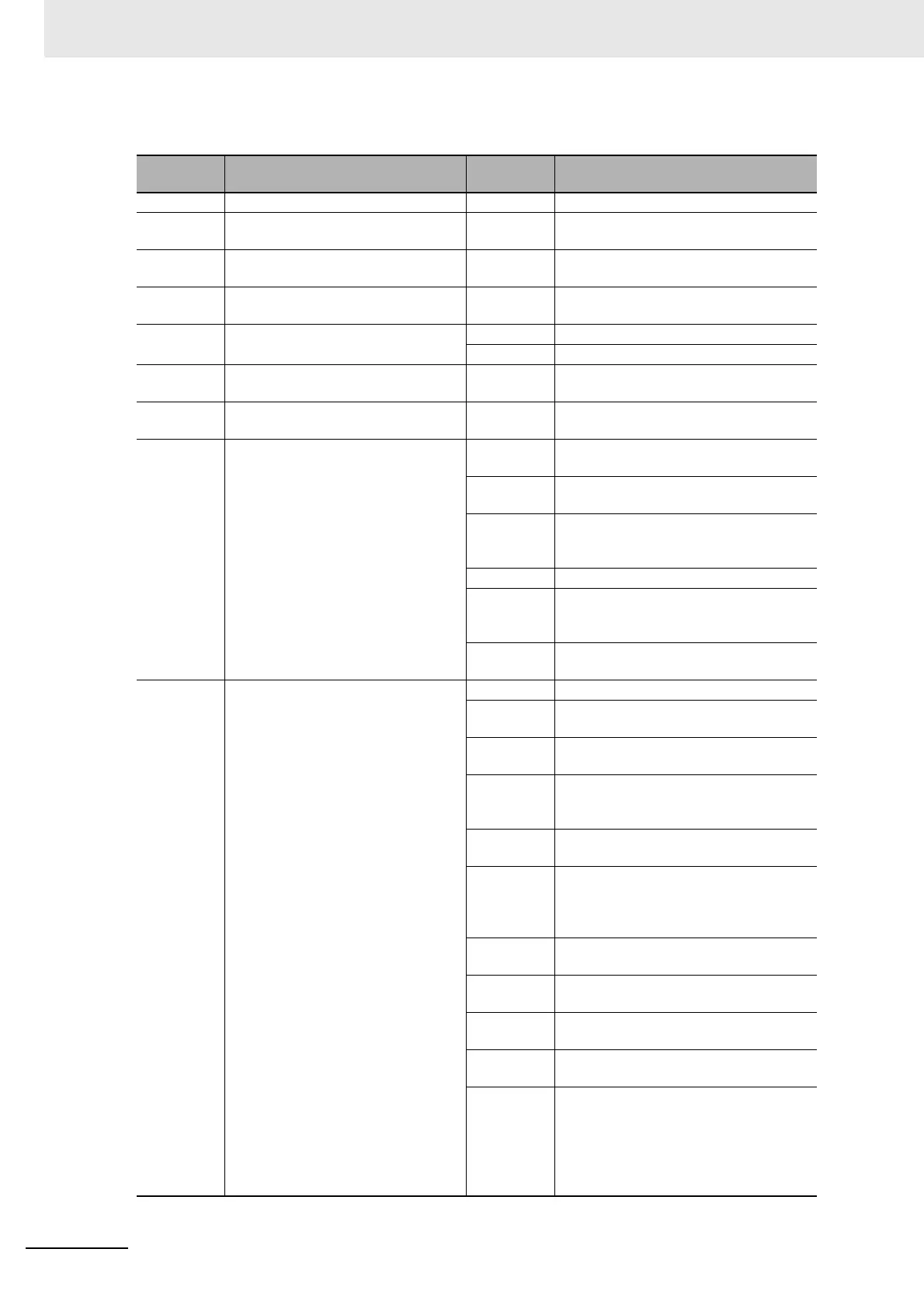8 CIP Message Communications
8-62
NJ/NX-series CPU Unit Built-in EtherNet/IP Port User’s Manual (W506)
Response Codes
CIP
status
Meaning
Add
status
Cause
00 SUCCESS --- The service ended normally.
02 RESOURCE_UNAVAILABLE --- The internal processing buffer is not
available.
04 PATH_SEGMENT_ERROR --- The request path specification is not cor-
rect.
05 PATH_DESTINATION_UNKNOWN --- The link was followed to the end, but the
variable was not found.
0C OBJECT_STATE_CONFLICT 8010 Downloading, starting up
8011 There is an error in tag memory.
13 NOT_ENOUGH_DATA --- The data length was too short for the
specified service.
15 TOO_MUCH_DATA --- The data length was too long for the
specified service.
1F VENDOR_SPECIFIC_ERROR 0102, 2103 An attempt was made to write a constant
or read-only variable.
0104, 1103 The specified address and size exceed
a segment boundary.
8001 An internal error occurred. (An informa-
tion inconsistency was detected in the
interface in the Module.)
8007 An inaccessible variable was specified.
8029 A region that all cannot be accessed at
the same time was specified for Simple-
DataSegment.
8031 An internal error occurred. (A memory
allocation error occurred.)
20 INVALID_PARAMETER 8009 A segment type error occurred.
800F There is an inconsistency in data length
information in the Request Data.
8017 More than one element was specified for
a variable that does not have elements.
8018 Zero elements or data that exceeded the
range of the array was specified for an
array.
8021 A value other than 0 or 2 was specified
for an AddInfo area.
8022 The data type that is specified in the
request service data does not agree with
the tag information. The AddInfo Length
in the request service data is not 0.
8023 An internal error occurred. (An illegal
command format was used.)
8024 An internal error occurred. (An illegal
command length was used.)
8025 An internal error occurred. (An illegal
parameter was used.)
8027 An internal error occurred. (A parameter
error occurred.)
8028 • An attempt was made to write an out-
of-range value for a variable for which
a subrange is specified.
• An attempt was made to write an
undefined value to an enumeration
variable.
