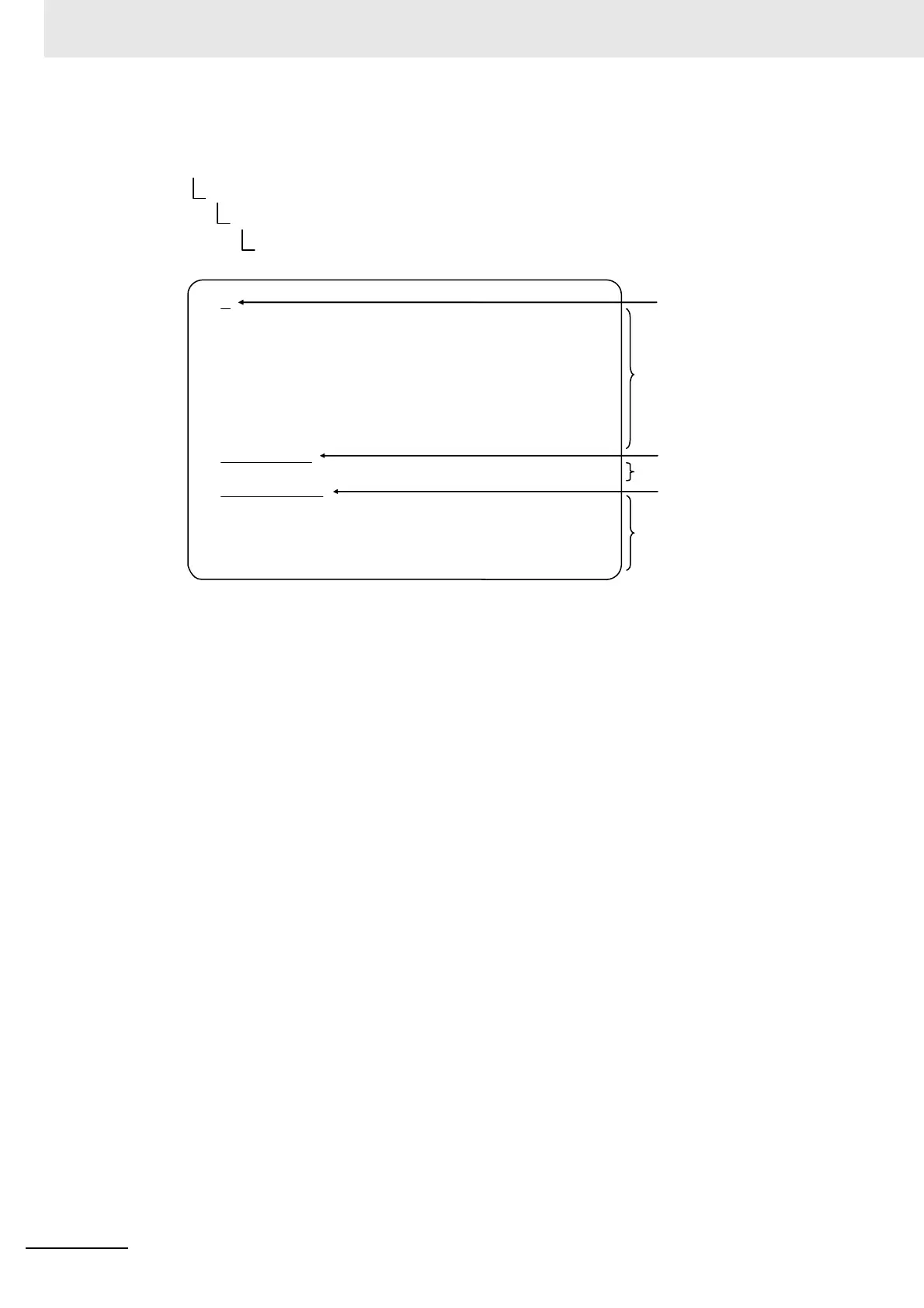directory tree is used in this example.
Results
Results
Change to
MEMCARD1 directory
Results
File names read.
Get DEF.BIN from ABC
directory
/ (root directory)
MEMCARD1
ABC
(subdirectory)
DEF.BIN(file)
ftp>ls
200 PORT command successful.
150 Opening ASCII mode data connection for ‘file list’
usr
bin
MEMCARD1
dev
226 Transfer complete.
ftp:** bytes received in 0 seconds(**bytes/s)
ftp>cd MEMCARD1
250 CWD command successful.
ftp>get ABC/DEF.BIN
200 PORT command successful.
150 opening ASCII mode data connection for ‘ABC/DEF.BIN’(**bytes).
226 Transfer complete
**bytes received in *.*** seconds(**bytes/s)