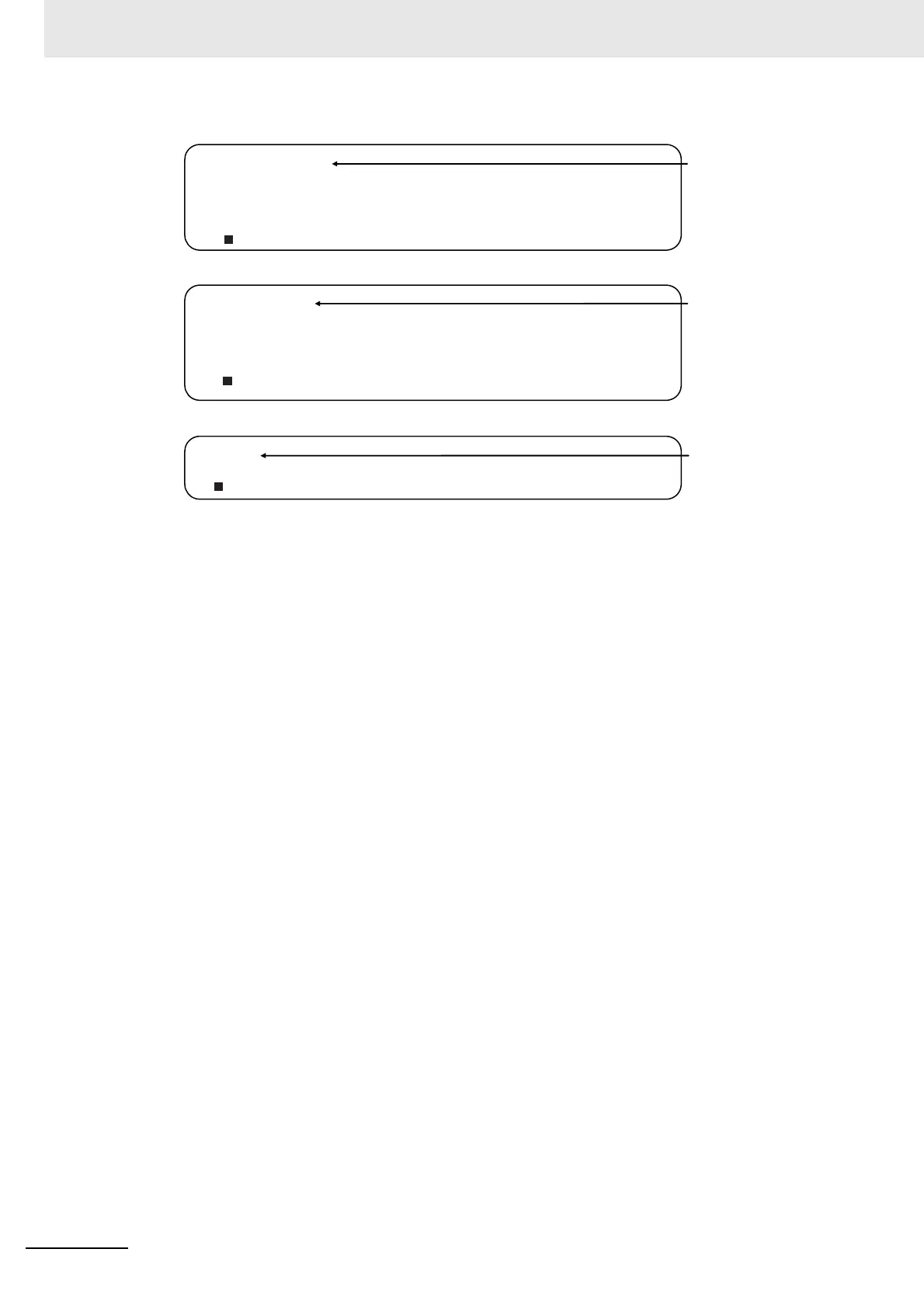10 FTP Server
10-20
NJ/NX-series CPU Unit Built-in EtherNet/IP Port User’s Manual (W506)
6
Read the file RESULT.BIN and transfer it to the workstation.
7
Write the file PLAN.BIN to the Memory Card.
8
End the FTP session.
Read file.
ftp> get RESULT.BIN
200 PORT command successful.
150 opening data connection for result.bin (**IPaddress**port#**) (**bytes).
226 Transfer complete.
** bytes received in *.*** seconds (**bytes/s)
ftp>
Write file.
ftp> put PLAN.BIN
200 PORT command successful.
150 opening data connection for plan.bin (**IPaddress**port#**) .
226 Transfer complete.
** bytes received in *.** seconds (**bytes/s)
ftp>
FTP ended.
ftp> bye
221 Goodbye.
$
