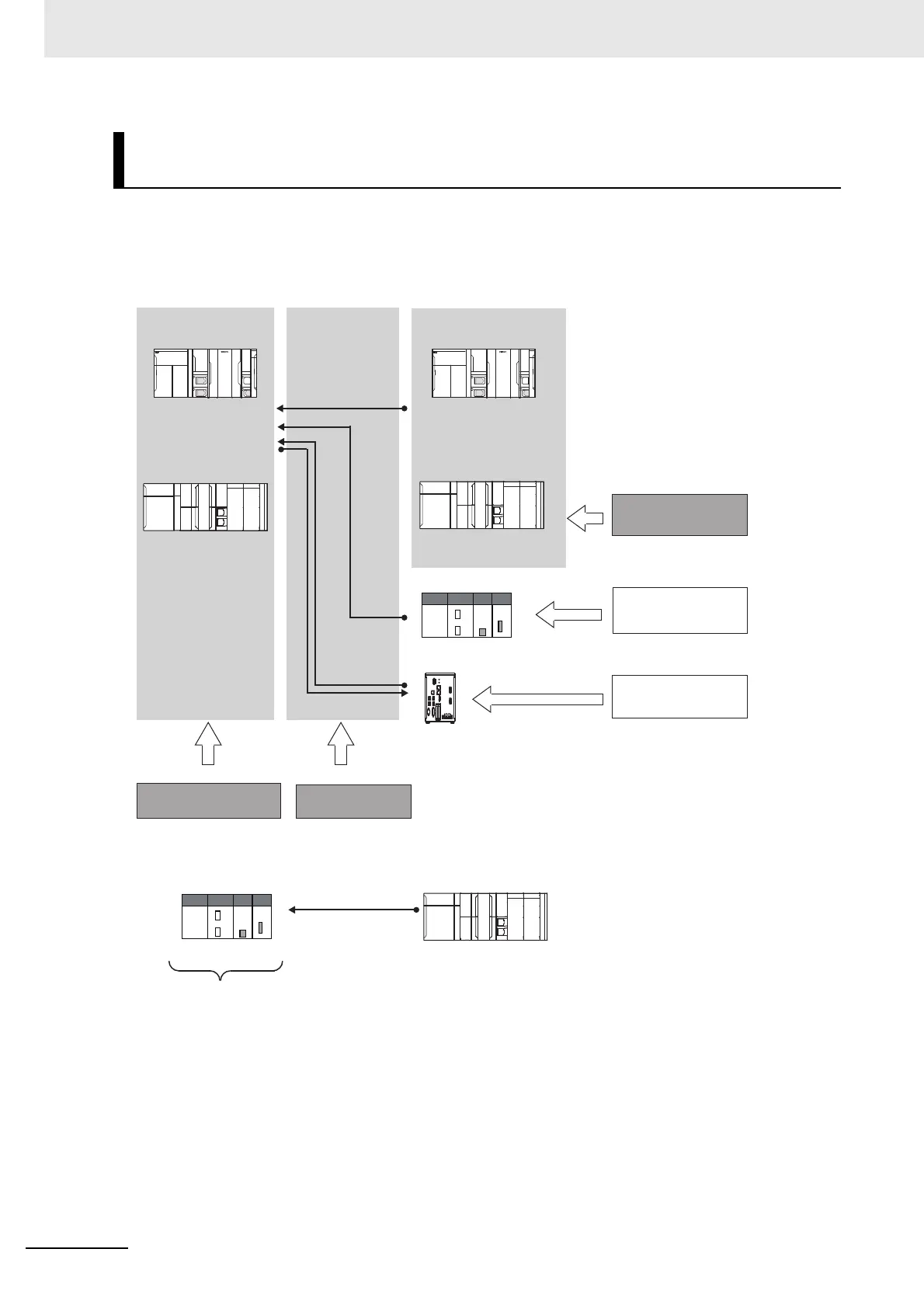Appendices
A-4
NJ/NX-series CPU Unit Built-in EtherNet/IP Port User’s Manual (W506)
If an NJ/NX-series Controller operates as the originator device, you can use the Sysmac Studio to set
the originator device settings for the EtherNet/IP connections.
Similarly, if an NJ/NX-series Controller operates as the target device, you can use the Sysmac Studio to
set the tags and tag sets of the target device.
Use the Network Configurator if a CS-/CJ-series PLC operates as the originator device.
Acceptable System Configuration Conditions for Setting the
EtherNet/IP Connection Settings on the Sysmac Studio
Settings not required.
Setting only with the Network
Configurator is possible.
Setting with the Sysmac
Studio is possible.
Tag and tag set settings
Tag and tag set settings
Tag and tag set settings
CS-/CJ-series PLC
FH/FZ/FQ/ZW-series Sensor
or another similar unit
(CPU Unit built-in EtherNet/IP port
or EtherNet/IP Unit)
Tag and tag set settings Connection settings
Setting with the Sysmac
Studio is possible.
Setting with the Sysmac
Studio is possible.
Settings for the target device
Settings for the originator device
NJ-series Controller NJ-series Controller
(CPU Unit built-in
EtherNet/IP port or
EtherNet/IP Unit)
NX-series Controller NX-series Controller
(Two built-in
EtherNet/IP ports)
(Two built-in
EtherNet/IP ports)
NJ/NX-series ControllerCS-/CJ-series PLC
Settings for the target deviceSettings for the originator device
Setting only with
the Network Configurator is possible.
