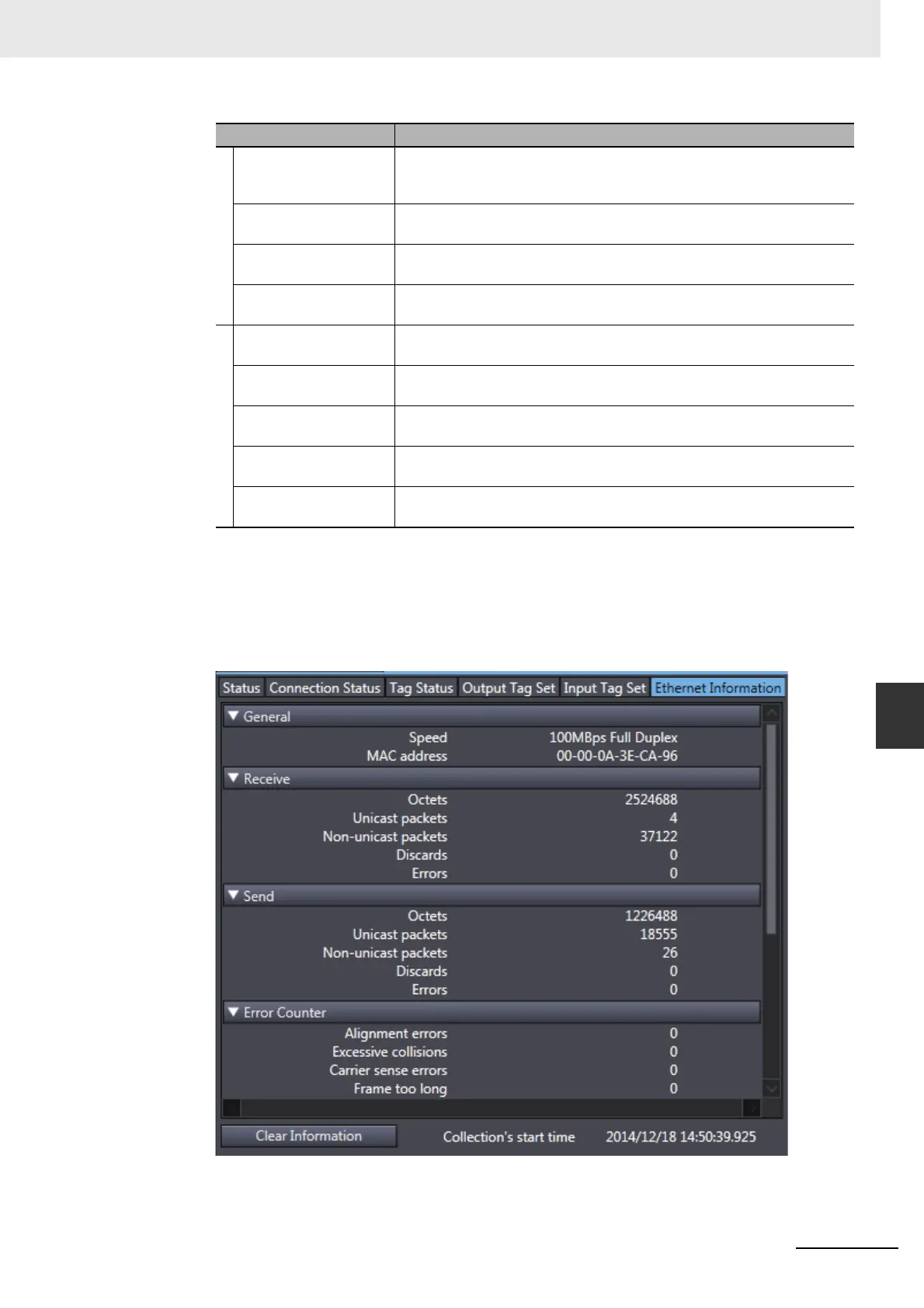A-37
Appendices
NJ/NX-series CPU Unit Built-in EtherNet/IP Port User’s Manual (W506)
A-2 Use the Sysmac Studio to Set the Tag Data Links (EtherNet/IP Connections)
A
A-2-5 Checking Communications Status with the Sysmac
Studio and Troubleshooting
• Ethernet Information Tab Page
This tab page displays the communications status at the communications driver level of the
built-in EtherNet/IP port. The error counter information can be used to confirm whether com-
munications problems have occurred. Under the Tag Data Link, you can confirm characteris-
tics such as the bandwidth usage (PPS).
With an NX-series CPU Unit, the statuses for each port are given.
Destination IP address
(in the Output Tag Set
Tab Page)
Gives the destination IP addresses. If the multi-cast connections are
used, its own multi-cast address is displayed.
O->T RPI (packet inter-
val)
Gives the RPI of connection from the originator to the target in millisec-
onds.
T->O Heartbeat trans-
mission cycle (ms)
Gives the heartbeat transmission period of the connections from the tar-
get to the originator in milliseconds.
O->T Timeout Gives the timeout time for the connections from the originator to the tar-
get in milliseconds.
T->O Timeout Gives the timeout time for the connections from the target to the origina-
tor in milliseconds.
O -> T API (actual
packet interval)
Gives the API of connection from the originator to the target in millisec-
onds.
T->O Actual heartbeat
transmission cycle (ms)
Gives the actual heartbeat transmission period of the connections from
the target to the originator in milliseconds.
O->T Connection ID Gives the connection identification for the connections from the origina-
tor to the target in hexadecimal.
T->O Connection ID Gives the connection identification for the connections from the target to
the originator in hexadecimal.
Name Description
Display example for an NJ-series CPU Unit
