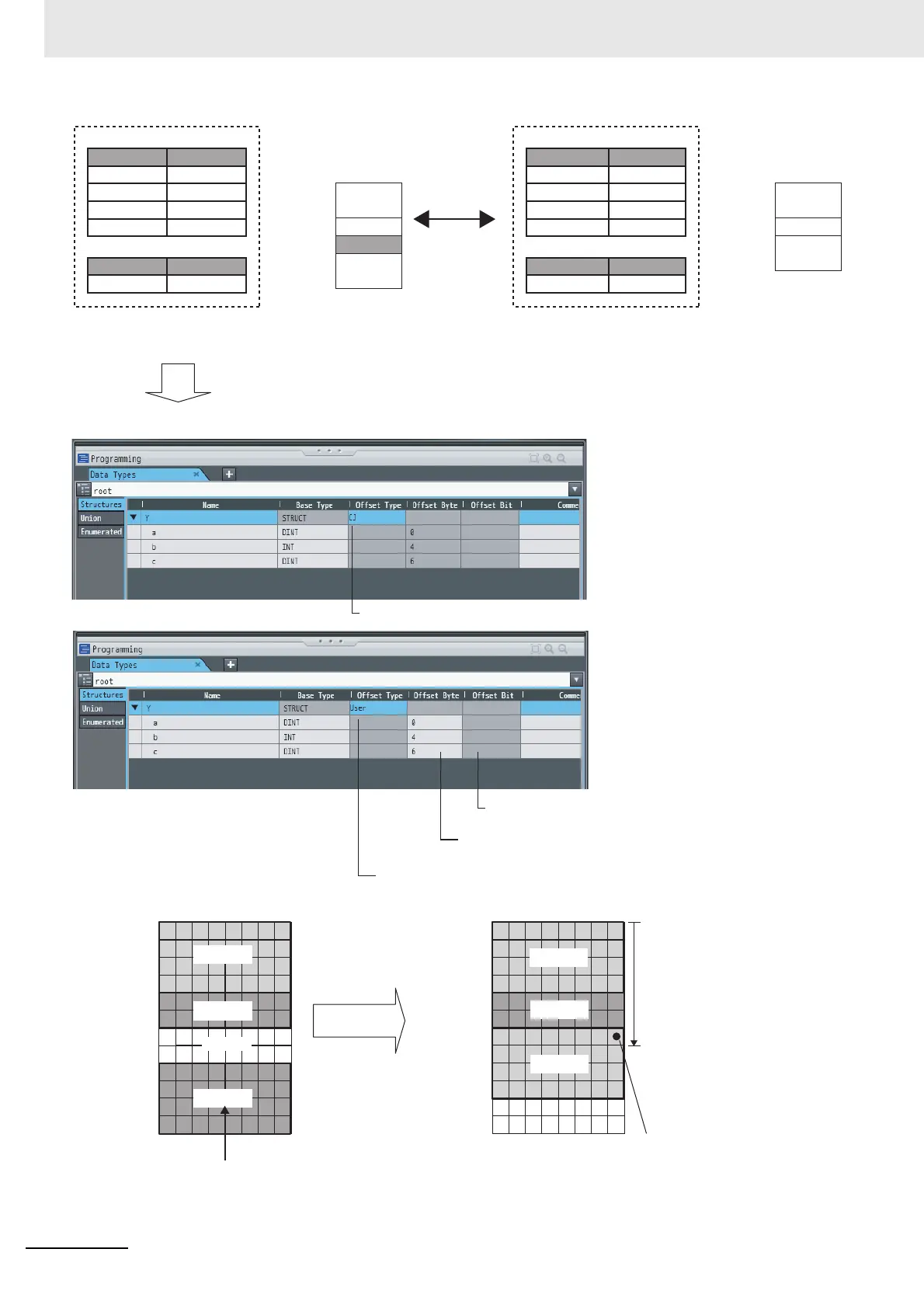Set a byte offset of 6 and a bit offset
of 0 (no offset) for variable c.
To align the memory configurations in the NJ-series and CJ-series CPU Units, offsets are set in the Sysmac Studio.
Here, the following offsets are set for member c of data type Y of the structure variable NJ_X.
Data Type Definitions
Name
Structure Y
a
b
c
Data type
STRUCT
DINT
INT
DINT
a
b
c
Variable Table
Name
Variable CJ_X
Data type
Structure Y
Data Type Definitions
Name
Structure Y
a
b
c
Data type
STRUCT
DINT
INT
DINT
Variable Table
Name
Variable NJ_X
Data type
Structure Y
Memory Bytes
First byte
First byte + 1
First byte + 2
First byte + 3
First byte + 4
First byte + 5
First byte + 6
First byte + 7
First byte + 8
First byte + 9
First byte + 10
First byte + 11
Not used.
Memory Bytes
First byte
First byte + 1
First byte + 2
First byte + 3
First byte + 4
First byte + 5
First byte + 6
First byte + 7
First byte + 8
First byte + 9
First byte + 10
First byte + 11
Variable a
Variable b
Variable c
Bytes
NJ-series Structure
Variable NJ_X
First byte
First byte + 4
First byte + 6
First byte + 8
a
b
Not used.
c
Bytes
CJ-series Structure
Variable CJ_X
First byte
First byte + 4
First byte + 6
Communications is
not possible
because the memory
configuration is not
the same.
The location of
variable c changes
according to the
offsets.
Variable a
Variable b
Variable c
(2) Byte Offset
Variable c starts from the 6th byte
from the start of the structure.
(3) Bit Offset
Variable c starts from the 0th
bit from the start of the byte.
(2) Byte Offset
Set the location of the first byte of the member
from the beginning of the structure variable.
(3) Bit Offset
Set the location of the first bit of the member variable.
(1) Offset Type
Specify User.
(1) Offset type is set to CJ.