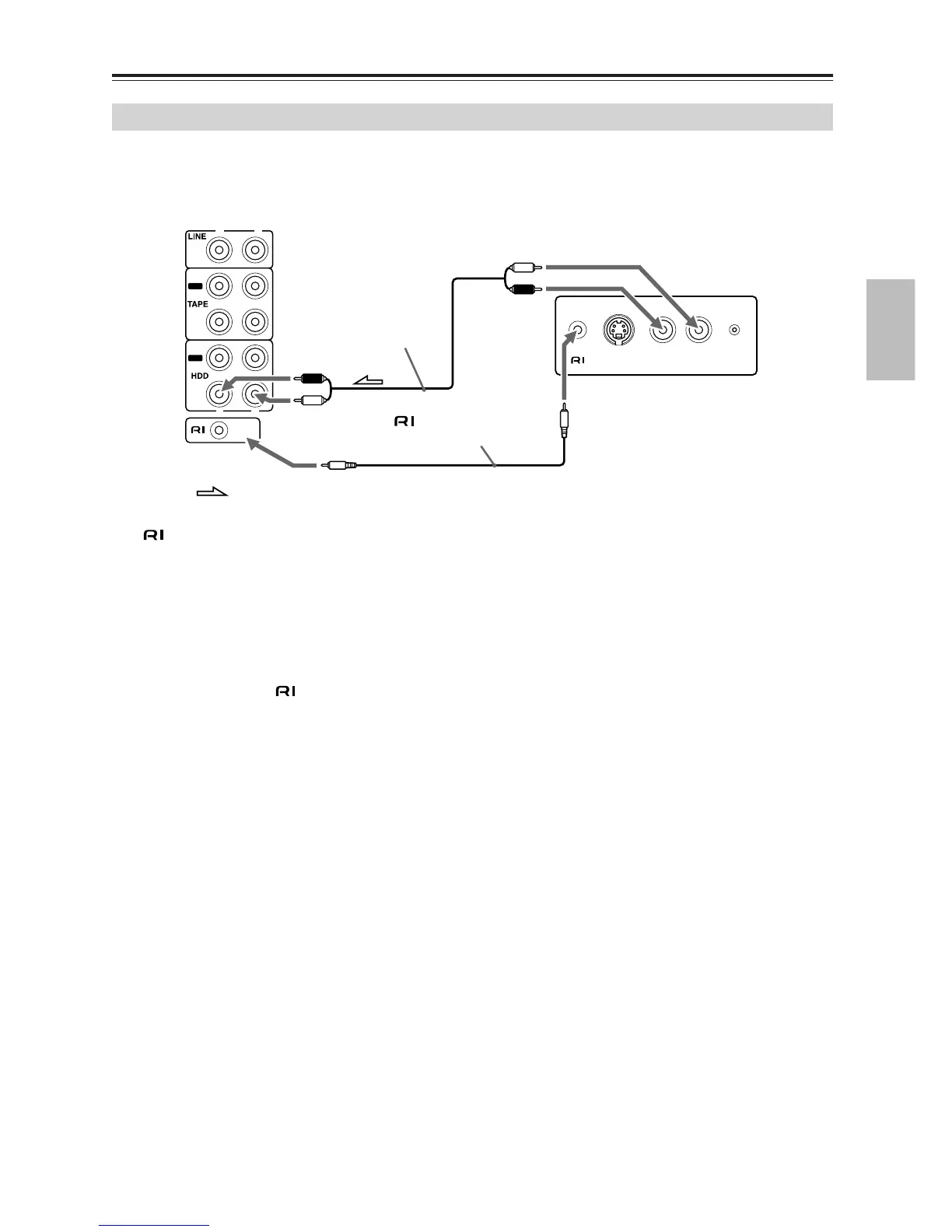19
Connecting External Devices—Continued
The following diagram illustrates how to connect the Onkyo Remote Interactive Dock (RI Dock).
Connect the HDD IN jacks on the CD receiver to the AUDIO OUT jacks on the RI Dock.
The jack connection enables you to use the following functions:
• You can control a connected Onkyo RI Dock using the supplied remote controller. You also need to connect the analog
audio cable. Please refer to the instruction manual attached to the RI Dock for correct connection. If the HDD device
has a MODE switch, you must set the switch to HDD.
• When the connected Onkyo RI Dock plays back, the input selector on the CD receiver is automatically switched to
HDD.
• If the source name assigned to HDD jacks is CD-R, it should be reset to HDD (default setting).
Please follow the steps on page 20 to change the source name in the display. Select HDD for the input source in Step 4.
• If a component has two terminals, you can use either one to connect to the CD receiver. The other one can be
used to daisy chain with another component.
Connecting an RI Dock (Remote Interactive Dock)
R
AUDIO OUT DC INS VIDEO OUT
----
L
IN
OUT
IN
IN
OUT
R
L
R L
REMOTE
CONTROL
: Signal flow
CD receiver’s
rear panel
white
red
red
white
Analog audio cable (RCA)
An cable that comes with
the compact disc recorder
Jacks on the RI Dock’s rear
panel
