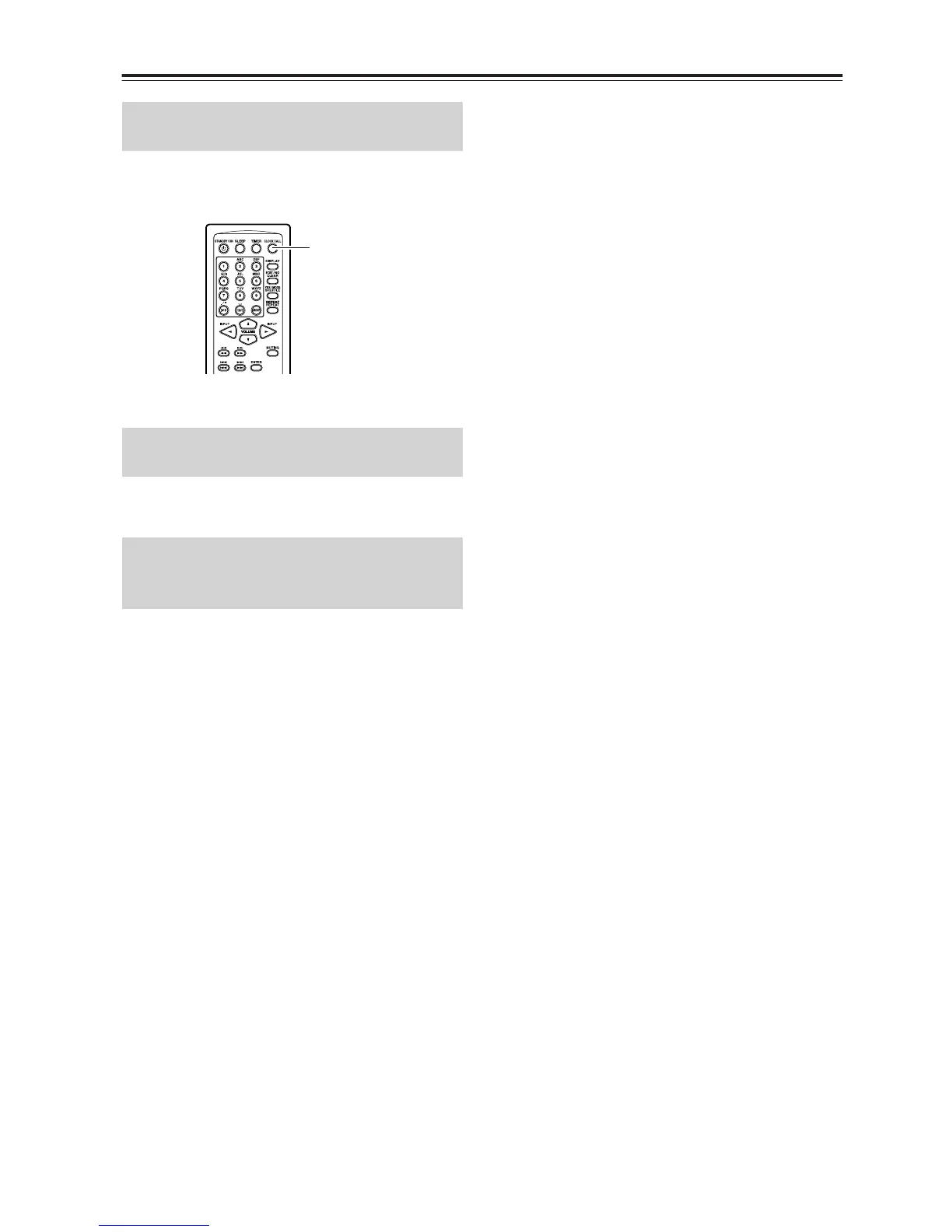46
Setting the Clock—Continued
To check the time and the day of the week, press
CLOCK CALL on the remote controller.
The clock appears for eight seconds in Standby mode.
Press DISPLAY while the current time is indicated on
the display.
First turn on the power to the unit, then press and hold down
the STANDBY/ON button on the unit for more than two
seconds.
Displaying the current time in Standby mode consumes
more power than not displaying the current time.
Checking the Time and the Day of the
Week
To Switch between the 12-hour and
24-hour Displays
Turning the Current Time Display On
or Off while the Unit is in Standby
Mode
CLOCK CALL
