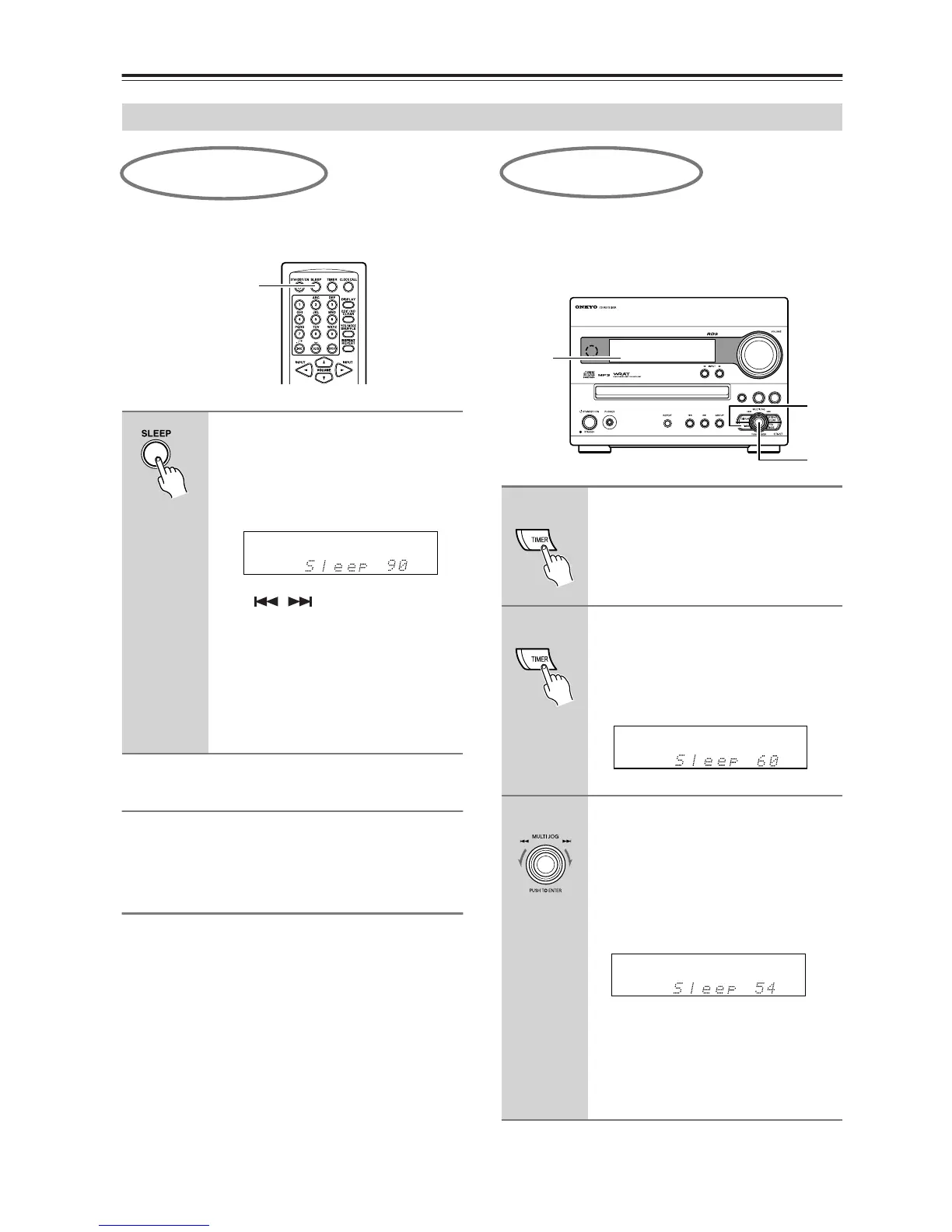48
Using the Timer Functions—Continued
Checking the Remaining Time
Press SLEEP while the Sleep timer is on. If you press
SLEEP while the remaining time is displayed, the
remaining time is reduced by 10 minutes.
Canceling Sleep Timer
Press SLEEP repeatedly until “Sleep Off” appears in the
display.
Using the Sleep Timer
Press SLEEP.
“Sleep 90” appears in the display, indi-
cating the unit will turn off in 90 minutes.
Each press of the same button reduces
the remaining time by 10 minutes.
Press / if you wish to set the
remaining time in one-minute incre-
ments.
The SLEEP indicator appears on the dis-
play when the sleep timer has been set.
The specified sleep time appears on the
display for about eight seconds, then the
previous display reappears.
SLEEP
Using the remote controller
The Sleep timer can be set for 10 to 90 minutes, in inter-
vals of 10 minutes.
SLEEP
1
Press and hold TIMER for more
than one second.
“Sleep 90” appears in the display win-
dow. The unit will turn off in 90 minutes.
2
Press TIMER if you wish to reduce
the remaining time.
Each press reduces the remaining time
by ten minutes:
90→80→...→10→off.
3
Turn MULTI JOG if you wish to set
the remaining time in one-minute
increments.
Turn MULTI JOG clockwise to increase
the remaining time by up to 99 minutes,
or counterclockwise to decrease the
remaining time to one minute.
The SLEEP indicator appears on the dis-
play when the sleep timer has been set.
The specified sleep time appears on the
display for about eight seconds, then the
previous display reappears.
3, 4
1, 2
Using the unit
You can set the Sleep timer for 10 to 90 minutes, in inter-
vals of 10 minutes. It is also possible to set the timer from
1 to 99 in one-minute increments is also possible using
MULTI JOG.
Display
SLEEP
SLEEP
