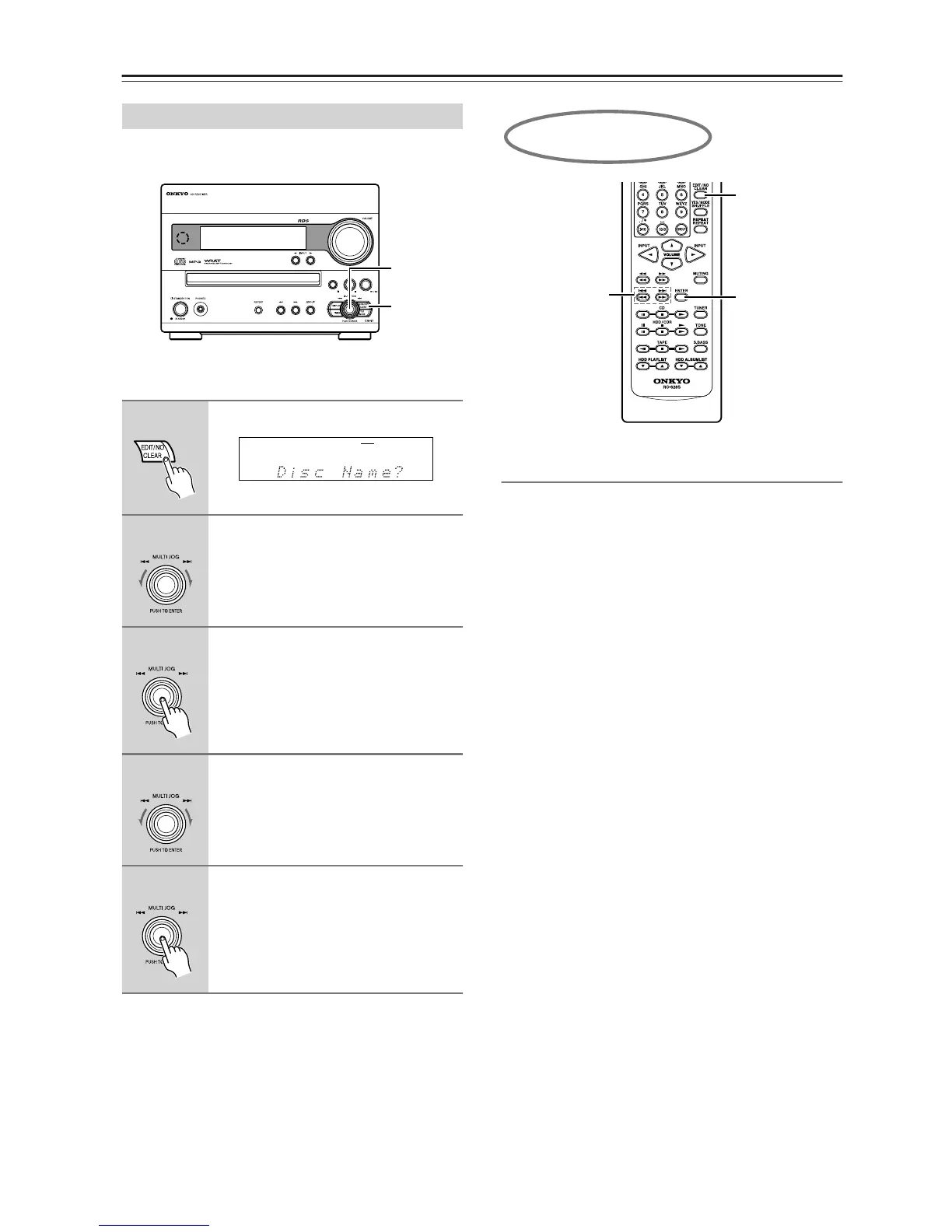32
MP3 Preferences
This section explains how to set various preferences for
MP3 discs.
You can set the MP3 preferences while the disc playback
is stopped during normal playback mode.
If you want to cancel this procedure at anytime, press
EDIT/NO/CLEAR.
Items
In this section, each preference item name is followed by
its setting options. The default setting option is shown in
bold.
Disc Name? (Display/Not Display)
This preference determines whether or not the disc name
is displayed when an MP3 disc is read.
Track Name? (Scroll/Not Scroll)
This preference determines whether or not the track
name scrolls across the display when an MP3 track is
selected.
Track name is scrolled in Navigation mode (page 26)
regardless of this setting.
Group Name? (Scroll/Not Scroll)
This preference determines whether or not the group
name scrolls across the display when an MP3 group is
selected (in All Group mode).
Group name is scrolled in Navigation mode (page 26)
regardless of this setting.
Bad Name? (Replace/Not Replace)
This preference determines whether or not track and
group names that contain undisplayable characters are
replaced with “TRACK n” or “GROUP n,” “n” being the
track or group number. When set to Not Replace, dis-
playable characters are displayed and underscores are
used in place of any undisplayable characters.
For ID3 tags, underscores are used in place of undisplay-
able characters regardless of this preference.
ID3 Ver. 1? (Read/Not Read)
This preference determines whether or not version 1.0/
1.1 tags are read and displayed. When set to Not Read,
version 1.0/1.1 tags will not be displayed.
ID3 Ver. 2? (Read/Not Read)
This preference determines whether or not version 2.2/
2.3/2.4 tags are read and displayed. When set to Not
Read, version 2.2/2.3/2.4 ID3 tags will not be displayed.
Setting the MP3 Preferences
1
Press EDIT/NO/CLEAR.
2
Turn MULTI JOG to select the
desired item.
For details on the preferences, see the
next section.
3
Press MULTI JOG.
4
Turn MULTI JOG to select your pre-
ferred option.
5
Press MULTI JOG.
The unit returns to its normal display.
Once the setting is completed, you will
see “Complete” on the display.
1
2-5
C D
NORMAL
MP3
1
2, 4
3, 5
Using the remote controller
