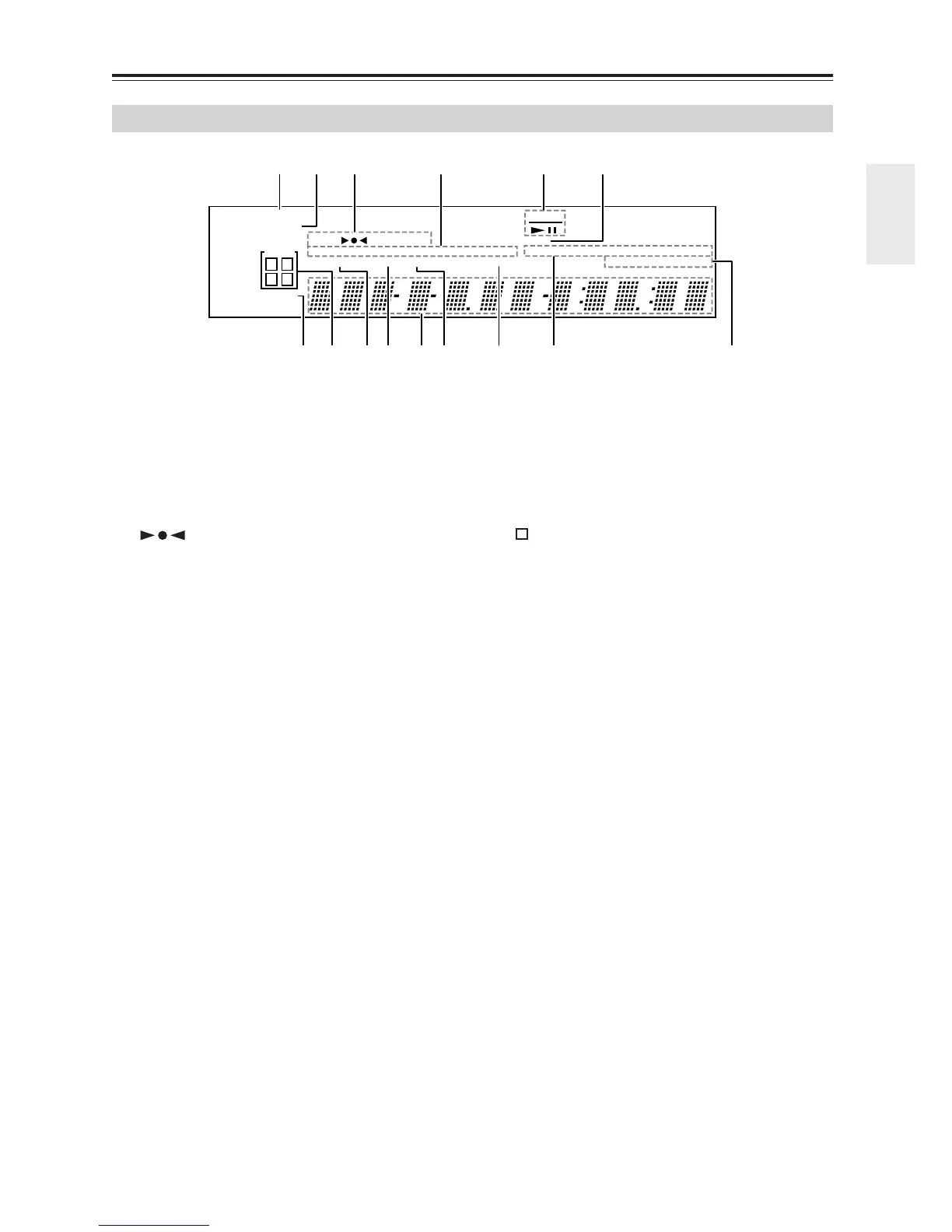9
Part Names and Functions
—Continued
1 MUTING indicator
This indicator flashes while the CD receiver is
muted.
B S.BASS indicator
This indicator lights up when the super bass is
selected.
C Tuning indicators
: This indicator lights up when the CD
receiver is tuned into a radio station.
AUTO: This indicator lights up when the Auto Tun-
ing mode is selected, and disappears when the Man-
ual Tuning mode is selected.
RDS (European model only): This indicator
lights up when the CD receiver is tuned to a radio
station that supports RDS (Radio Data System).
FM ST: This indicator lights up when the CD
receiver is tuned to a stereo FM station.
D Playback mode indicators
1GR: Lights up when one group playback is
selected.
MEM: Lights up when memory playback is
selected.
RDM: Lights up when random playback is selected.
NORMAL: Lights up when normal playback is
selected.
REPEAT: Lights up when repeat playback is
selected for all the tracks.
REPEAT 1: Lights up when repeat playback is
selected for a track.
E CD operation indicators
These indicators show the status of CD playback.
F MP3 indicator
This indicator lights up when a MP3 CD is loaded.
G SLEEP indicator
This indicator lights up when the Sleep function has
been set.
H TIMER indicators
These indicators show the status of the timers.
: Lights up when timed recording has been set.
Numbers 1-4: Lights up when a timer has been set.
I SOURCE indicator
This indicator lights up when the source is dis-
played during playback.
J GROUP indicator
Lights up when the group number on MP3 discs is
displayed.
K Message area
Various information is displayed here, including
preset number, tuning frequency, time, volume
level, sleep time, mode settings, and so on.
L TITLE indicator
Lights up when the title (ID3 tag) is displayed.
M TRACK indicator
Lights up when the track number is displayed.
N ALBUM/ARTIST/GROUP/TRACK NAME
indicators
Each indicator lights up when album title (ID3 tag),
artist name, group name, or track name is displayed,
respectively.
O DISC TOTAL/REMAIN indicators
Each indicator lights up to display the total time or
remaining time of a disc or track, respectively.
Display
SLEEP
MUTING
AUTO
1GR MEM RDM NORMAL REPEAT 1 ALBUM ARTIST GROUP TRACK NAME
SOURCE GROUP TITLE TRACK DISC TOTAL REMAIN
FM ST RDS
C D
MP3
S.BASS
TIMER
1 2
3 4
123 4 5 6
78 9
LKMJN O
