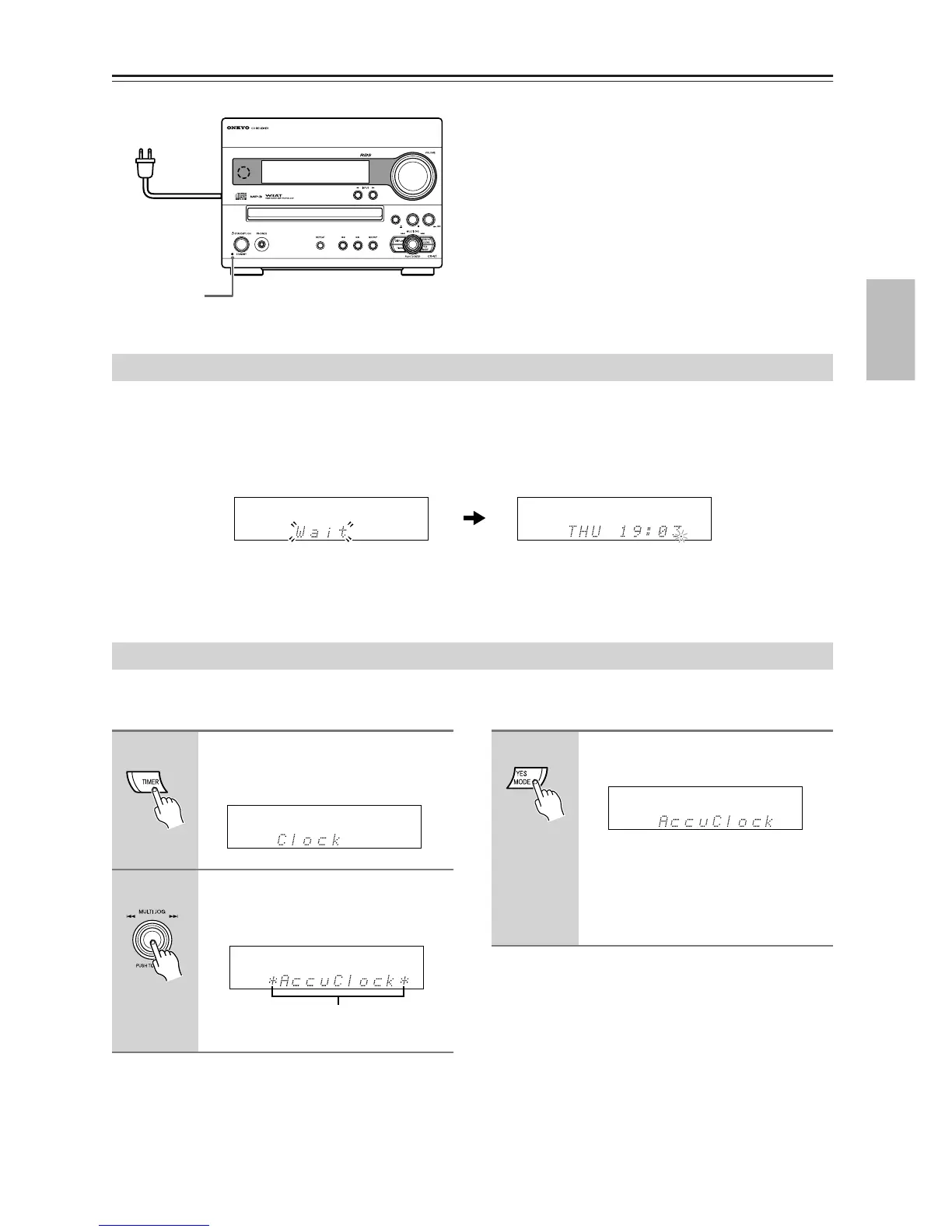21
Connecting the Power Cord
When the power cord is connected to the AC outlet, the
CD receiver enters Standby mode. The STANDBY indi-
cator lights up.
When you want to set the clock using the CD receiver’s
ACCUCLOCK function, the FM antenna needs to be
connected for receiving the RDS radio broadcasts. For
more information, see page 14.
The very first time you turn on the CD receiver, the ACCUCLOCK function automatically sets the clock by using the
CT (Clock Time) information present in RDS radio broadcasts. While the clock is being set, “Wait” flashes on the
display, as shown. It may take up to five minutes to set the clock.
When the clock has been set, the message “Clock Adjusted” scrolls across the display, then the day and time are dis-
played for a while, as shown.
The ACCUCLOCK function automatically updates the clock daily at 2 A.M., 3 A.M. and 2 P.M.
If the clock has not been set correctly, see “Setting ACCUCLOCK to Use a Specific Station” on page 44 and “Setting
the Clock Manually” on page 45.
If you don’t want ACCUCLOCK to automatically update the clock at 2 A.M., 3 A.M. and 2 P.M. everyday, you can turn
it off as follows.
Note:
This operation is not available if time adjustment was not
properly performed in the previous section.
To wall outlet
STANDBY
indicator
First Time Setup (European model only)
Turning Off ACCUCLOCK (European model only)
1
Press TIMER button repeatedly
until “Clock” appears on the dis-
play, as shown.
2
Press MULTI JOG.
“*AccuClock*” appears on the display,
as shown.
These asterisks appear when the
ACCUCLOCK function is on.
3
To turn off ACCUCLOCK, press
YES/MODE.
The asterisks disappear, indicating that
the ACCUCLOCK function is off. To
turn the ACCUCLOCK function on
again, press YES/MODE so that aster-
isks appear.
