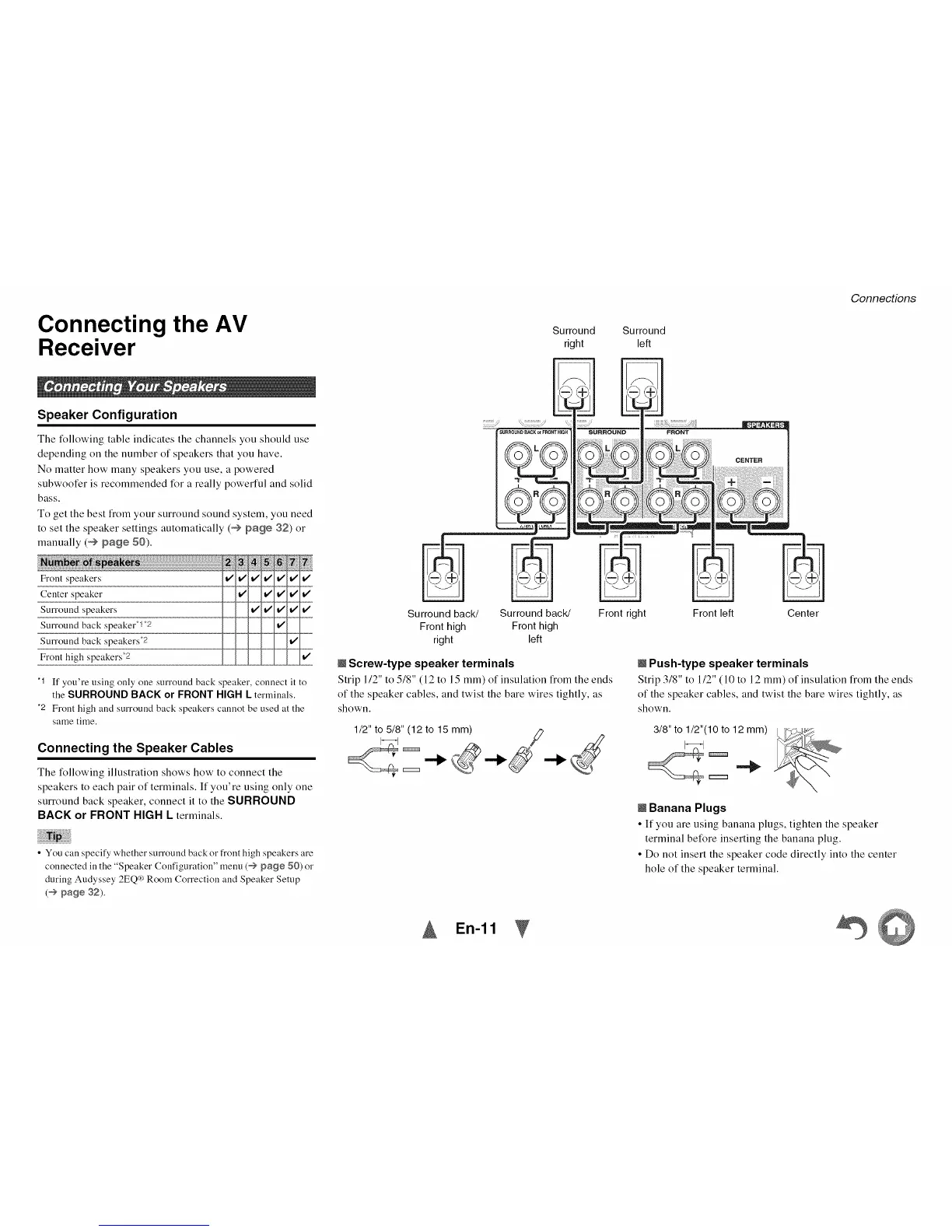Connecting the AV
Receiver
Speaker Configuration
The l_)llowing table indicates the channels you should use
depending on the number of speakers that you have.
No matter how many speakers you use, a powered
subwoofer is recommended l_)r a really powerful and solid
bass.
To get the best from your surround sound system, you need
to set the speaker settings automatically (_ page 32) or
manually (0 page 50).
Front speakers
Center speaker
Surround speakers
Surround back speaker*l*2
Surround back speakers _2
Front high speakers*2
,/," i,"i," ,/,/,/
_' v' v' v' v'
--i¢_7777
v"
v'
"1 If you're using only one surround back speaker, connect it to
the SURROUND BACK or FRONT HIGH k terminals.
*2 Front high and surround back speakers cannot be used at the
same time.
Connecting the Speaker Cables
The l_)llowing illustration shows how to connect the
speakers to each pair of terminals. If you're using only one
surround back speaker, connect it to the SURROUND
BACK or FRONT HIGH L terminals.
• You can specify whether surround back or front high speakers are
connected in the "Speaker Configuration" menu (3 page 50) or
during Audyssey 2EQ0_ Room Correction and Speaker Setup
(3 page 32).
Surround
right
E
SURROUNDB_,CKorFRO_THIG]_
Surround back/ Surround back/
Front high Front high
right left
N Screw-type speaker terminals
Strip 1/2" to 5/8" (12 to 15 mm) of insulation from the ends
of the speaker cables, and twist the bare wires tightly, as
shown.
1/2" t01_15/8"(12 to 15 mm) .,,, /_ _
En-11
Surround
left
SURROUND FRONT
CENTER
Connections
Front right
Front left Center
N Push-type speaker terminals
Strip 3/8" to 1/2" ( 10 to 12 mm) of insulation from the ends
of the speaker cables, and twist the bare wires tightly, as
shown.
3/8" to 1/2"(10 to 12 mm) L _r_/_
I_1
r---_
N Banana Plugs
• It you are using banana plugs, tighten the speaker
terminal before inserting the banana plug.
• Do not insert the speaker code directly into the center
hole of the speaker terminal.
©©