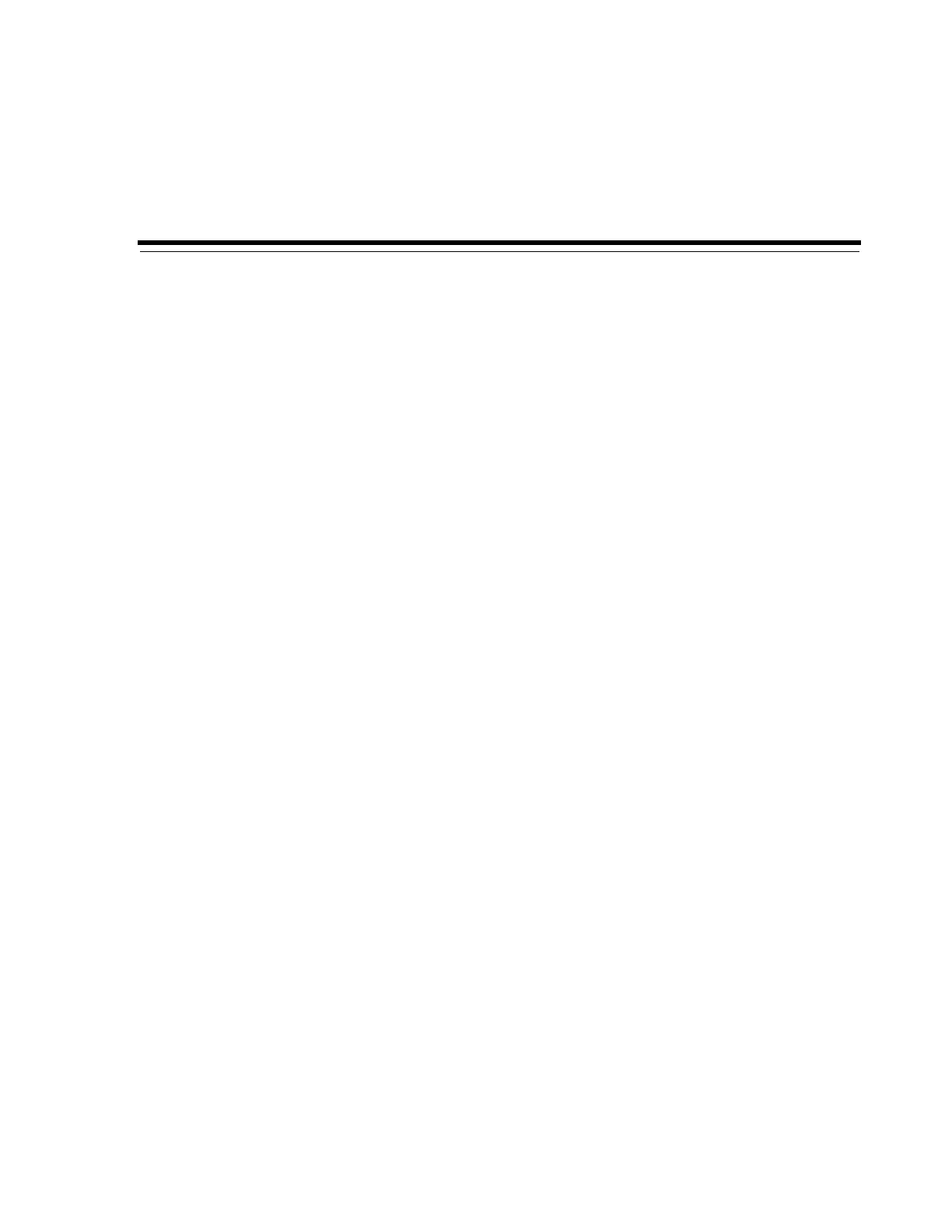8
Maintenance and Upgrades 8-1
8
Maintenance and Upgrades
This chapter describes the few routine maintenance and upgrade activities that a
StorageTek SL150 Modular Tape Library may require. These include the following
tasks:
■ Taking the Library On and Off Line
■ Powering the Library On and Off
■ Maintaining Tape Drives
■ Moving the Library.
Taking the Library On and Off Line
Always take the library offline before carrying out any maintenance or management
activities that might conflict with host data operations. After the disruptive activity is
complete, you can bring the library back online and continue host operations.
Take the Library Offline
To take the library offline, proceed as follows:
1. Quiesce the host application, so that active storage operations are not disrupted.
2. In the Library is... control at upper right, click on Online.
A context menu appears.
3. From the context menu, select Set Library Offline.
The Set Library Offline dialog appears.
4. To close the dialog without taking the library offline, press the Cancel button.
5. To take the library offline and close the dialog, press the OK button.
Bring the Library Online
To bring the library back online, proceed as follows:
1. In the Library is... control at upper right, click on Offline.
A context menu appears.
2. From the context menu, select Set Library Online.
The Set Library Online dialog appears.
3. To close the dialog without bringing the library online, press the Cancel button.