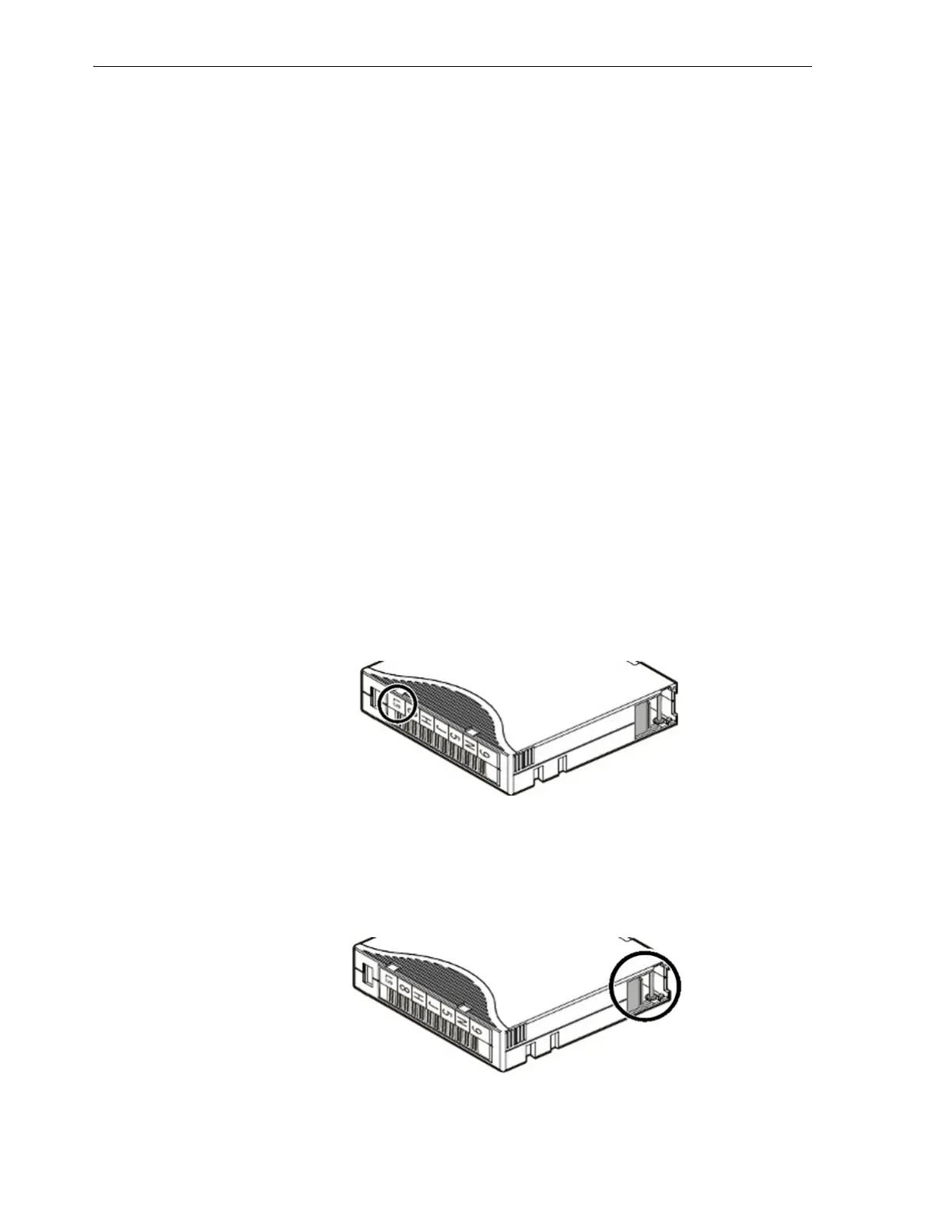Inspecting Cartridges
6-4 StorageTek SL150 Modular Tape Library User's Guide
8. Carefully align the label with the slight indentation provided, and press the label
into place. The label must not overlap the edges of this indentation!
9. Now inspect the tape cartridges.
Inspecting Cartridges
Broken or improperly labeled cartridges can damage library and drive hardware. So,
before you load media into a library, carefully inspect each cartridge for defects.
Inspect LTO Cartridges
1. Make sure that the cartridge is at operating temperature and free of condensation.
If the cartridge appears to have been stored below operating temperature, stop.
Before proceeding, leave the cartridge in its intended operating environment for 24
hours, so that temperature and humidity can equalize.
2. Make sure that the cartridge is properly labeled. Make sure that cartridge labels
are firmly attached and correctly positioned within the indented labeling area.
Relabel mislabeled cartridges before proceeding.
For detailed information, see "Labeling Cartridges" on page 6-3.
3. Hold the cartridge hub down, with the write-protect switch and the label facing
you and the leader latch at right rear.
4. Make sure that the cartridge is an LTO Ultrium Gen-7, Gen-6, Gen-5, or
universal-cleaning cartridge. The media type is shown in the last field of the label,
adjacent to the write-protection switch at left:
L7
or
LX
indicates Gen-7 media,
L6
or
LW
indicates Gen-6 media,
L5
or
LV
indicates Gen-5, and
CU
indicates universal
cleaning.
5. Make sure that the case is not cracked, split, or otherwise visibly damaged. If you
note damage, do not use the cartridge!
6. On the right side of the cartridge near the rear, make sure that the spring-loaded
leader door opens cleanly and snaps shut when released. If the door is damaged or
does not open and close properly, do not use the cartridge!