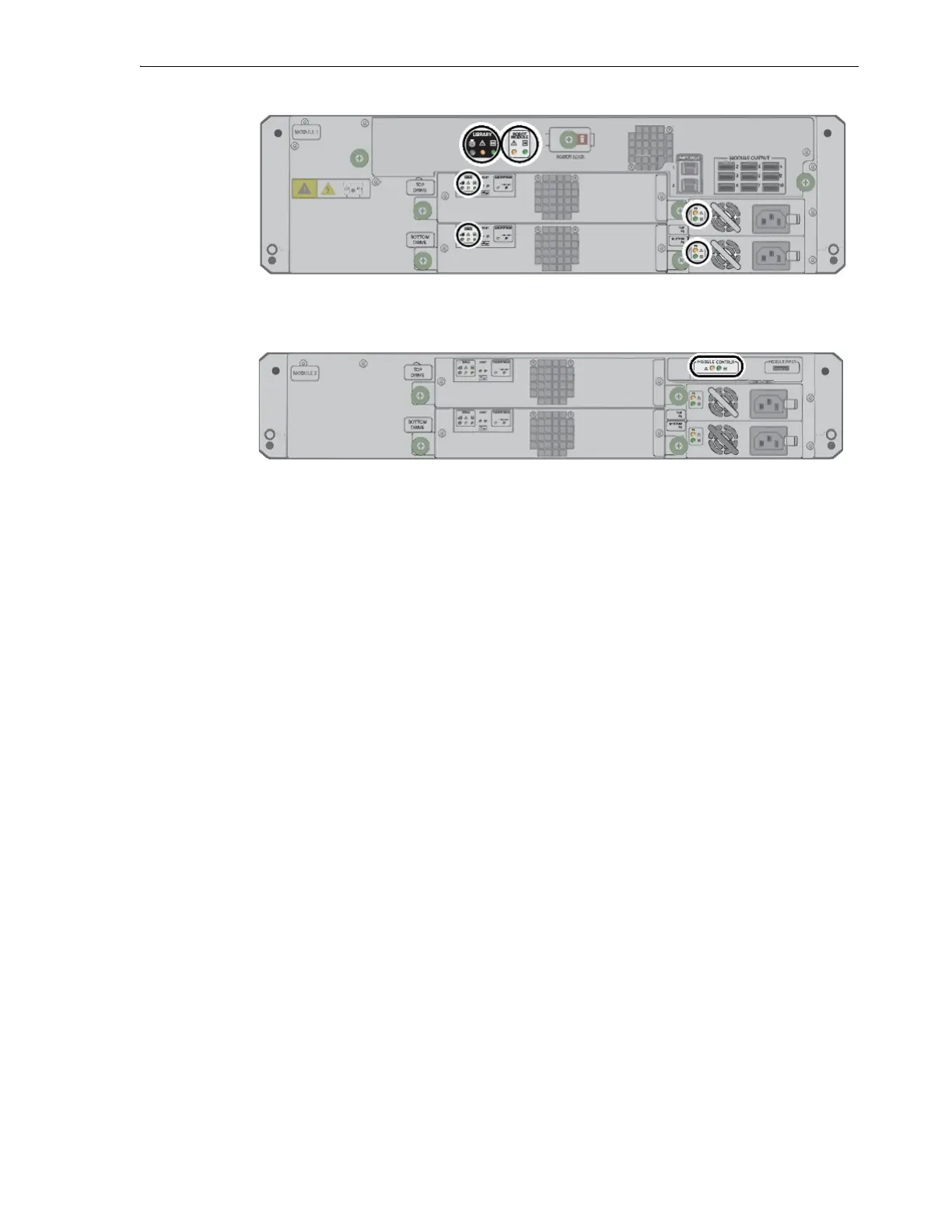Using Simple Network Management Protocol (SNMP)
Monitoring and Diagnostics 7-7
The module controller in the upper right corner of the rear panel of an expansion
module holds an additional set of LED health indicators.
Using Simple Network Management Protocol (SNMP)
Network management applications can monitor the StorageTek SL150 Modular Tape
Library using the Simple Network Management Protocol (SNMP). You can configure
the library's SNMP agent to automatically send traps that alert up to six network
management stations to faults and configuration changes.
The SL150 tape library supports both version 3 and version 2c of the SNMP standard.
In
general, you should choose version 3 unless backward compatibility is more
inportant than security. SNMP version 3 supports secure authentication methods and
strong encryption, but is not backward compatible with earlier versions of the
protocol. SNMP version 2c is backward compatible but is extremely insecure. Version
2c authentication credentials—community strings—and management data pass across
the network in clear text.
The SNMP tab of the Settings screen lets you carry out the following tasks:
■ Enable SNMP
■ Disable SNMP
■ Add an SNMP User
■ Update an SNMP User
■ Delete an SNMP User
■ Add an SNMP Trap Recipient
■ Update an SNMP Trap Recipient
■ Delete an SNMP Trap Recipient
■ Send a Test Trap
■ Download the Management Information Base (MIB)
■ Enable the Oracle SDP2 Service Delivery Platform.
For detailed information on SNMP and Oracle StorageT
ek tape libraries, see the SNMP
reference document in the online StorageTek SL150 Modular Tape Library Customer
Documentation Library.