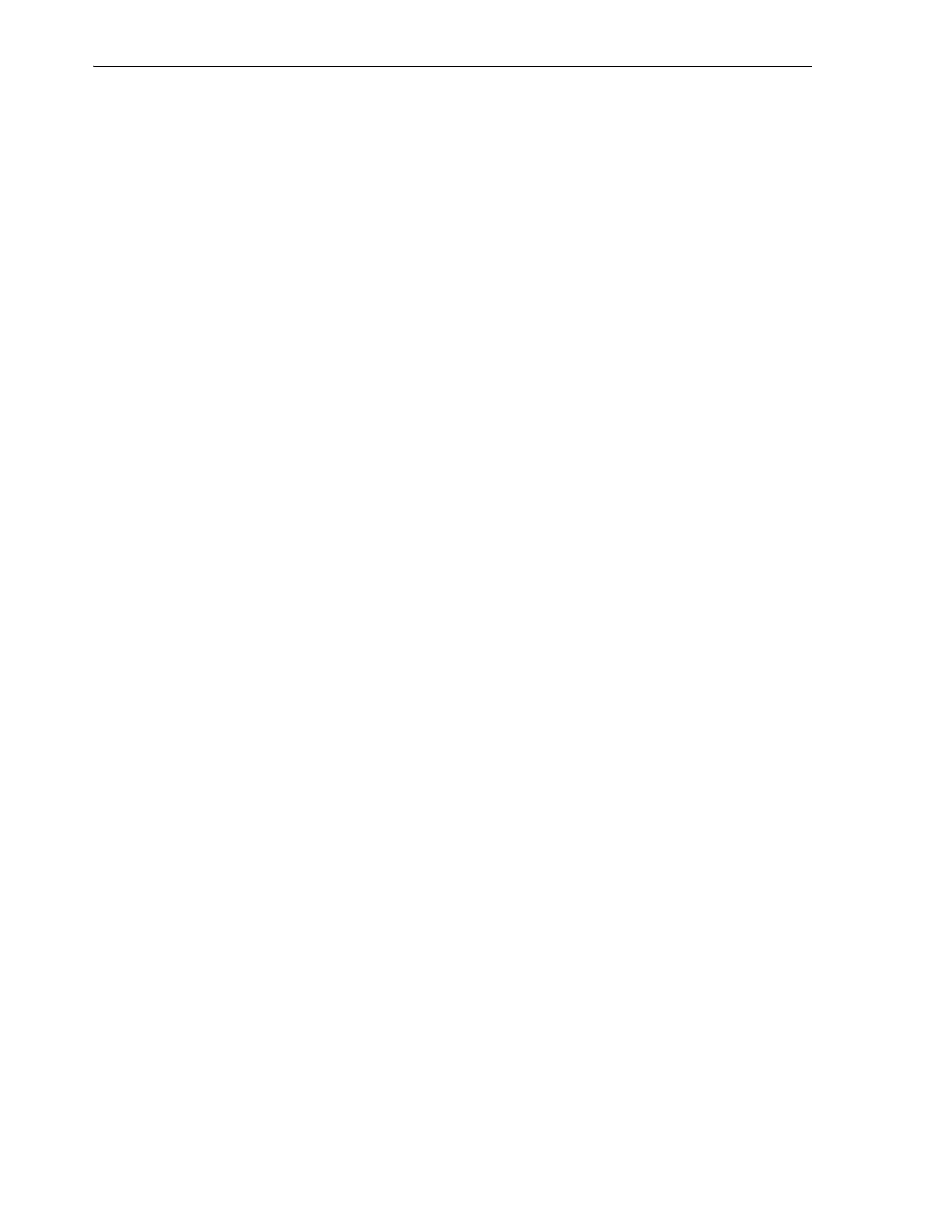Understanding the Major Components
1-4 StorageTek SL150 Modular Tape Library User's Guide
When partitioning is enabled, the partitions share a common robot and mail slot while
keeping their respective media separate. When one of these shared resources handles
media assigned to a partition, the corresponding partition host has exclusive control
over the resource.
Browser-Based Administration and Monitoring
The basic user interface to the library is a web application that can be accessed from
any workstation that has a network connection and an installed web browser. There is
nothing that has to be separately downloaded, locally installed, or locally managed. So
you can use the management interface on any operating system and hardware
platform.
The browser-based user interface is described in detail below.
Customer Serviceability
The StorageTek SL150 Modular Tape Library is designed for straightforward
maintenance and servicing. Users can, in most cases, troubleshoot and repair their
equipment without assistance. Library components are organized into a limited
number of Customer Replaceable Units (CRUs), each of which has a discrete function in
the library. Faults are automatically isolated within the confines of the unit. If any part
fails, the whole fails, and the user simply replaces the entire CRU with an equivalent
unit.
CRUs can be installed and removed in a few simple steps, using simple hand tools. In
the SL150 tape library, CRUs are secured to the chassis with captive thumb screws and
thumb latches that can be removed and installed using, at most, a Phillips screw
driver.
More routine tasks have also been streamlined. Each SL150 library module stores
cartridges in two, 15-cell, detachable magazines that you can unlatch and draw out of
the front of the module, like a drawer. So tapes can be rapidly bulk loaded and
unloaded to facilitate capacity upgrades, reconfiguration, vaulting, or any other
operation that cannot be efficiently managed using the mail slot.
Understanding the Major Components
An SL150 library consists of modular hardware with a touch-screen local operator
panel and a browser-based user interface that library operators and administrators
access over your network.
Modular Hardware
A typical SL150 installation contains a base module and optional expansion modules
installed under the base unit. Base and expansion modules share the same storage
layout: one or two rear-mounted drives installed one above the other on the center line
of the chassis and two drawer-style, front-loading tape magazines at the front, on
either side of the chassis. The space between the magazines is reserved for robotic
library operations.
Above the magazines, the taller, base module houses the library controller, robotics
unit, and mail slot (cartridge access port). The front panel holds the local operator
controls. A large, touchscreen operator panel resides in the center, with status LEDs for
the touch panel to its left.