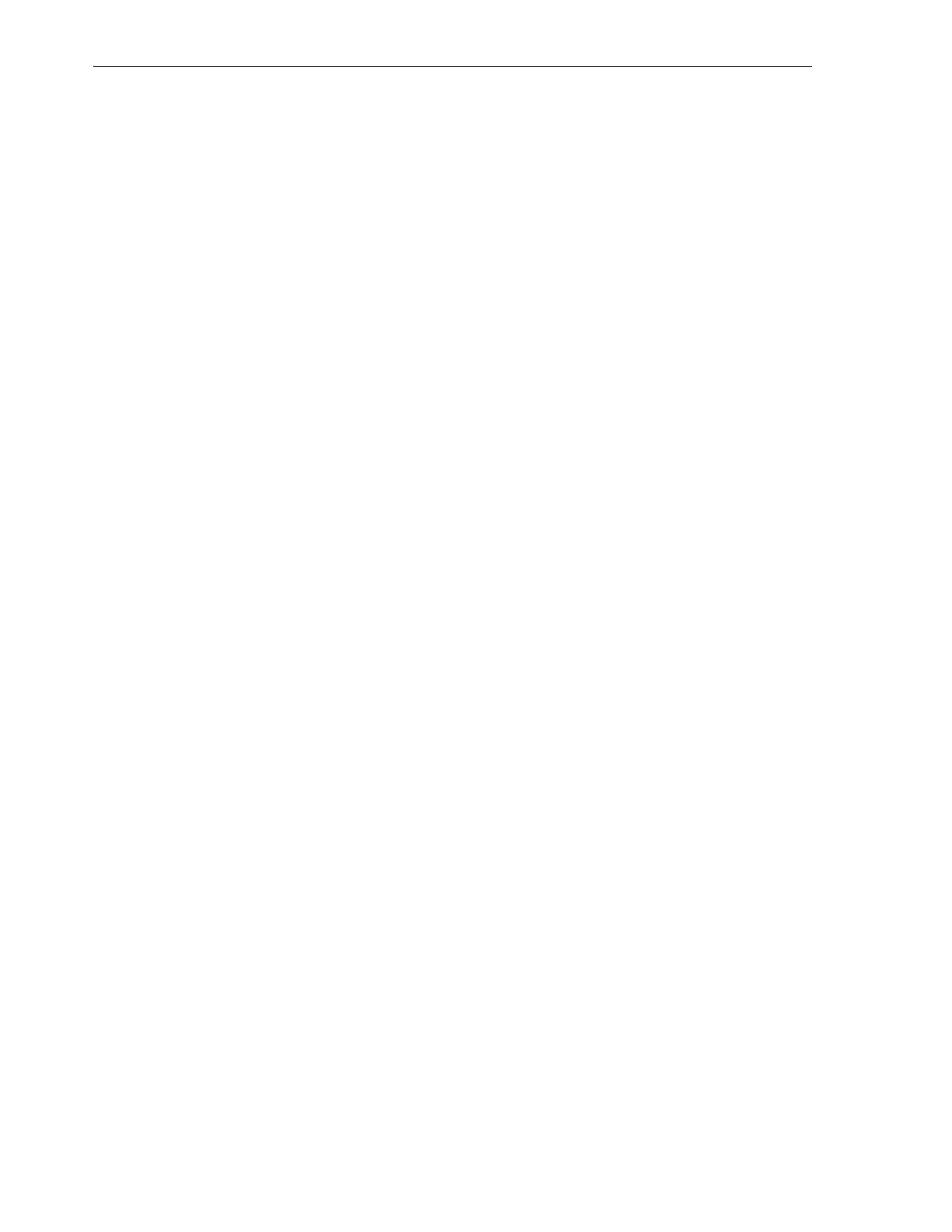Configuring Drive Cleaning Operations
3-4 StorageTek SL150 Modular Tape Library User's Guide
Setting Up Symantec Backup Exec
If you configure a cleaning slot, Backup Exec will automatically clean drives. Proceed
as follows:
1. On the Backup Exec navigation bar, select Devices.
2. Select Robotic Libraries, and then select the robotic library for which you are
setting up the cleaning.
3. Click Slots to display the library's slots in the right pane.
4. Select the slot that contains the cleaning tape.
5. In the task bar, under General Tasks, select Properties.
6. Select the Cleaning Slot option and click OK.
7. Make sure that the cleaning tape is located in the slot that you defined as the
cleaning slot.
8. Go to "Obtain the Required Number of Cleaning Cartridges" on page 3-7.
Setting Up HP StorageWorks Enterprise Backup Solution with HP Data Protector
If you provide correctly labeled cleaning cartridges, Data Protector detects the
cartridges and automatically sets up reactive cleaning. See
"Obtain the Required
Number of Cleaning Cartridges" on page 3-7 and "Labeling Cartridges" on page 6-3.
Setting Up As-Needed Cleaning in IBM Tivoli Storage Manager (TSM)
To configure as-needed cleaning in IBM Tivoli Storage Manager, proceed as follows.
1. To configure on-demand cleaning for a drive that has not yet been added to your
TSM configuration, use the
DEFINE DRIVE
command.
2. To configure on-demand cleaning for a drive that has already been added to your
TSM configuration, use the
UPDATE DRIVE
command.
3. Using the chosen command, set the drive parameter
CLEANFREQuency
to
ASNEEDED
.
4. Go to "Obtain the Required Number of Cleaning Cartridges" on page 3-7.
Setting Up Tape-Alert Cleaning in EMC Networker
EMC Networker automatically cleans drives if it is configured to receive Tape Alerts
from the drive. To enable Tape Alerts, set up the Networker Common Device Interface
(CDI) as follows.
1. In the NetWorker Administration interface, click on Devices, and select View,
Diagnostic Mode.
2. Select Devices from the navigation tree.
3. In the Devices table, right-click on one of the SL150 tape drives, and select
Properties from the context menu.
4. When the Properties window appears, select the Advanced tab.
5. In the Device Configuration area of the Advanced tab, under CDI settings, select
SCSI Commands: Sends explicit SCSI commands to tape devices.
6. Repeat steps 3-5 until the Common Device Interface has been configured for all
SL150 tape drives.
7. Go to "Obtain the Required Number of Cleaning Cartridges" on page 3-7.