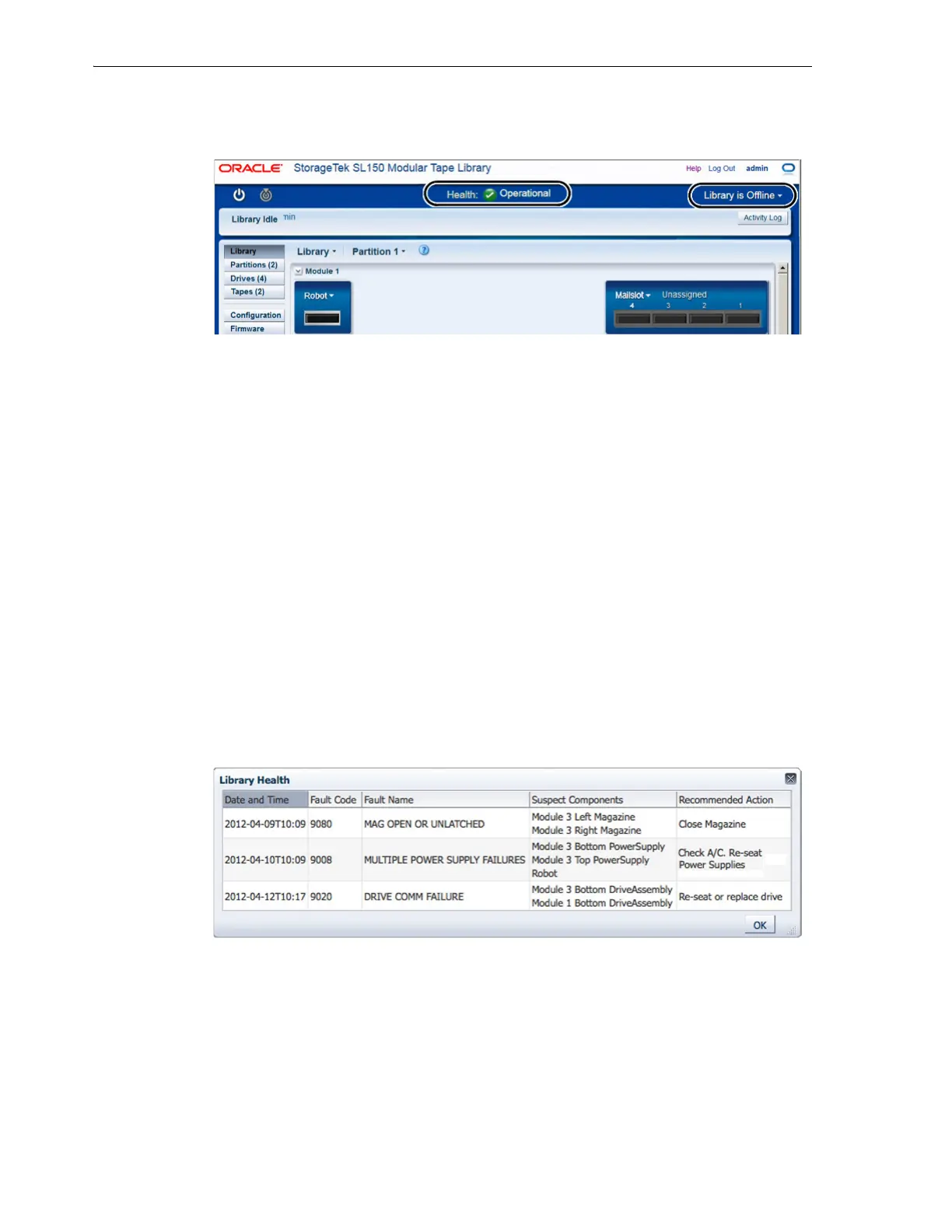Using SL150 User Interfaces
7-2 StorageTek SL150 Modular Tape Library User's Guide
These two indicators summarize the overall operating condition of the library and the
status of its connection with its host system.
The library Health indicator represents the aggregate state of every component in the
system. When the library is Operational, all library components are themselves
Operational and the library as a whole is fully functional and available for use. When
the library is Degraded, the library is working and available for use, but one or more
components have either failed or been degraded by subcomponent failures. When the
library has Failed, it is unusable. Either a critical, non-redundant component has failed
or a faulty bridged drive has broken the control-data path between the library and the
host.
The library host-connection indicator shows whether the
Library is Online and
available to host applications or unavailable due to maintenance or system faults. The
library may be unavailable for any of the following reasons: the Library is Offline, a
Magazine is Open, the Library is Initializing, the Library is Powering Down, the
library is undergoing Maintenance, library Start-up Failed, or the Library is
Inoperative and needs to be restarted.
Checking Health Details
If the library Health indicator shows that the library is Degraded or Failed, click on the
indicator to view details. The remote user interface displays a fault table with a Date
and Time, a Fault Code and Fault Name, a list of Suspect Components, and a
Recommended Action for correcting each problem.
Faults can have side effects that make other, healthy components appear faulty. So the
Suspect Components field of each fault record lists possible causes in order of
probability. For example, if the expansion controller on module 3 has lost its
connection to the library controller and the motherboard, chassis, and power supply of
the same module appear to have failed, the Suspect Components field will list the
module interconnect cable that links module 3 to the library controller first, followed
by the other, less-likely components.
For more information on interpreting library health information, see "Troubleshooting"
on page 7-16.