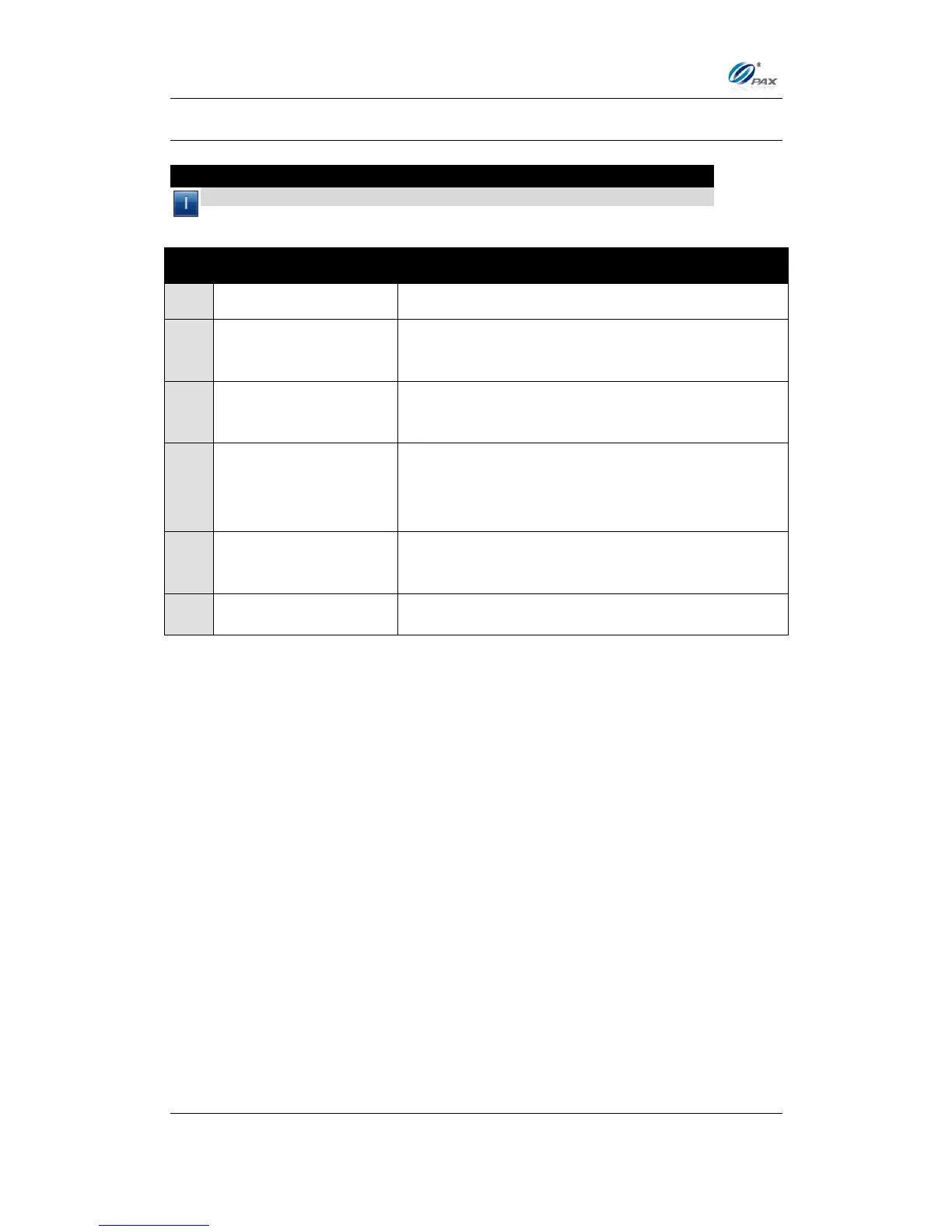Chapter 6
How to Set the POS terminal
NOTE: This document is CONFIDENTIAL and must be used exclusively for the operation of PAX programs. It may not be
duplicated, published, or disclosed without PAX prior written permission.
104
6.2 Main Menu Options
Note
The items available in the terminal’s main menu are:
Configure report settings and print various reports.
Set security, authorization, receipt header and
trailer, etc.
Set receipt printing options, settings, connected
peripherals, etc.
View or modify merchant and terminal IDs,
authorization and batch phone numbers, print EDC
Report.
Time & Date, PIN Pad options, Encryption keys,
Fraud Control, etc.
Configure communication parameters and settings.
